How to export translations from GlotPress?
This tutorial will cover the process for exporting translations from GlotPress and loading them on your website.
You should only follow these steps for languages which are showing as 89% or lower in GlotPress. Any translations which are 90% or higher will be automatically loaded when you’ve selected that locale.
First, navigate to https://translate.wordpress.org/projects/wp-plugins/lifterlms.
- Locate the language of your choice. In this tutorial we will be using Spanish (es_ES).
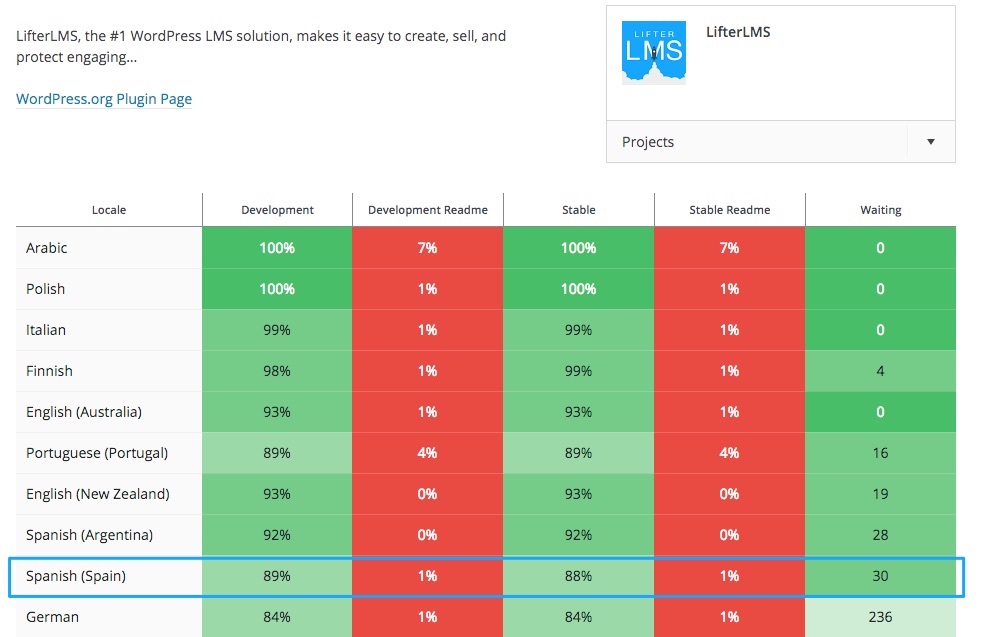
- Click on the locale’s title to proceed to the next step.
- On this screen click “Stable (latest release)
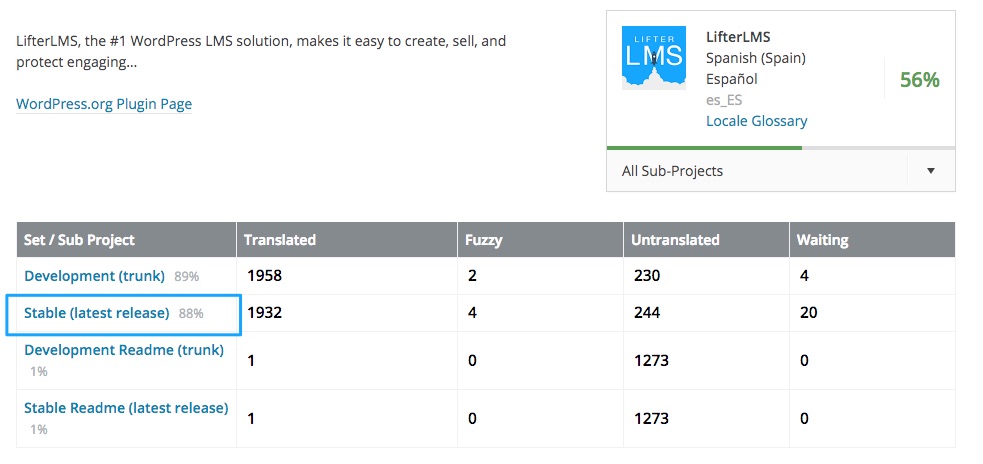
- On the next screen located the “Export” button at the bottom of the table and select “only matching the filter” from the dropdown menu. Ensure that the default export filetype is ‘.po/.pot’ click “Export”
- On the same screen change the filetype to ‘.mo’ and click “Export” again
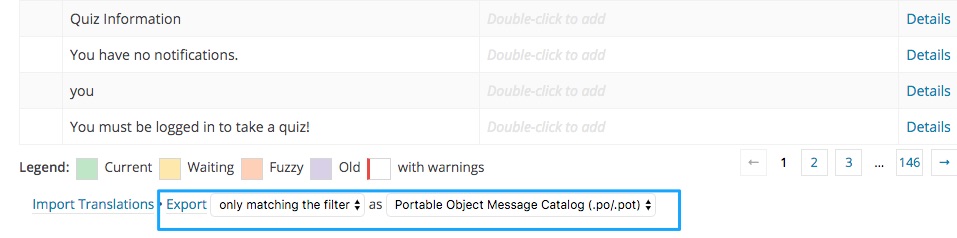
Now that you have your files, you can load them on your site by following this tutorial.




