Editing LifterLMS Assignments Notifications
LifterLMS sends email notifications to the author when an assignment has been submitted and to the student when an assignment has been graded.
To edit the assignment notification emails, navigate to the LifterLMS notifications area by clicking on LifterLMS > Settings.
Then click on Notifications in the menu bar.
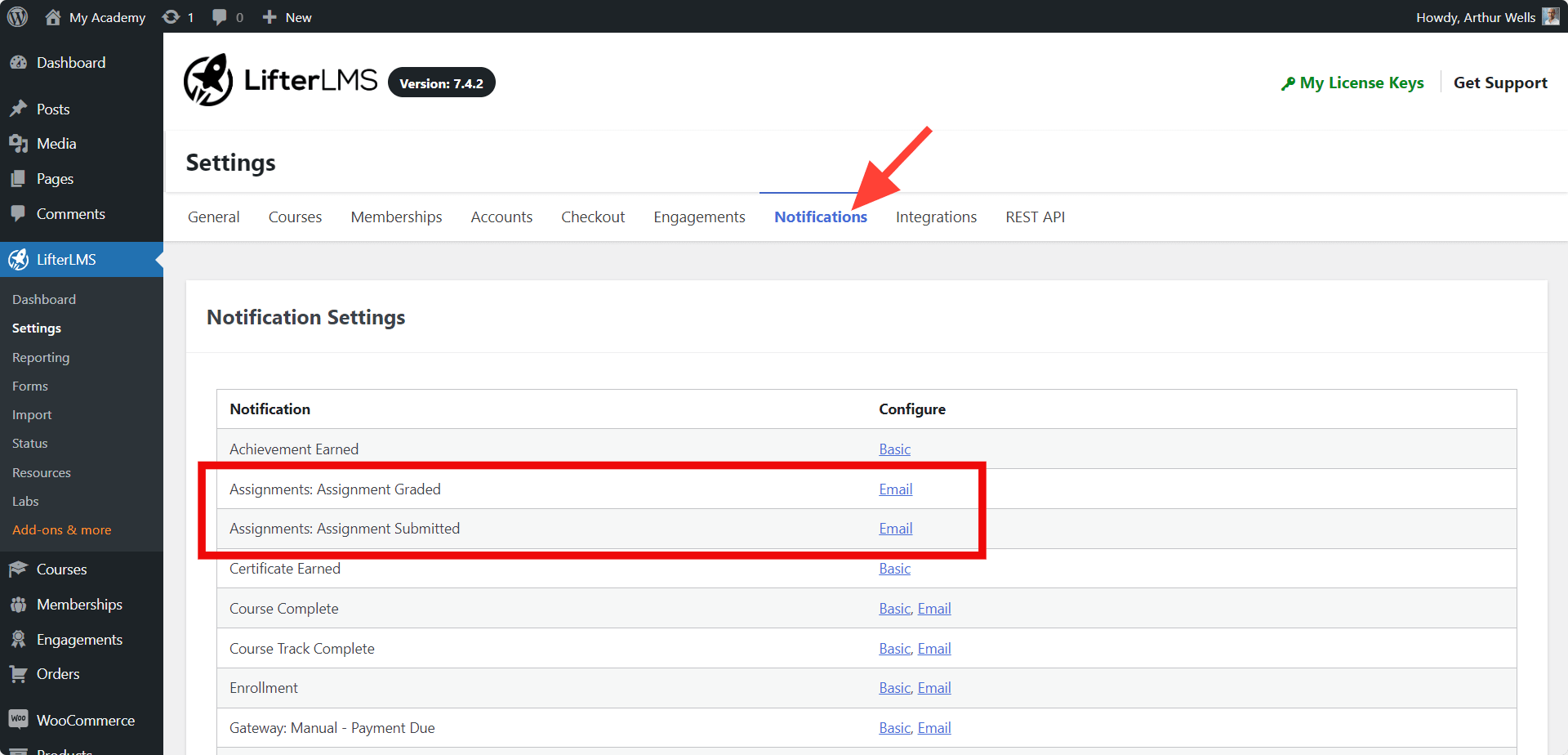
Click on the blue Email link next to the notification email you’d like to edit, make your desired changes to the email, and click on the Save Changes button.




