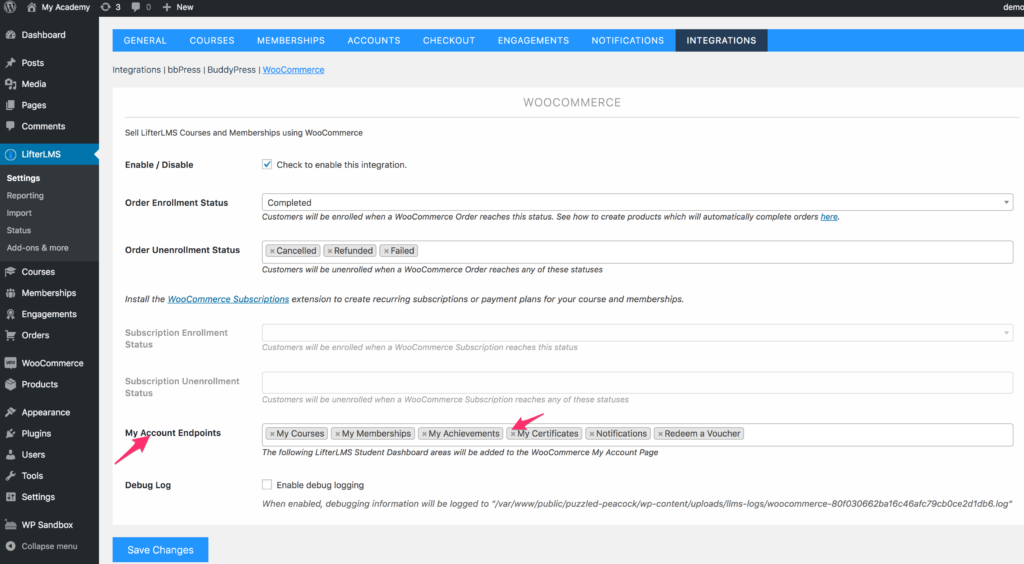Customizing the Student Dashboard when Using WooCommerce
When using LifterLMS with WooCommerce, the WooCommerce account dashboard and the LifterLMS student dashboard are combined as seen in the image below:
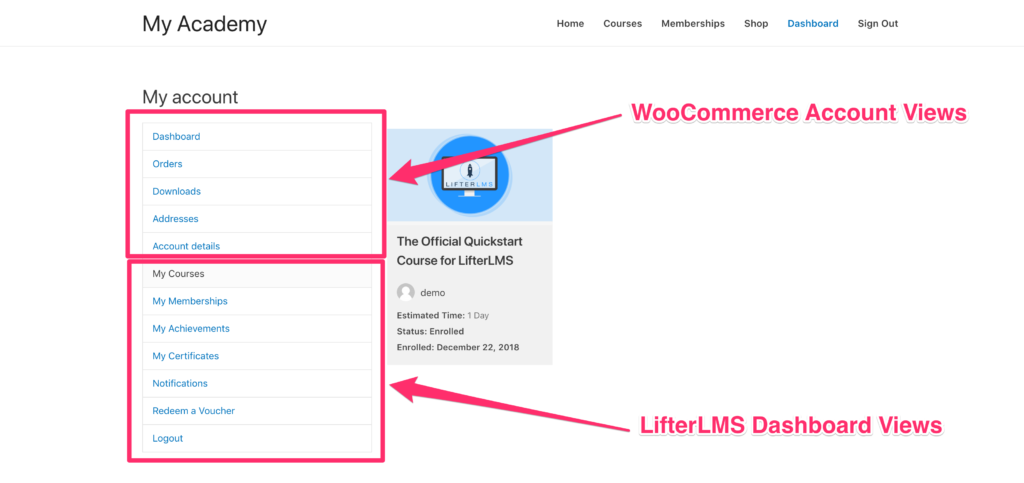
If you would like to remove any of the LifterLMS views or “endpoints” navigate to LifterLMS > Settings > Integrations WooCommerce
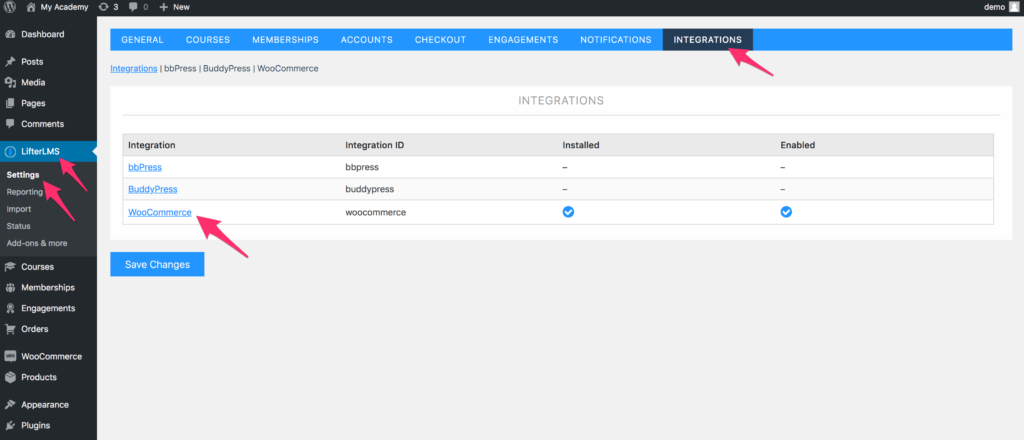
Then remove any of the endpoints, click on the “x” by the endpoint you would like to remove in the “My Account Endpoints Area” that you see in the image below. Be sure to save changes.