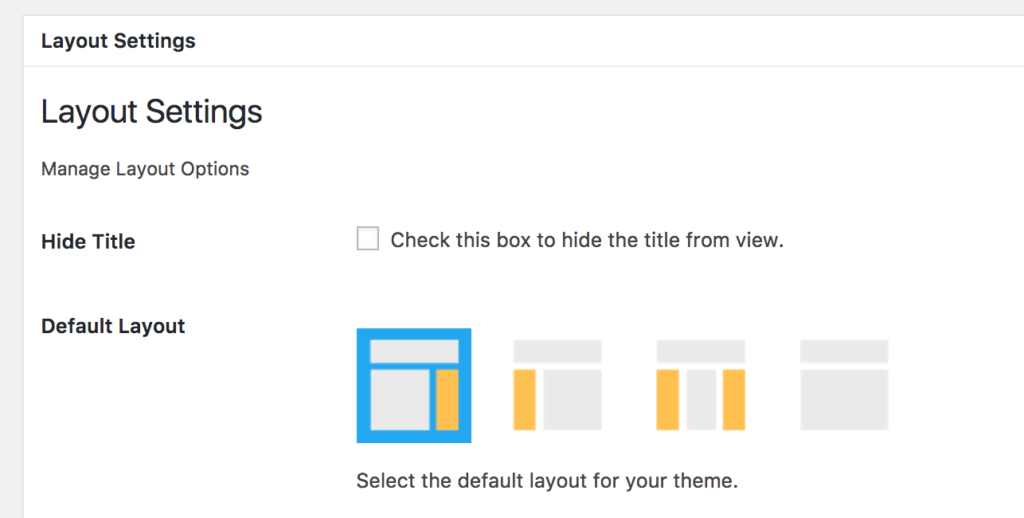How do I change my page, course, membership, or lesson to “Full Width” or add “Sidebars”?
With the LifterLMS LaunchPad theme, you can set a page, course, membership, or lesson to have the following layouts:
- Full Width
- Right Sidebar
- Left Sidebar
- Right and Left Sidebar
In LaunchPad you can set the layout for specific templates globally by navigating to Appearance > LaunchPad > Layout
You can set the global layout for:
- Default Layout
- Default Blog layout
- Default Course Layout
- Default Membership Layout
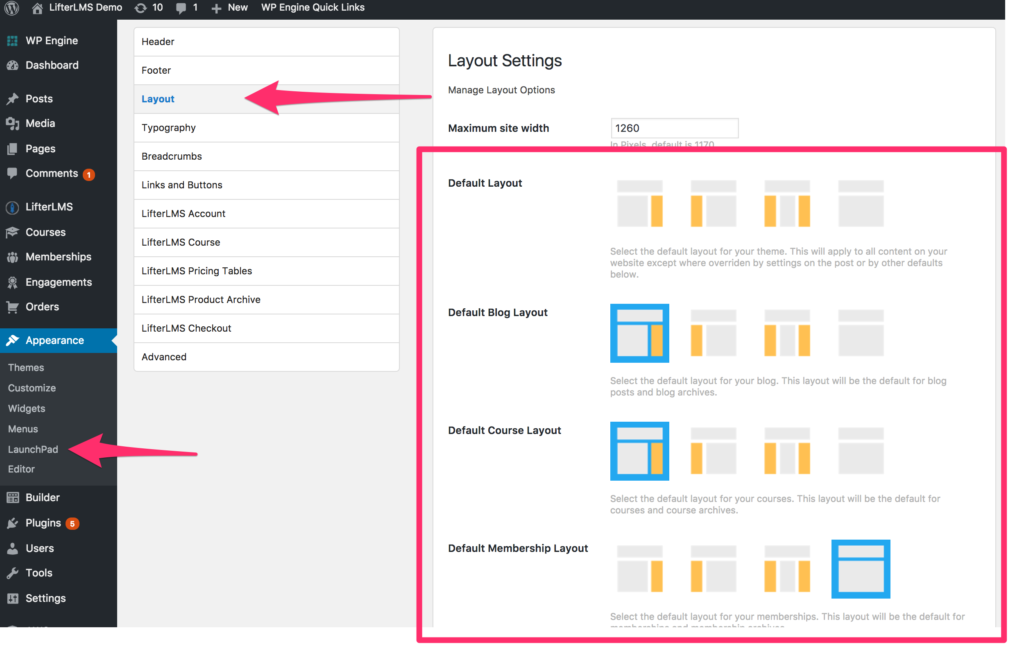
You can also override the global layout setting on an individual piece of content by scrolling down below the content area in WordPress and selecting the layout you wish to use like you see in the image below: