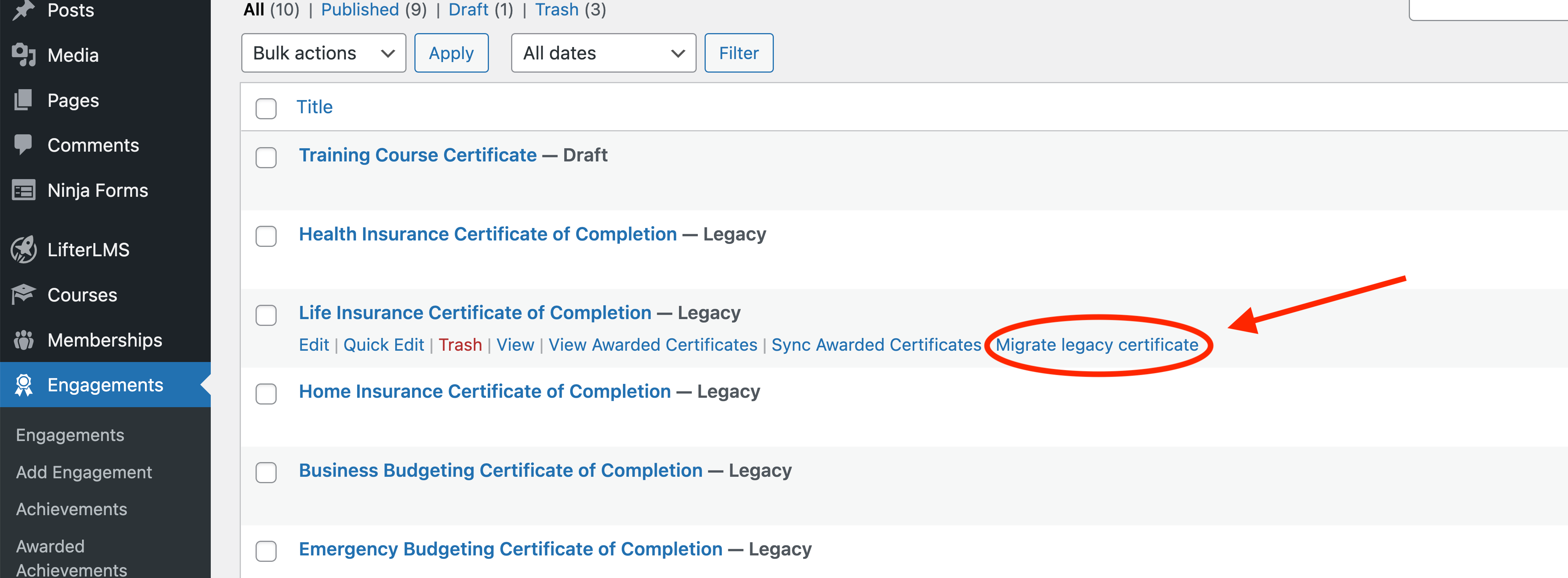Can I update Legacy Certificates (company logo, etc added to old certs)?
You would be able to update any Legacy Certificates even after updating to LifterLMS 6.0.
However, you’ll still be making use of the old WYSIWYG editor. This means you won’t be able to use the block editor on Legacy Certificates. Here is how the editor would look with the legacy certificates:
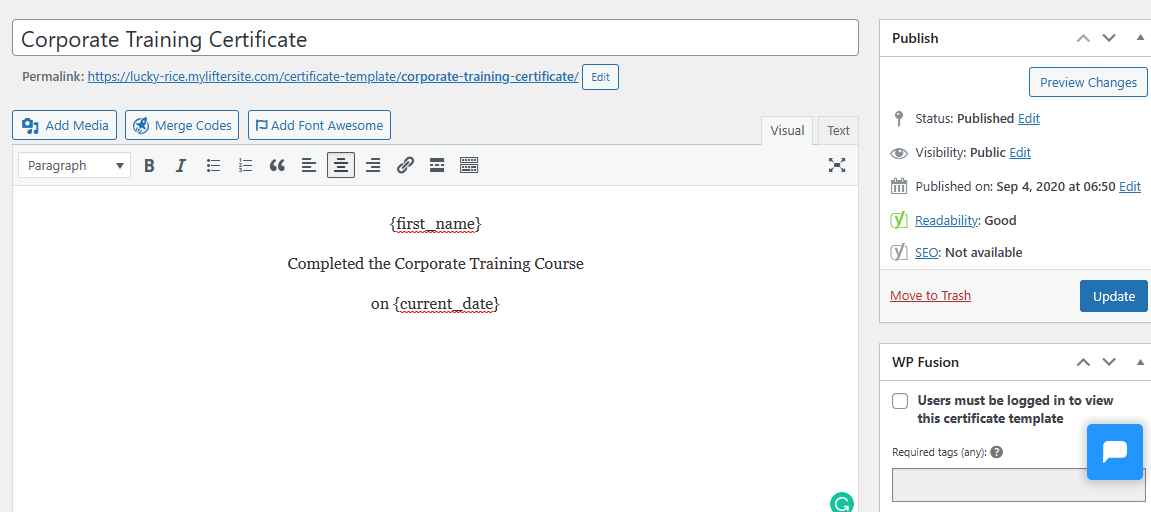
Here is a screenshot of the new certificate builder using the Block Editor:
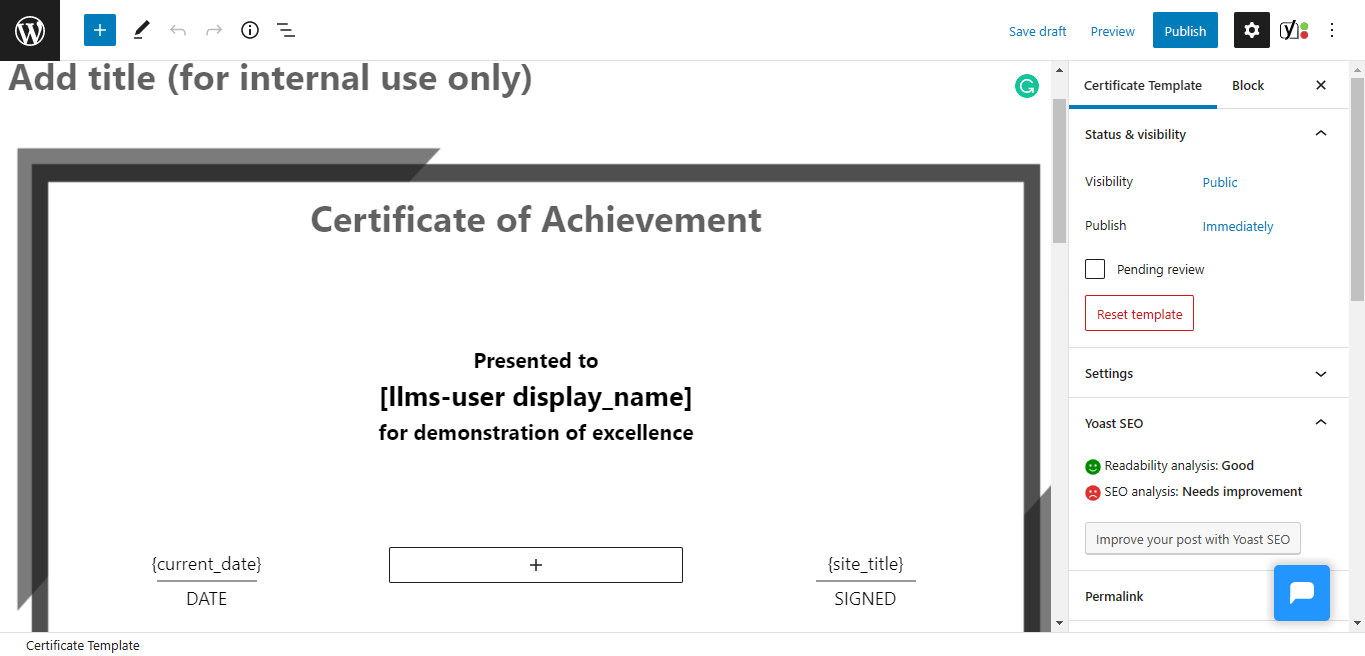
You can individually migrate your legacy certificates to the modern block editor if you’d like to update them to utilize the advanced functionality of the block editor. To migrate a legacy certificate, head to wp-admin < Engagements < Certificates < Find your certificate template, hover over it, and select ‘Migrate Legacy Certificate’