LMS email marketing on your mind?
Omnisend, a leading LMS email marketing platform released deep integration with the best WordPress LMS plugin, LifterLMS.
Omnisend got it’s start 10+ years ago providing email marketing and SMS solutions in the Shopify ecosystem.
Several years ago they expanded their focus on serving e-commerce and learning management system email marketing needs into the WordPress ecosystem.
Get started today with Omnisend’s forever free plan, install LifterLMS, the free Omnisend plugin, and the free Omnisend for LifterLMS plugin.
Table of contents
- The Power of LMS Email Marketing for Course Creators
- Why Omnisend Stands Out in the LMS Email Marketing Space
- LMS Email Marketing with Omnisend and LifterLMS – Step-By-Step Tutorial
- Omnisend’s LMS Email Marketing Pricing: A Powerful Free Plan for Course Creators
- Get started today with the best free LMS plugin and free LMS email marketing platform.
The Power of LMS Email Marketing for Course Creators
Email marketing helps course creators engage students, boost lesson completion rates, and strengthen connections.
Automated LMS email marketing workflows and personalized messages ensure the right communication at the right time.
LMS Email Marketing Engagement
Email marketing is one of the most effective tools course creators use to keep students engaged.
Regular updates, reminders, and personalized messages encourage students to complete their lessons and stay connected with the course material.
This direct line of automated and broadcast email communication builds a strong relationship between the educator and their audience.
LMS Email Marketing Segmentation
For course creators, segmentation in email marketing allows for more targeted messaging.
By sending specific emails based on student behavior and specific course or membership enrollment, LMS website owners deliver the right message at the right time. This boosts completion rates and keeps students motivated.
Omnisend enhances this segmented approach by offering advanced automation tools that trigger personalized emails based on student actions on the WordPress LMS website.
Email marketing automation helps course creators focus less on manual tasks and more on creating valuable learning experiences, making email marketing efficient and high-impact.
What Is Omnisend?
Omnisend is an all-in-one email marketing platform designed to help businesses easily connect with their audience through email, SMS, and automated workflows.
Originally built for e-commerce, Omnisend’s comprehensive features are valuable for online course creators and membership site builders looking to engage their students through multichannel communication.
Omnisend’s user-friendly interface helps you create and manage email and SMS campaigns that drive engagement and increase conversions.
Key features of Omnisend include:
- Email & SMS Automation: Pre-built workflows for welcome series, cart abandonment, and post-purchase follow-ups, making setup simple and fast.
- Drag-and-Drop Editor: Easily customize emails and workflows without technical expertise.
- Multichannel Marketing: Integrates email, SMS, and web push notifications into unified campaigns.
Why Omnisend Stands Out in the LMS Email Marketing Space
Omnisend is different from other email marketing and CRM tools.
Omnichannel LMS Marketing
Omnisend stands out in the email marketing space due to its powerful omnichannel approach, combining email, SMS, and web push notifications into a single platform.
Unlike many marketing software competitors that focus solely on email marketing, Omnisend integrates multiple channels into unified campaigns, allowing businesses to engage with customers through multiple methods.
“By combining email and SMS in a single workflow, Omnisend increases conversions by 47.7% when both channels are used together.”
Marketing Statistics 2020 Report
Data-Driven Course and Membership Marketing
Another significant advantage of Omnisend is its focus on data-driven strategies.
Omnisend offers advanced segmentation, allowing users to personalize their marketing efforts based on customer behavior, purchase history, and engagement.
Advanced segmentation leads to more relevant, timely messages that resonate with students or customers, driving higher student engagement and sales.
With real-time reporting and analytics in Omnisend, course creators can continually optimize their strategies based on performance data.
Personalized LMS Email Marketing
Omnisend also excels in personalized messaging. Its automation tools enable course creators to trigger personalized workflows based on student actions.
These personalized messages help maintain engagement, build stronger relationships, and boost course completion rates, all while reducing the manual workload for course and training-based membership site creators.
LMS Email Marketing with Omnisend and LifterLMS – Step-By-Step Tutorial
Let’s look at how to set up Omnisend with LifterLMS.
Step 1) Install and activate LifterLMS.
Install and activate the free core LifterLMS plugin. You can also get started with one of the LifterLMS premium plans that include more features.
Keep in mind that working with the free LifterLMS plugin and the free Omnisend plan will get you further than many paid LMS and marketing automation solutions.
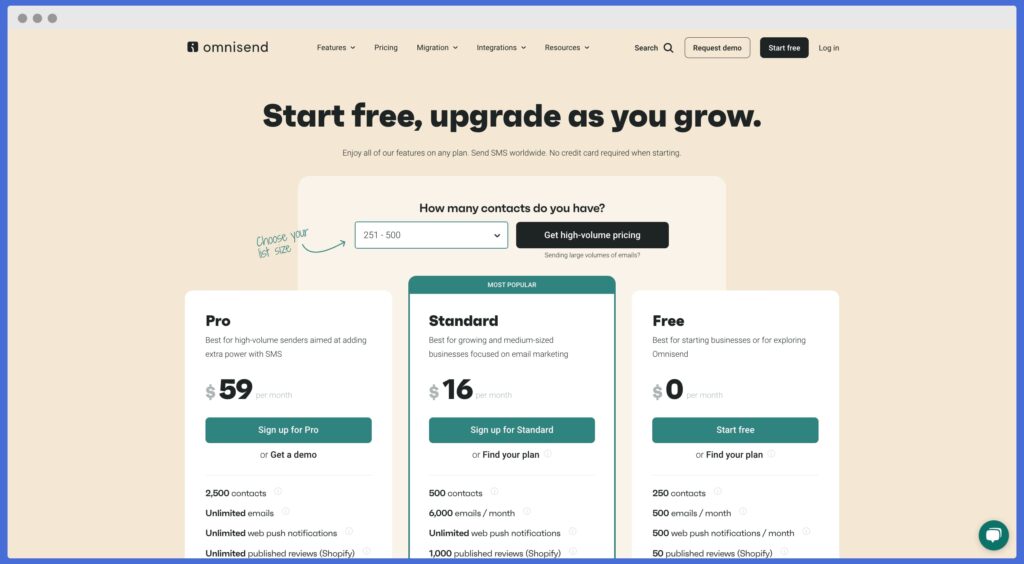
If you are just starting out and want to keep costs down, use the free LifterLMS plugin and the free Omnisend plan.
Step 2) Install and activate a LifterLMS payment gateway if you are selling access to courses and memberships.
LifterLMS courses and memberships can be sold through access plans.
Payment gateways available through the LifterLMS e-commerce add-ons automate e-commerce transactions on your website. Most LifterLMS users use both the native LifterLMS Stripe and PayPal add-ons for selling access to their courses and memberships.
LifterLMS also integrates with the WooCommerce e-commerce system as does Omnisend. So if you use WooCommerce for your shopping cart, both LifterLMS and Omnisend are a great fit.
Step 3) Install and activate the Omnisend core plugin.
Install and activate the core free Omnisend plugin to connect your WordPress website to Omnisend.

Sign up for a free or paid Omnisend account, and activate your Omnisend API key on your WordPress website.
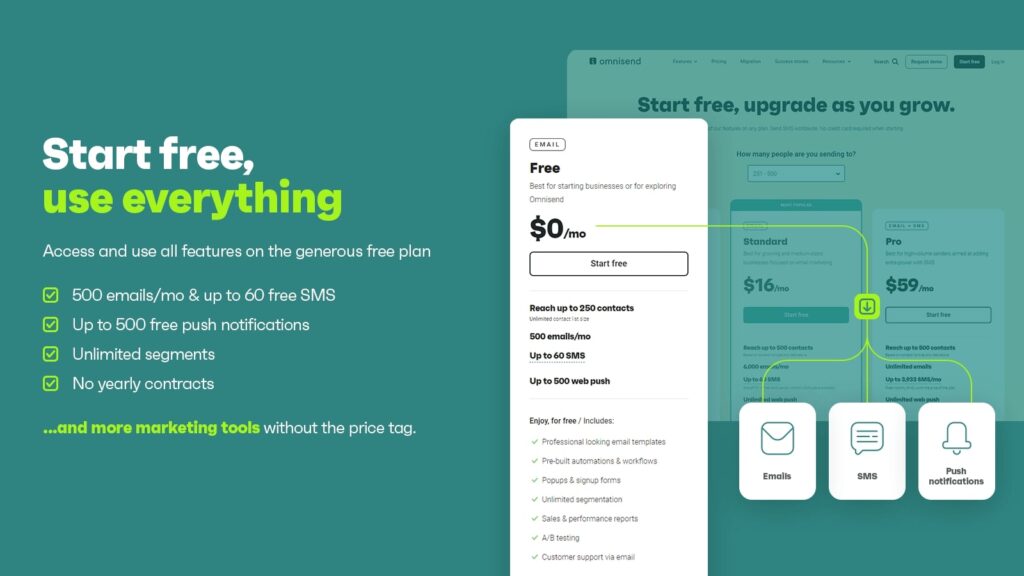
Step 4) Install and activate the Omnisend for LifterLMS plugin.
Next, install and activate the Omnisned plugin for LifterLMS.
In the settings, you can choose to enable “consent collection” if you like.
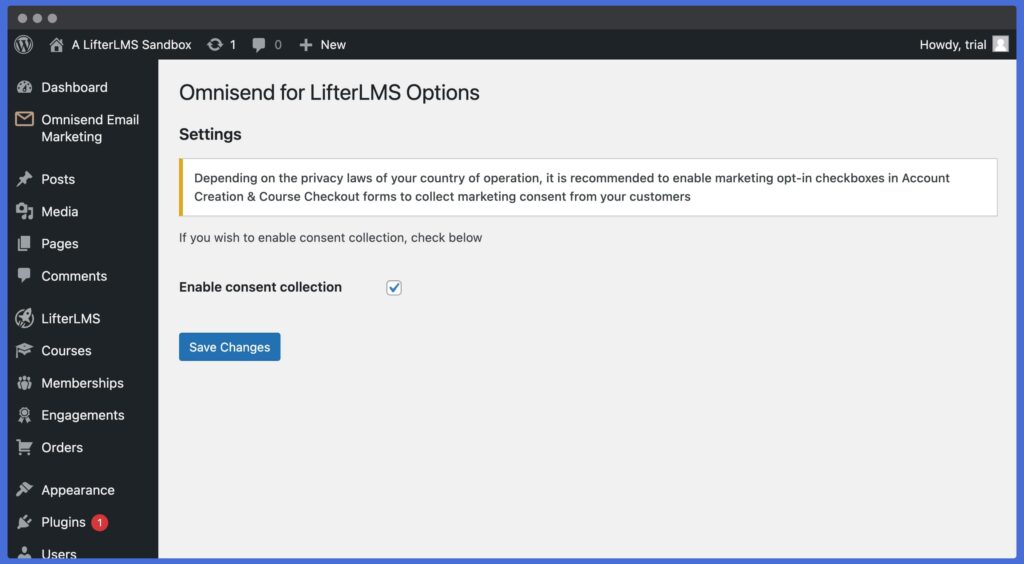
Read the full Omnisend for LifterLMS setup instructions here.
Step 5) Start building marketing automation in Omnisend for your LifterLMS-powered website.
Now that you have Omnisend integrated with LifterLMS, you can send segmented email broadcasts to students in your LifterLMS courses and memberships.
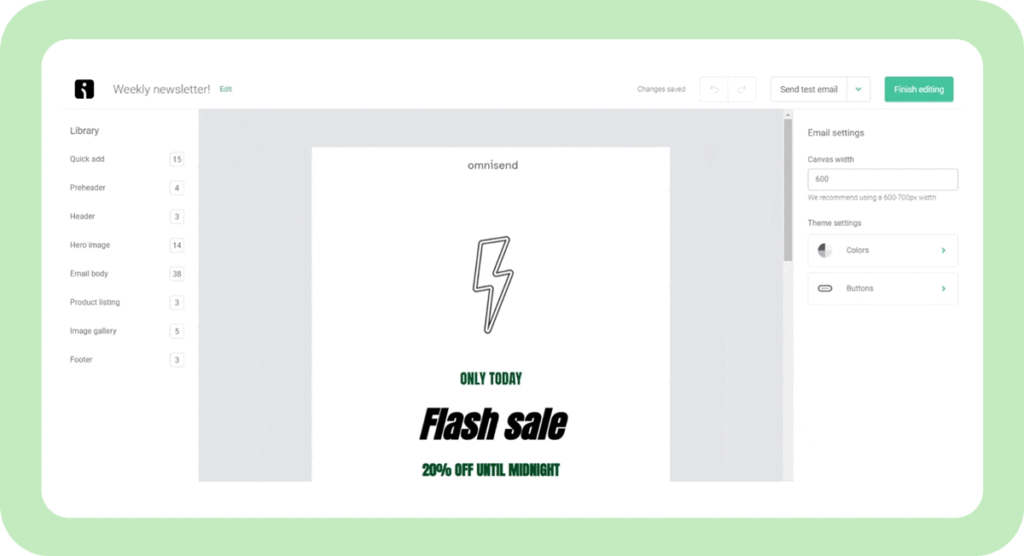
And you can now create segmented email automations, SMS, and push notifications from Omnisend based on LifterLMS course and membership enrollments on your WordPress website.
Omnisend’s LMS Email Marketing Pricing: A Powerful Free Plan for Course Creators
One of the most attractive things about Omnisend is its forever-free plan.
When you choose Omnisend for your LMS email marketing solution, you can start straight away with ALL the features for free up to 250 contacts and 500 email sends per month. That’s the most competitive free plan in the LMS email marketing industry.
Many LMS email marketing competitors force upgrades to more expensive pricing plans to gain access to more features. Omnisend doesn’t do that.
The other great thing about Omnisend’s pricing is that as your email list gets bigger, and it makes sense to upgrade to a bigger plan, there are 50+ segments of email list size to upgrade into. That pricing structure means that just because you cross some arbitrary threshold in your email list size, your LMS email marketing cost does not go up dramatically.
Get started today with the best free LMS plugin and free LMS email marketing platform.
Download the free LifterLMS plugin.
Sign up for the forever-free Omnisend plan.









