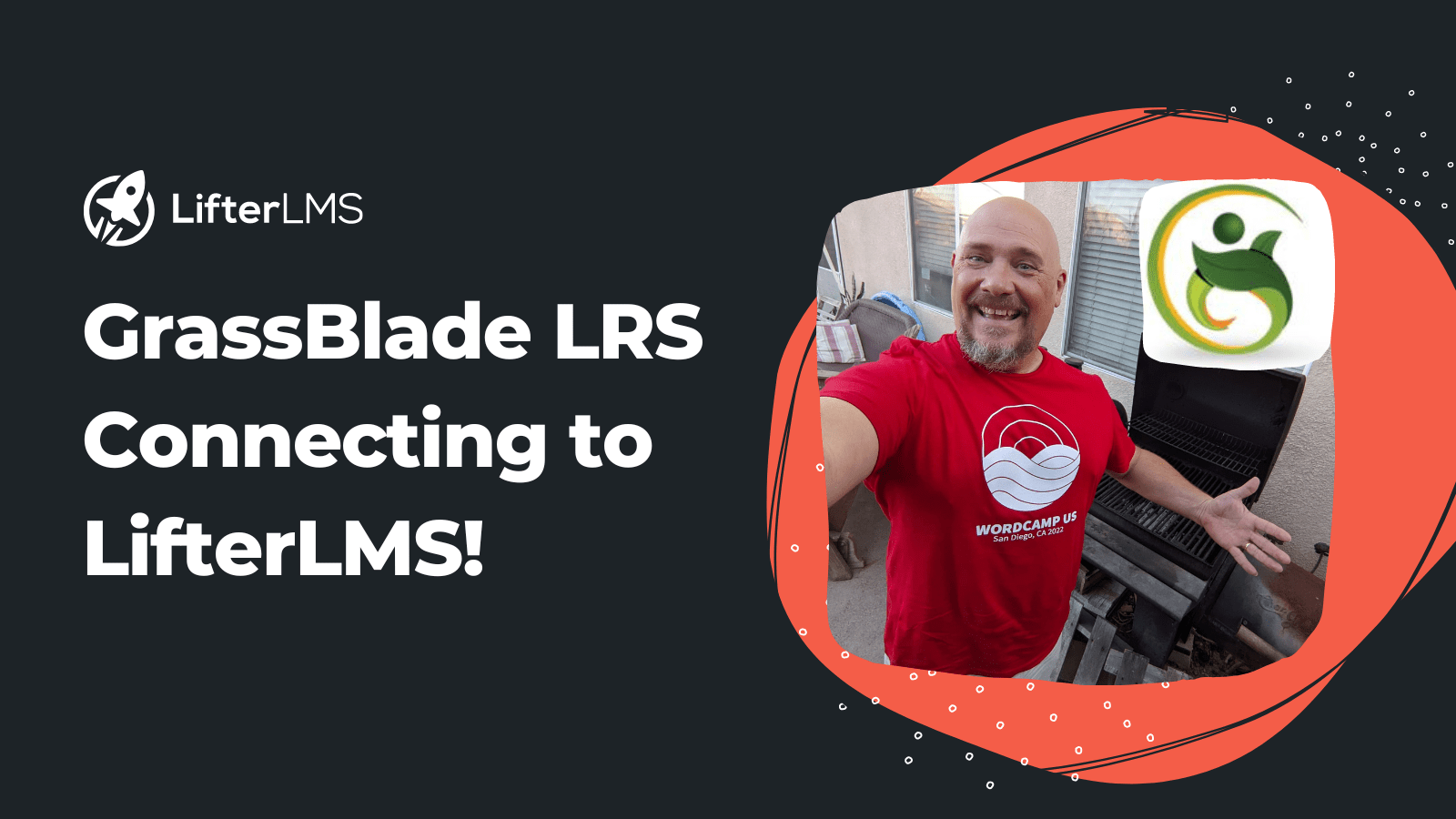Table of contents
The Learning Record Store (LRS) is the heart of any Experience API (xAPI) ecosystem. It receives stores, and returns data about learning experiences, achievements, and job performance. We’ll dive into how to use the GrassBlade LRS in this guide.
The SCORM standard makes sure that all eLearning content and LMSs can work with each other, just like the DVD standard makes sure that all DVDs will play in all DVD players.
Scorm.com
What is a Learning Record Store?
An LRS can be used to track a wide variety of learning activities, including online courses, classroom instruction, and on-the-job training. The data collected by an LRS can be used to improve learning outcomes, measure the effectiveness of training programs, and identify areas for improvement.
Grassblade LRS is a cloud-based LRS that is easy to use and scalable. It supports a wide range of xAPI statements and can be integrated with a variety of learning management systems (LMSs). Grassblade LRS is a powerful tool that can help organizations improve their learning and development programs. LifterLMS is one of LMS tools that connects with Grassblade LRS.
Learning Record Stores are normally stand alone products including a range of reporting and analytics features.
- Learner progress tracking: This feature allows organizations to track learner progress over time. This information can be used to identify learners who are struggling and provide them with additional support.
- Areas for improvement identification: This feature allows organizations to identify areas where learners need more training. This information can be used to develop new training programs or modify existing ones.
- Training program effectiveness measurement: This feature allows organizations to measure the effectiveness of their training programs. This information can be used to improve the design and delivery of training programs.
LRSs can communicate with one another using a variety of protocols, including the Experience API (xAPI). This allows for the portability of learning data across systems. For example, a learner could take a course in one system and have their progress tracked in another system. This portability of data can be a valuable tool for organizations that want to create a seamless learning experience for their learners.
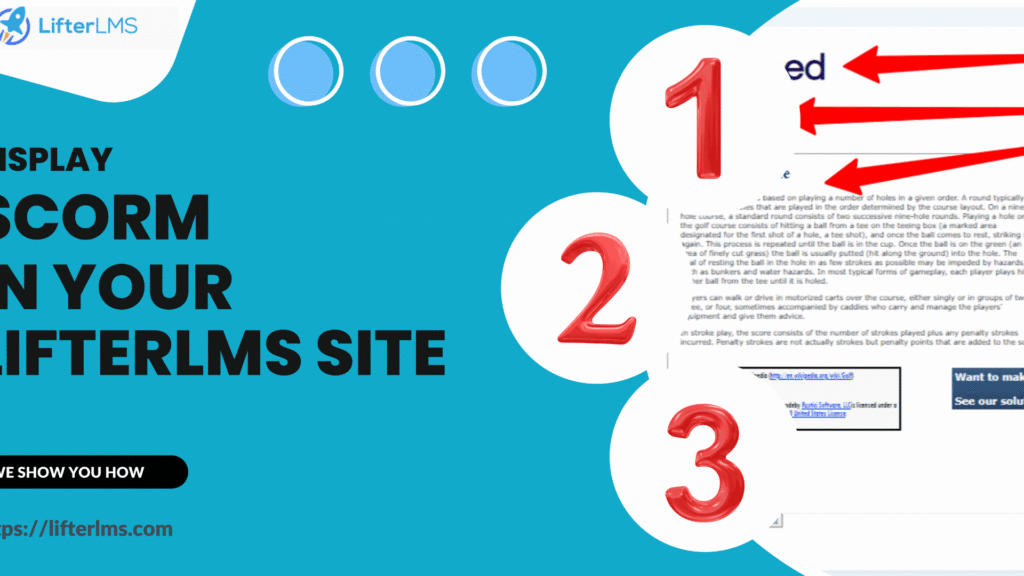
This is the case when in use with LifterLMS. The Grassblade tool allows the content to be displayed in LifterLMS, then the results of that content are generated through the GrassbladeLRS and communicated back to LifterLMS for reporting purposes.
A Summary of Grassblade LRS Pros
In plain English, xAPI-enabled learning activities generate data in the form of “statements” or eLearning records in the format of “Actor verb Object” or “I did this.” Systems that send statements to an LRS are referred to as Activity Providers or learning record providers.
Activity Providers can be used to track a wide variety of learning activities, including online courses, classroom instruction, and on-the-job training.
Correct Expectations of GrassBlade LRS
While an LRS is an essential tool for storing and reporting learning data, it is not a replacement for an LMS. An LMS offers a wider range of functionality, such as:
- Course management: An LMS can be used to create, deliver, and manage online courses. This includes features such as course creation tools, learner registration, and course administration.
- Content authoring: An LMS can be used to create and edit learning content. This includes features such as text editors, media players, and quiz creators.
- Learner engagement tools: An LMS can be used to engage learners and track their progress. This includes features such as discussion forums, gamification, and learning analytics.
As a result, LMSs are often used in conjunction with LRSs. The LRS stores learning data, while the LMS provides a platform for delivering and managing learning. This combination of tools can help organizations to create more effective and engaging learning experiences.
How does GrassBlade LRS work with SCORM?
As xAPI enabled learning activities are experienced, activity streams are sent to and stored in LRSs as xAPI statements. In our previous SCORM post, we discussed how SCORM packages hosted with Grassblade in your LifterLMS site have the capacity to provide a more immersive experience and collect more data. Below is a more comprehensive list of data that may be captured:
- Starting and stopping time
- The result of a course (failed, passed, and end score)
- Questions answered correctly or incorrectly
- Which answers were given
- Which pages are viewed
- How long a page was viewed
- Total time spent on the course
- Score per learning objective
- Incomplete results and progress (so the learner can resume a course later)
- When a learner takes a course, all kinds of xAPI statements can be created based on the actions of the learner.
Installing, configuring, and using a Learning Record Store (LRS) with a GrassBlade-enabled Learning Management System (LMS), from LifterLMS, can provide several benefits, such as:
- Tracking learner progress: An LRS captures and stores learner data, such as course progress, assessment scores, and user interactions, providing insights into the learners’ performance and progress. When properly connected to your LifterLMS-powered site, the LRS data will sync to the user reporting within your site. This simplifies things by providing one interface for the project.
- Personalized learning experience: With the help of LRS data, instructors can tailor the learning experience to individual learners’ needs, preferences, and learning styles, enhancing engagement and retention. In consideration of why Grassblade and SCORM material is used, it is the LRS reporting tie-in that brings it all together.
- Better decision-making: LRS data can help LMS administrators and instructors make informed decisions about course design, curriculum development, and learning interventions, improving the overall quality of the learning program. When course creators can examine completion rates, quiz results, and timing in a succinct report, the decisions to modify the course structure are more rooted in fact than opinion.
- Compliance reporting: An LRS can provide accurate and detailed reports on compliance training, helping organizations meet regulatory and legal requirements. While it is possible to display SCORM material within the site without an LRS, it is the LRS that allows for the synchronization of reporting data needed by many training sources.
- Integration with other tools: A GrassBlade-enabled LMS can integrate with other tools such as xAPI, which can extend the range of learning activities that can be tracked by the LRS, including offline activities and mobile learning experiences.
- Scalability: An LRS can handle large amounts of learner data, making it a scalable solution for organizations with growing learning programs and increasing learner numbers. SCORM packages can deliver higher degrees of interaction providing more opportunities to gather data. The idea that the increased data can be tracked – even at scale – is reassuring.
- Enhanced analytics: The LRS can provide detailed analytics on learner behavior and performance, such as time spent on each activity, learning preferences, and engagement levels, enabling instructors to optimize the learning experience.
How to Install Grassblade LRS
The Grassblade LRS is a third-party hosted solution meaning that you are integrating or connecting your site to the LRS over installing the LRS. When you subscribe to the Grassblade LRS service, you will gain access to a new dashboard with the LRS.
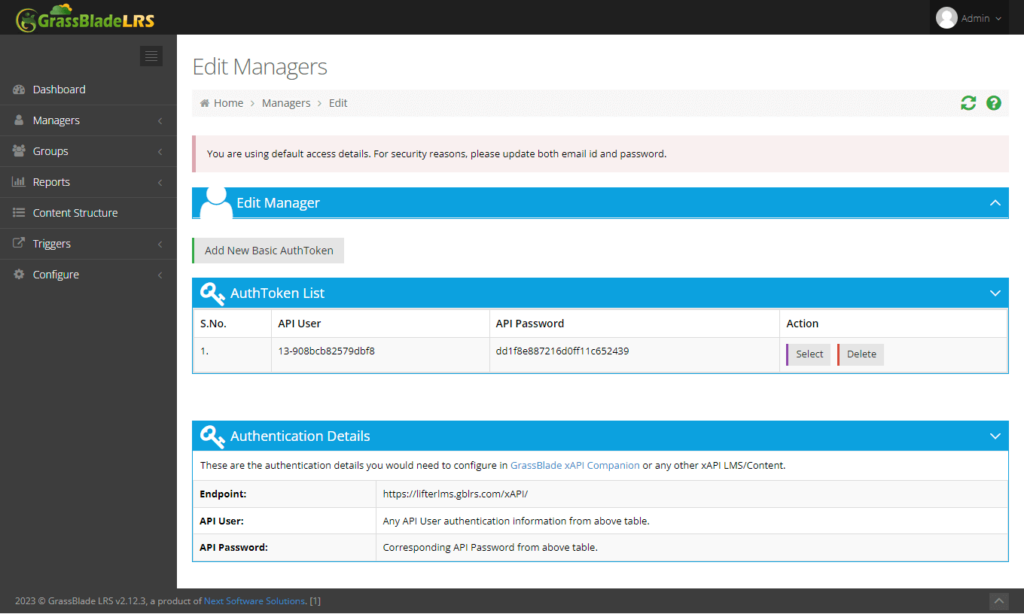
Connecting the LRS to the LifterLMS website is through the Settings Menu under Grassblade in your website dashboard. The keys you will use for the connection will be in your Grassblade LRS account.
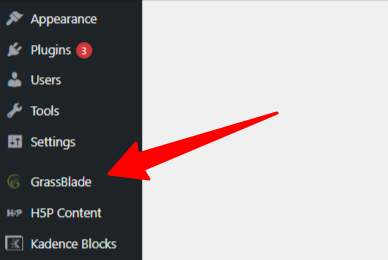
The top area of the Grassblade Settings are for your LRS Connection. This is where you will insert the data from the Grassblade LRS account page. Once you click “Add Basic Auth Token”, an API user will be set up for you by Grassblade. In the section below the API User information, the Endpoint URL is listed.
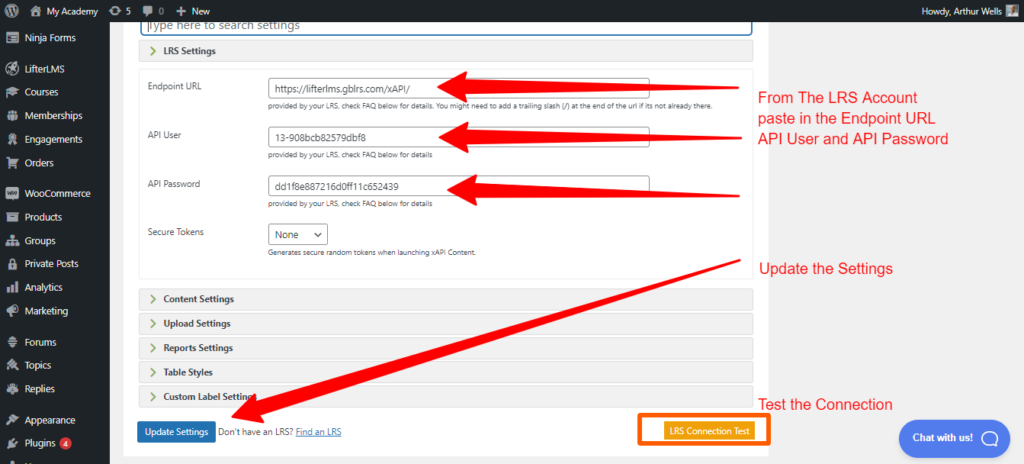
Once you insert the Endpoint URL, API User, and API Password, you will be able to select Save Settings. Next, you will want to click “LRS Connection Test”. You are looking to see all green indicators in the top section of the report.
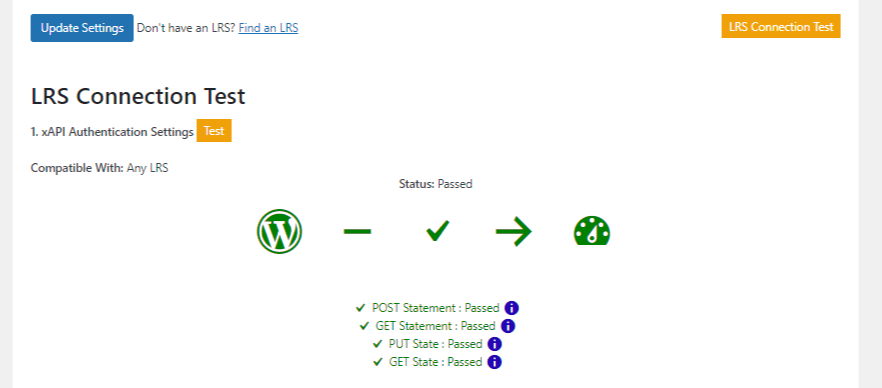
Now you are ready to configure your SCORM course to play within your site, record completion, and convey other reporting through the LifterLMS reporting function of the site.
GrassBlade LRS – Is It Worth It?
In summary, installing, configuring, and using an LRS with a GrassBlade-enabled LMS can offer significant benefits, such as tracking learner progress, personalizing the learning experience, better decision-making, compliance reporting, integration with other tools, scalability, and enhanced analytics.