LifterLMS 8.0 just released to the world giving course creators and WordPress professionals worldwide an even better more advanced online course-building experience.
LifterLMS is known as the best WordPress LMS plugin for its continuous learning management system product innovation, world-class support, and user results.
What’s new in LifterLMS 8.0?
LifterLMS 8.0 offers faster course setup with pricing & access templates, greater design flexibility via Beaver Builder integration, improved student experience with easier student login, accessibility improvements, and increased conversion optimization through enhanced pricing highlights.
New Course Access Plan Templates
One of the things that makes LifterLMS the most powerful all-in-one LMS solution is its access plans.
LifterLMS access plans allow course creators to set flexible enrollment options, pricing, and access durations for courses and memberships to suit different learner needs and business models.
The challenge with the access plan system is that it is so powerful and customizable, that it can be challenging for first-time users to figure out all the settings and options.
But now with LifterLMS 8.0, you can select from 12 common access plan templates that include the most popular pricing models or access plan types:
- Annual – Charge a recurring annual subscription that never ends.
- One Time – Charge a one-time payment for a fixed period.
- Lifetime – Charge a one-time payment that never expires.
- Paid Trial – Charge a fee for trial access and capture recurring payment info with a future monthly subscription that will start in 1 week.
- Free Trial – Grant free access for 1 week with a future monthly subscription that will start in 1 week.
- Hidden Access – Grant free access without making this plan publicly available.
- Sale – Discount a one-time payment for lifetime access.
- Pre-sale – Offer lifetime access for a one-time payment with a future start date.
- Group Access – Allow a buyer to purchase lifetime access for a group of people.
- Advanced – Show all settings to create an access plan from scratch.

These access plan templates are editable and a shortcut to helping creators decide on and implement pricing and access strategies for courses and memberships.
New Featured Pricing Information Options For Course and Membership Catalogs
You can now add custom pricing information to course and membership catalog items to increase conversions and clarity of pricing.
While the individual course and membership pages have detailed pricing, access, and benefits information, you can now add custom pricing info to the catalogs.
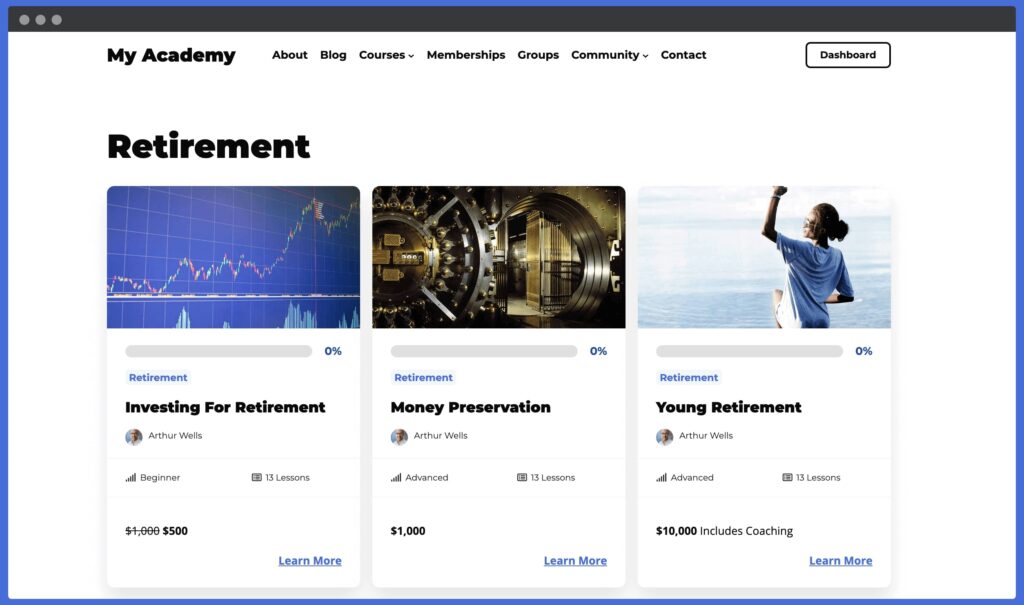
For example in your course catalog for a particular item, you could add info about individual courses like:
- $1000
$1000$500- FREE
- Try for $1
- Free with Membership
- Includes Coaching
Accessibility and User Experience Upgrades In the Course Syllabus
LifterLMS now denotes when a particular lesson has a quiz or assignment.
This helps all users at a glance quickly locate where quizzes and assignments are located.
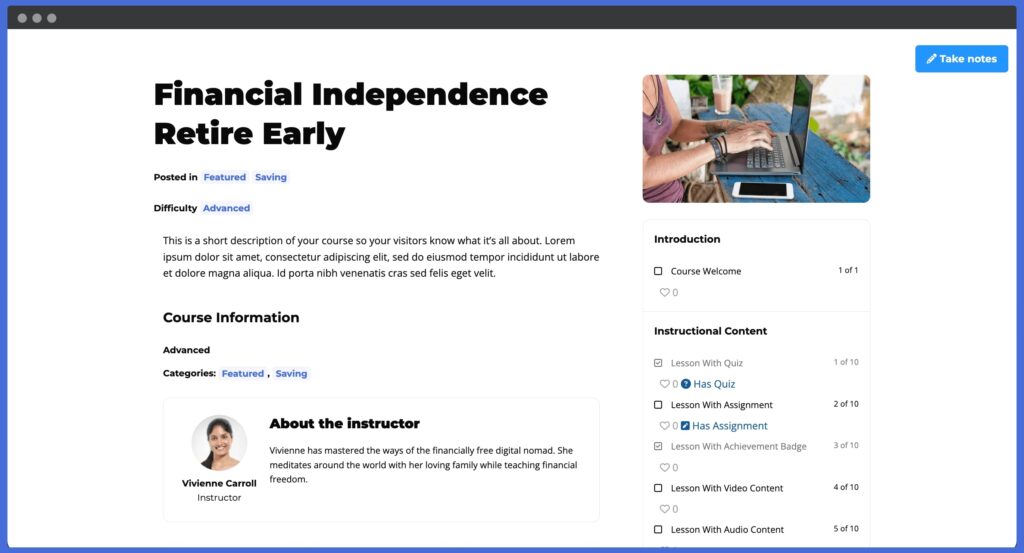
This quiz and assignment indication on the syllabus also improves accessibility for those taking courses with screen readers and other assistive technology to locate quizzes and assignments.
While we improved this accessibility aspect, we also improved the lesson favorites feature to be more accessible.
Ability For Users To See Their Password as They Type
We’ve added an option for users to show their password as they type It into the LifterLMS login form on your LMS.
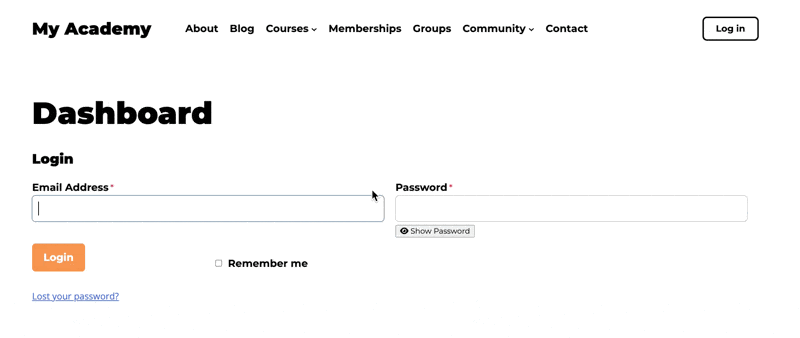
This feature was requested by our community of users to help reduce frustration when end users were having challenges logging in while accidentally typing the incorrect password.
Native Beaver Builder Integration
The core free LifterLMS plugin now includes support for the popular Beaver Builder page builder plugin.
If you are using Beaver Builder and have LifterLMS installed, you can now add customizable LifterLMS course, lesson, and membership modules from the Beaver Builder page builder.
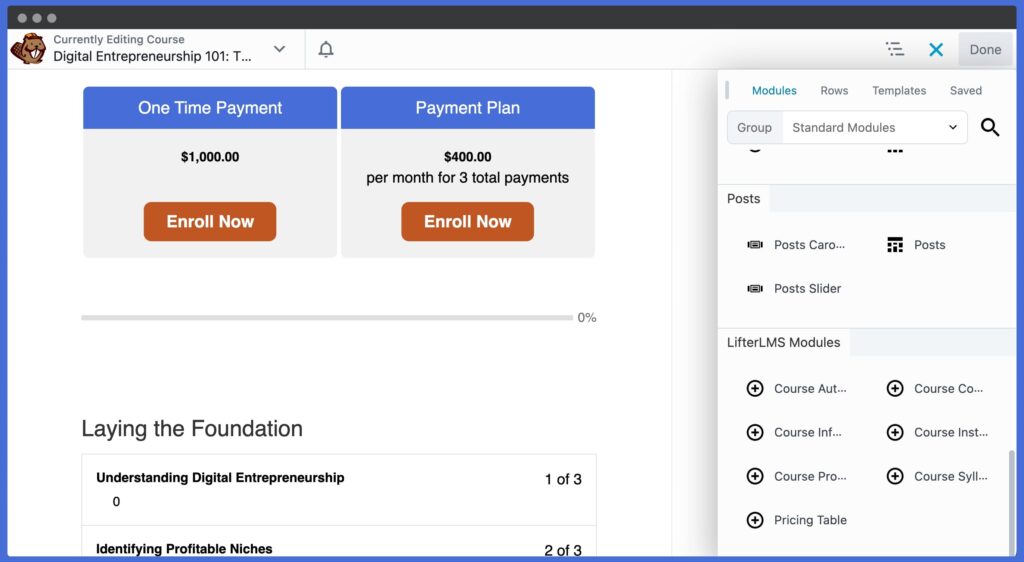
LifterLMS 8.0 also adds Beaver Builder row & module visibility settings to conditionally display elements based on course/membership enrollment status of the current visitor.
With LifterLMS 8.0, Beaver Builder users get basic LifterLMS course and membership templates for quick course building and design.
Learn more about using LifterLMS with Beaver Builder in this integration guide.
Here’s What I’d Like You To Do Next…
Update your core LifterLMS plugin to version 8.0 or higher.
If you’re not using LifterLMS yet, get started today with the forever free core LifterLMS plugin.






