Upgrading to LifterLMS WooCommerce 1.0
If you’re upgrading from the free WooCommerce integration included in LifterLMS 2.7.x and lower to the enhanced LifterLMS WooCommerce Add-on you’ll want to ensure you perform the following steps to ensure a smooth upgrade process.
First, familiarize yourself with what’s changing in LifterLMS 3.0 and follow the LifterLMS 3.0 Upgrade Guide.
After upgrading, you will need to adjust the way courses and memberships are related to WooCommerce Products.
SKU-Matching has been replaced by a product relationship interface.
After upgrading you will need to update each course and each memberships relationship to a WooCommerce product. You can do this by searching for and selecting the product from the “WooCommerce Product” search box on Course and Membership edit screens.
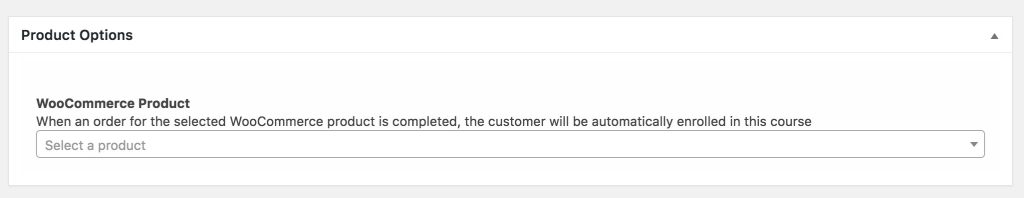
Once you select the product, save the changes to your course or membership.

