Updating the “First Name” Block in the Default LifterLMS Forms
*If you’re on version 5.3.1 or later, this won’t affect your site*
There was a minor issue in the default LifterLMS forms created before version 5.3.1 with the block type used for the “First Name” blocks. This issue did not affect any data or usability of the forms. It is only noticeable when editing a default LifterLMS form.
When the “First Name” block is selected in any of the default LifterLMS forms installed before version 5.3.1, the “Last Name” block type is incorrectly used. Data entered into this field is in fact saved as a first name, but the block editor shows the wrong block type.
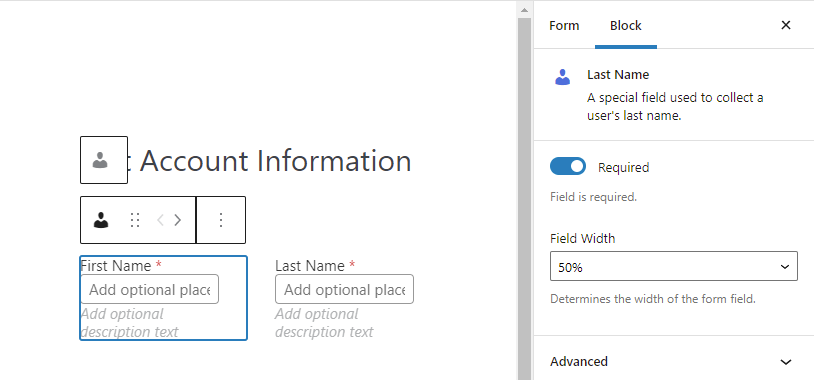
If your site used a version of LifterLMS before 5.3.1, then you may wish to change the block types of the “First Name” blocks in the default LifterLMS forms. Switch the editor into “Code editor” mode.
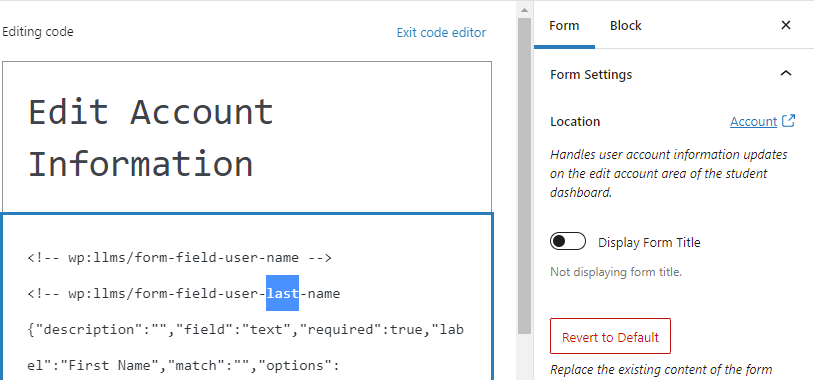
Change
<!-- wp:llms/form-field-user-last-name
to
<!-- wp:llms/form-field-user-first-name
and click the “Update” button to save the form.

