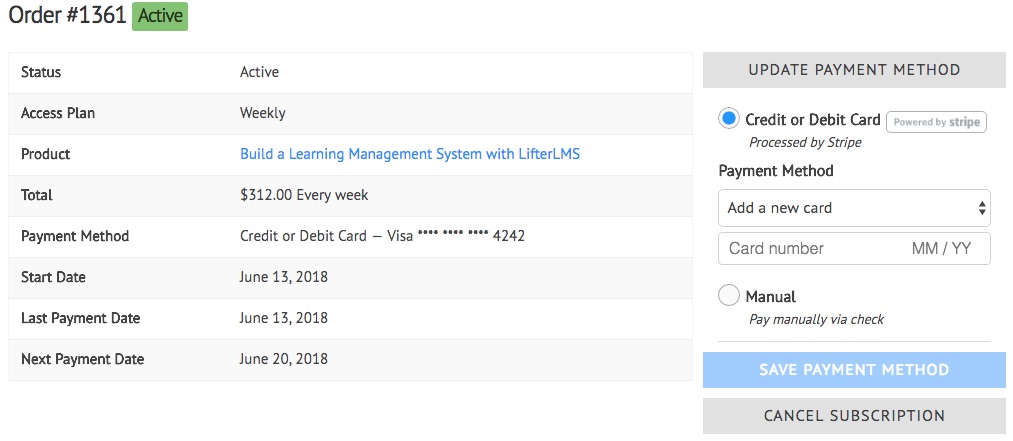How can a registered user change their credit card on my LifterLMS powered site?
Yes a registered user can change their credit card on your website if you are using the LifterLMS Stripe or LifterLMS Authorize.net payment gateway add-ons.
To update their credit card they can follow these steps:
1) Go to their student dashboard
2) Click on orders
3) Select the order to update
4) Update the credit card number, expiration, and CVC
5) Click the “Save Payment Method Button”