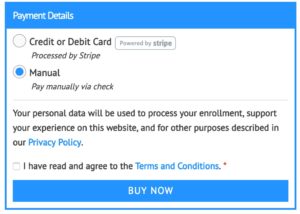Terms and Conditions Settings
A Terms and Conditions or a Terms of Use is an agreement that sets forth the terms, conditions, requirements, and clauses relating to the use of your website, (e.g. copyright protection, account termination, and more).
LifterLMS provides you with checkout, enrollment, and registration options for adding a Terms and Conditions page to your site. When enabled, users cannot register for an account unless they agree to the terms by checking a checkbox. See our help document on these settings for more information.
Any WordPress page can be configured to your site’s Terms & Conditions page.
To create a page head to Pages -> Add New
Add your site’s Terms & Conditions to the content and click Publish.
If you’re not sure what the Terms & Conditions of your site should contain you should hire a lawyer or professional to assist you in writing your site’s Terms & Conditions.
Once created, you can select this page as your site’s Terms & Conditions page by heading to LifterLMS -> Settings -> Accounts.
Under “User Information Options” you can enable the “Terms and Conditions” feature and select your page. You can also customize the language of the Terms and Conditions Notice in the textarea below the page selection option.
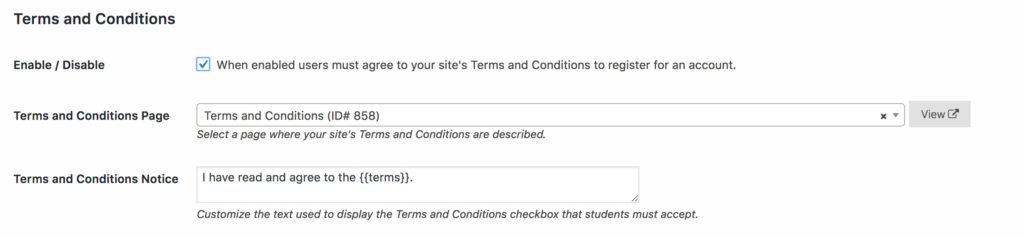
Once configured, users will see this notice with a link to your selected page when they create a new account.