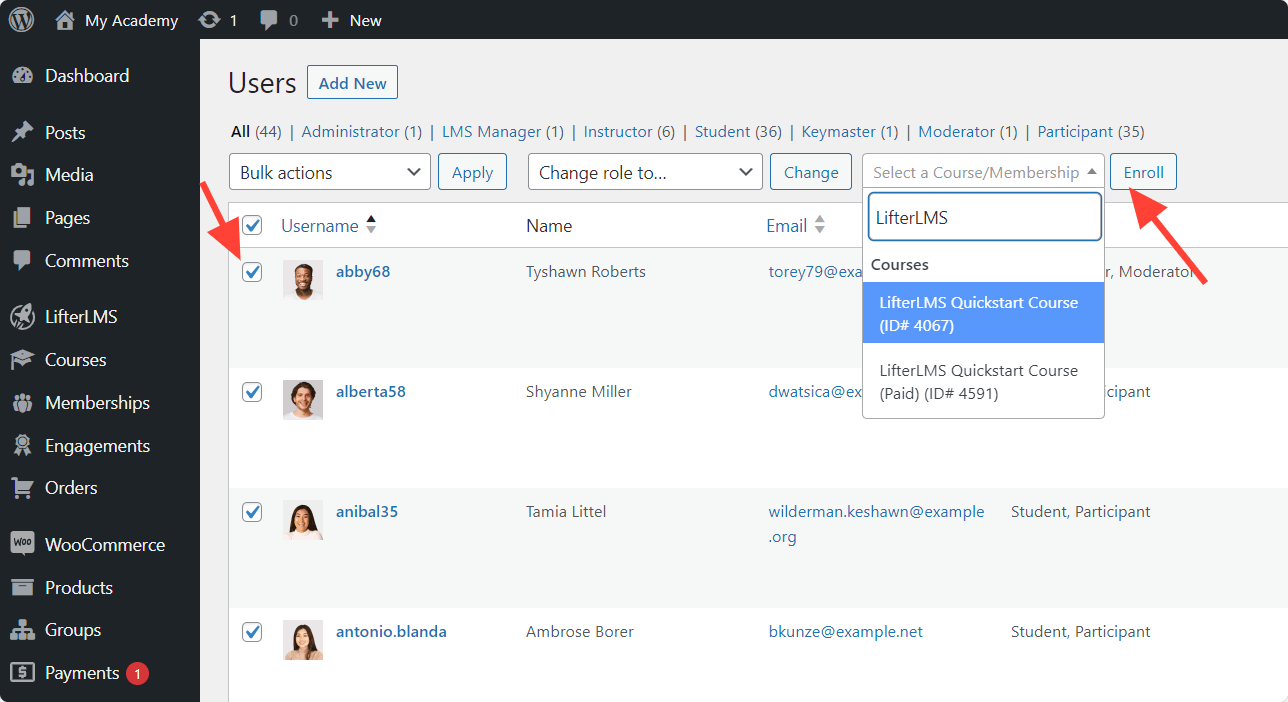Student Bulk Enrollment
To bulk enroll multiple students into a course or membership visit the Users screen on the admin panel of your site by navigating to Users > All Users.
Once there, use the checkboxes to select the students you’d like to enroll and then use the “Select Course/Membership” box to search for or select the course or membership and click the “Enroll” button.