Report: Individual Student – Memberships
The Memberships report for an individual student lists the memberships the student has enrolled in, their status in the memberships, and the enrollment date for each membership.
To view the Memberships report for an individual student, navigate to LifterLMS > Reporting from your WordPress dashboard.
Then click on the student’s name from the list of students, and click on Memberships in the menu bar.
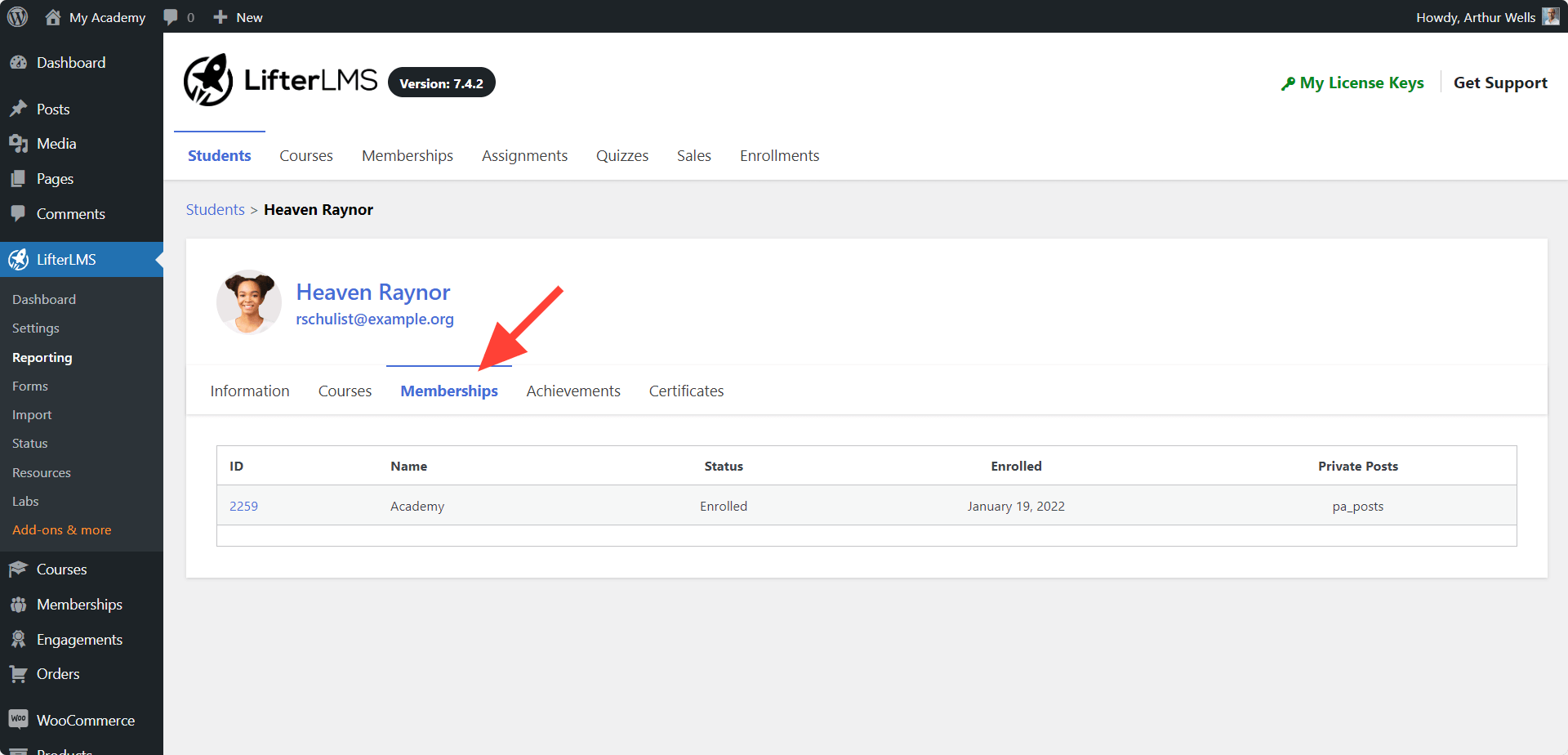
This option will help you view all the memberships that a specific student has.

