Report: Individual Student – Courses
The Courses report for an individual student lists the courses the student has enrolled in and their status in each course, and the student’s grade, progress, and completion date for each of their courses.
To view the Courses report for an individual student, navigate to LifterLMS > Reporting from your WordPress dashboard. Then click on the specific student’s name from the list of students, and click on Courses tab.
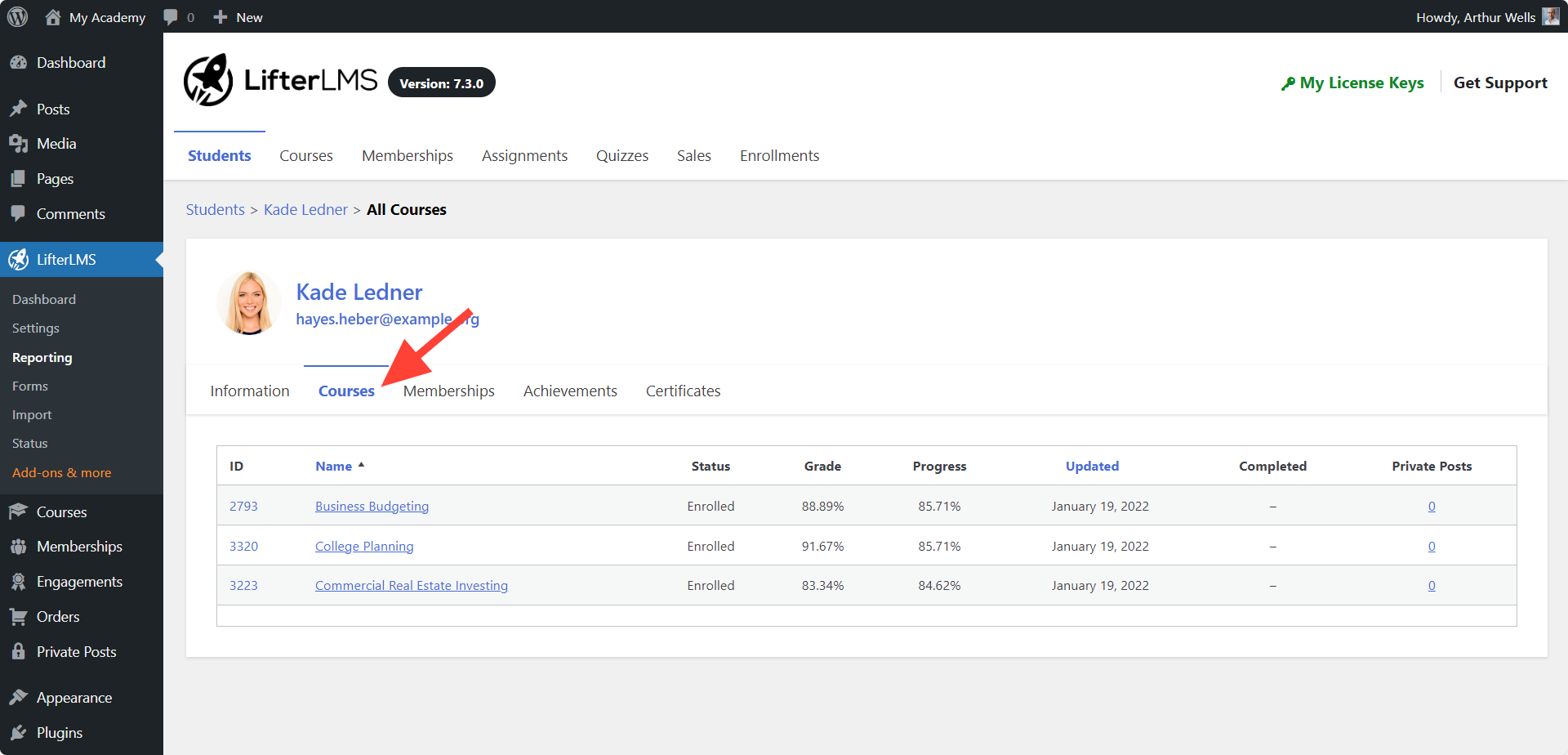
In this tab, you can view all the courses of a specific student, including their grades and progress in those courses.

