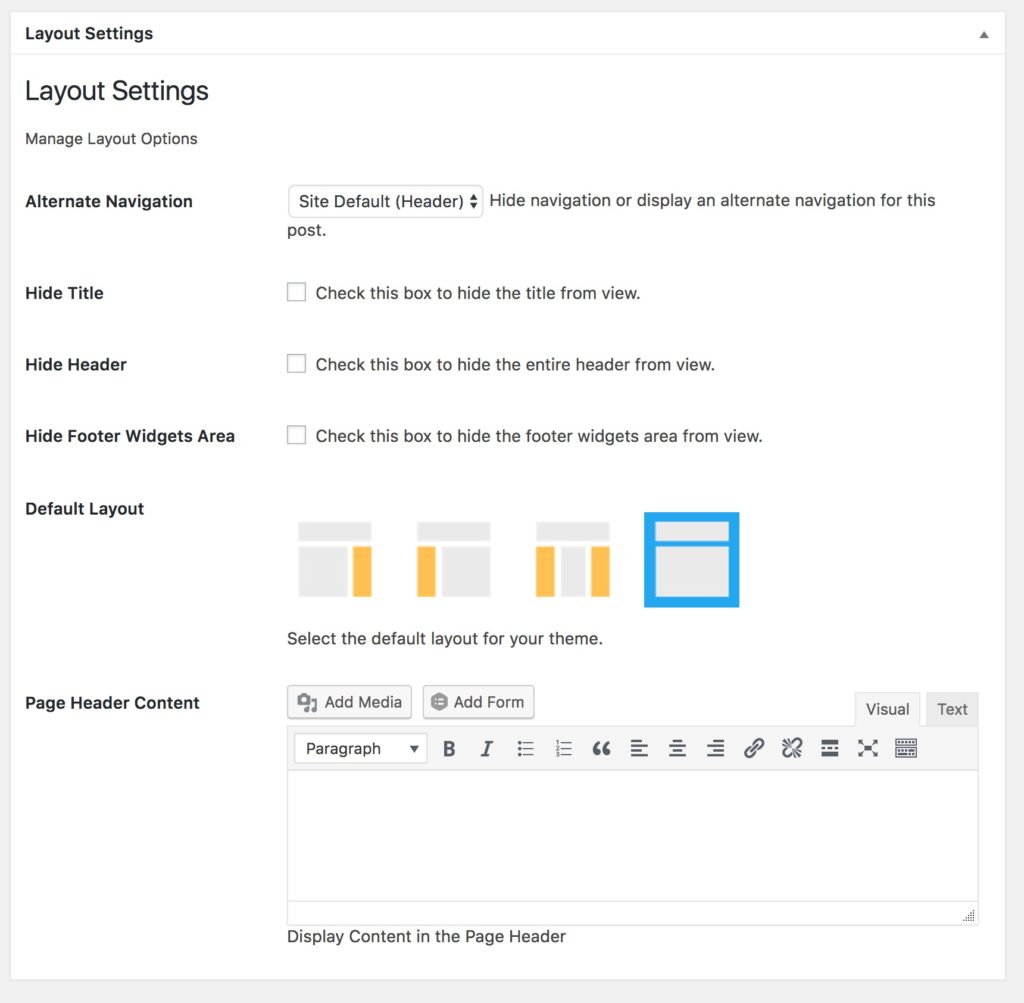Post Layout Options
LaunchPad contains a number of layout options which allow you to customize the layout of a single post so that it differs from the default settings defined in your LaunchPad Layout settings.
These settings are available for the following post types:
- Posts
- Pages
- Courses
- Lessons
- Quizzes
- Memberships
- and more using a filter!
The following settings can be configured for each post:
- Alternate Navigation
- Choose which menu you’d like to display for this post. You may optionally disable the menu output entirely.
- Hide Title
- Check this box to disable the post title from being output
- Hide Header
- Check this box to disable the entire header area for this post.
- Hide Footer Widgets Area
- Check this box to disable the footer widgets are from displaying for this post.
- Default Layout
- Choose the sidebar layout for this post or use a full-width layout with no sidebars
- Page Header Content
- Add additional custom content to be output in the header below the logo and navigation area