Payment plan subscription orders and LifterLMS 5.3.0
Prior to version 5.3.0, recurring payment subscriptions with a limited number of payments determined when the payment plan had completed based on a calculated plan ending date. In LifterLMS 5.3.0 this has changed so that a payment plan will end only after the required number of payments have been made.
When reviewing an order on the admin panel you’ll be able to see the remaining number of payments in the payment information section.
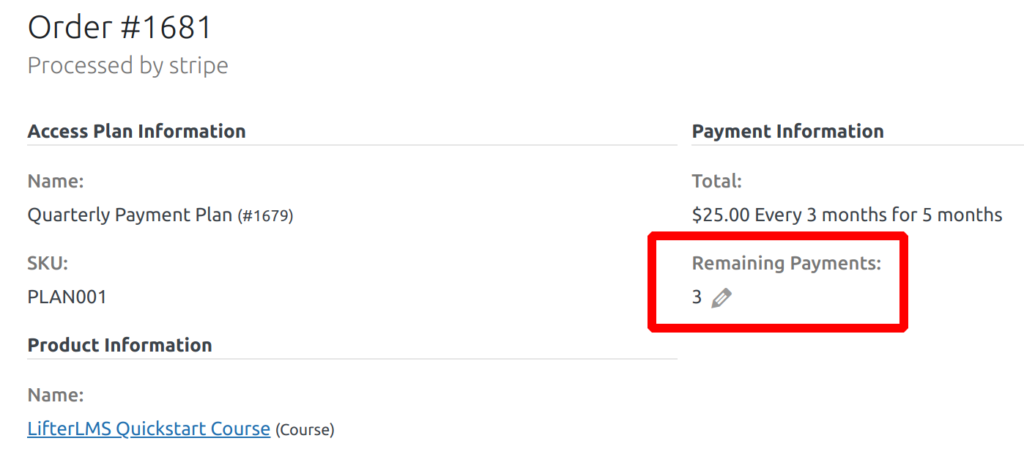
The number of remaining payments is calculated by subtracting the number of successful (and refunded) payments from the number of expected payments. Failed transaction do not count.
In the image above the 5 month payment plan will have a total of 5 payments when completed. This image shows an order with two completed payments.
Since all refunded transactions count towards to the total number of completed payments you may wish to to adjust the number of remaining payments if you transition an order from refunded to active to collect more payments.
The number of remaining payments can be adjusted by clicking the pencil (edit) icon next to the number of remaining payments.
In the popover modal, enter the desired number of remaining payments. You may enter an optional note which will be recorded in the order’s notes section. This note will only be displayed on the admin panel (not to the customer).
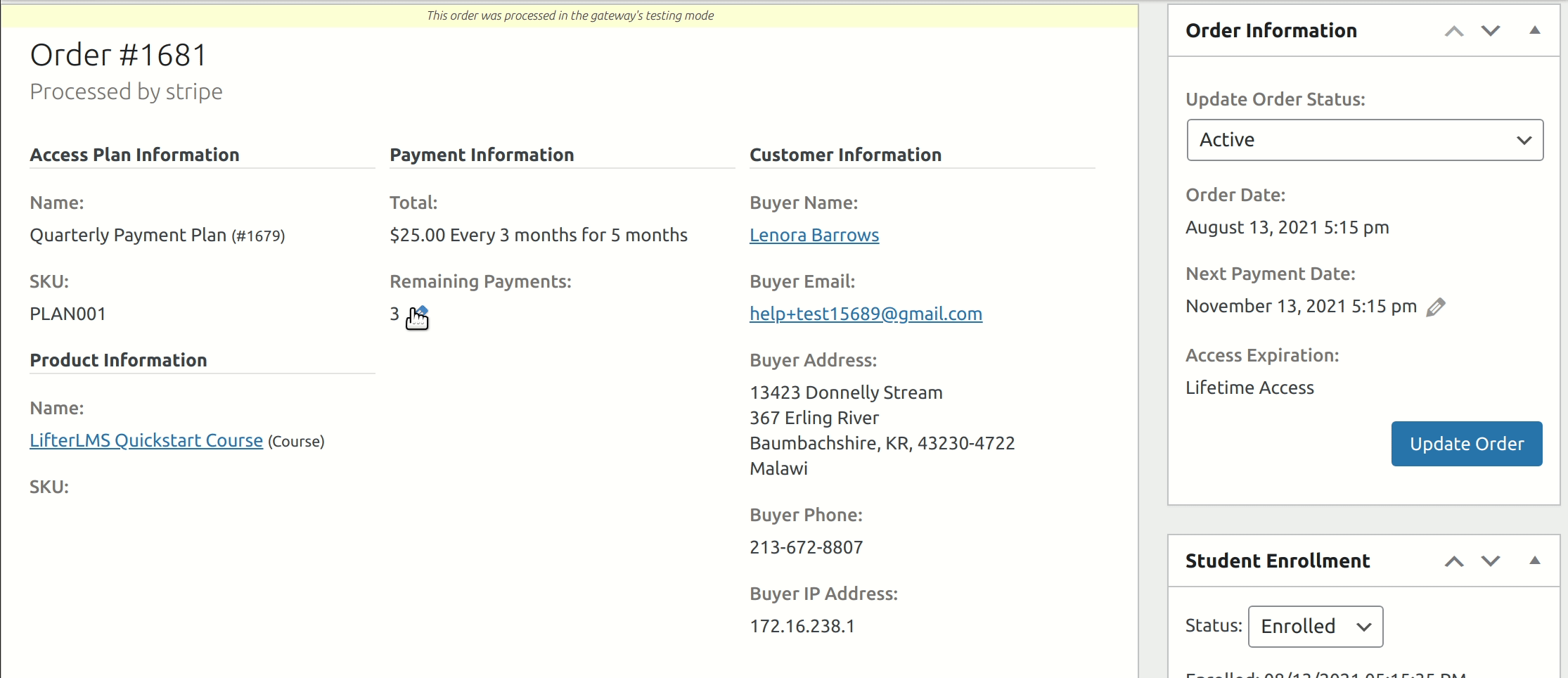
After making the changes click “Update Order” to adjust the number of remaining payments.
When upgrading to version 5.3.0 you may wish to review existing orders which may be affected by these changes. You can download a CSV of orders that might be affected by this change by navigating to LifterLMS -> Settings -> Tools and Utilities.
If any orders on your site were affected by this change you’ll see an item in the list called “Limited Billing Orders”. Click the “Download CSV” to download this report.
If you do not see this tool in the list it means that no orders were found that might be affected so there’s nothing to review and no actions to take.
The report includes a list of any active or on-hold orders containing a refunded transaction. Since refunds are now counted (and were not previously taken into account) you may wish to adjust the number of remaining payments on these orders. During the upgrade LifterLMS does not adjust these automatically these orders as doing so might cause unintended charges to be made against your customer’s accounts.
Additionally, in some circumstances the previous method of determining the payment plan’s end resulted in missed payments, so this report will include any order marked as having completed its plan but which does not have the expected number of successful transactions attributed to it. You should manually review these orders and adjust the remaining number of payments as you deem necessary.

