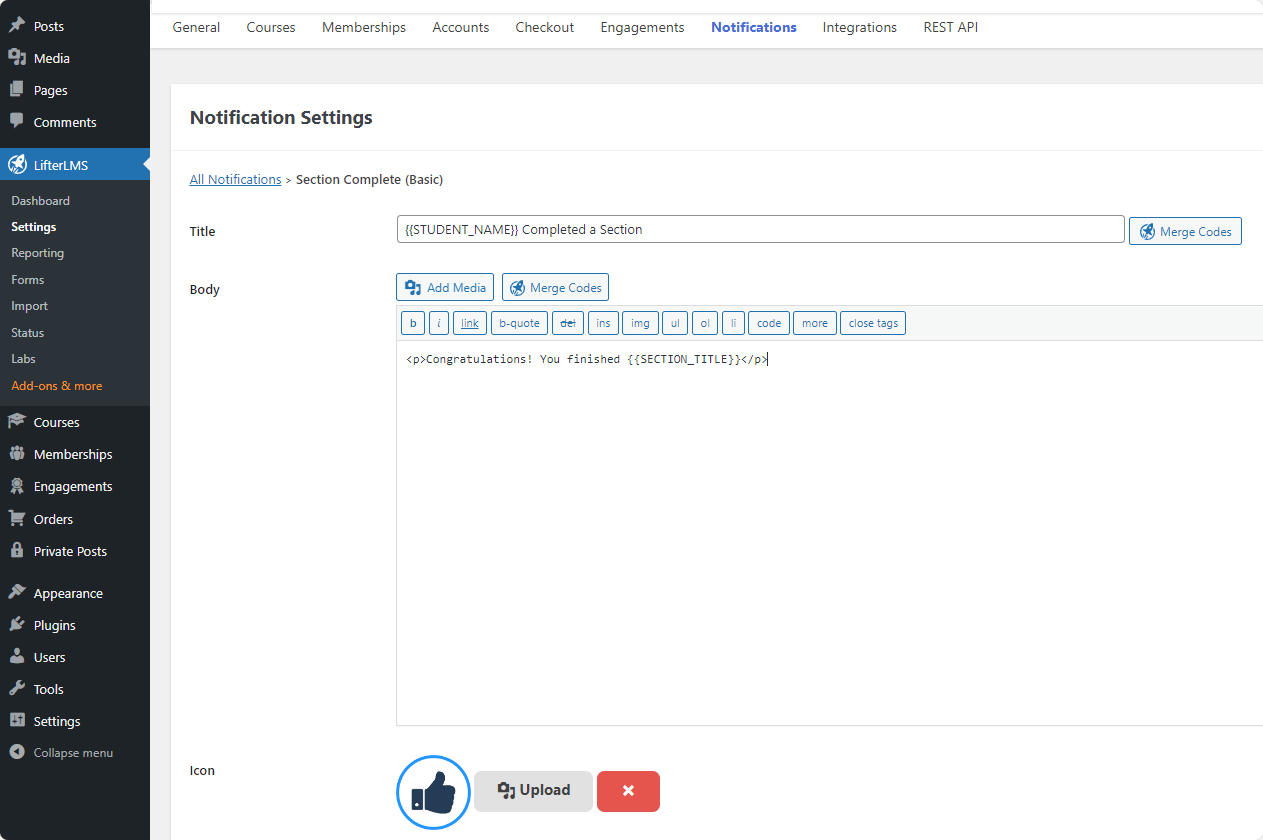Where Do I Manage Notification Content and Other Settings?
To turn off or turn on specific notifications to specific people, determine who receives it, and update the notification content, follow the following steps:
- Navigate to WordPress Dashboard > LifterLMS > Settings > Notifications
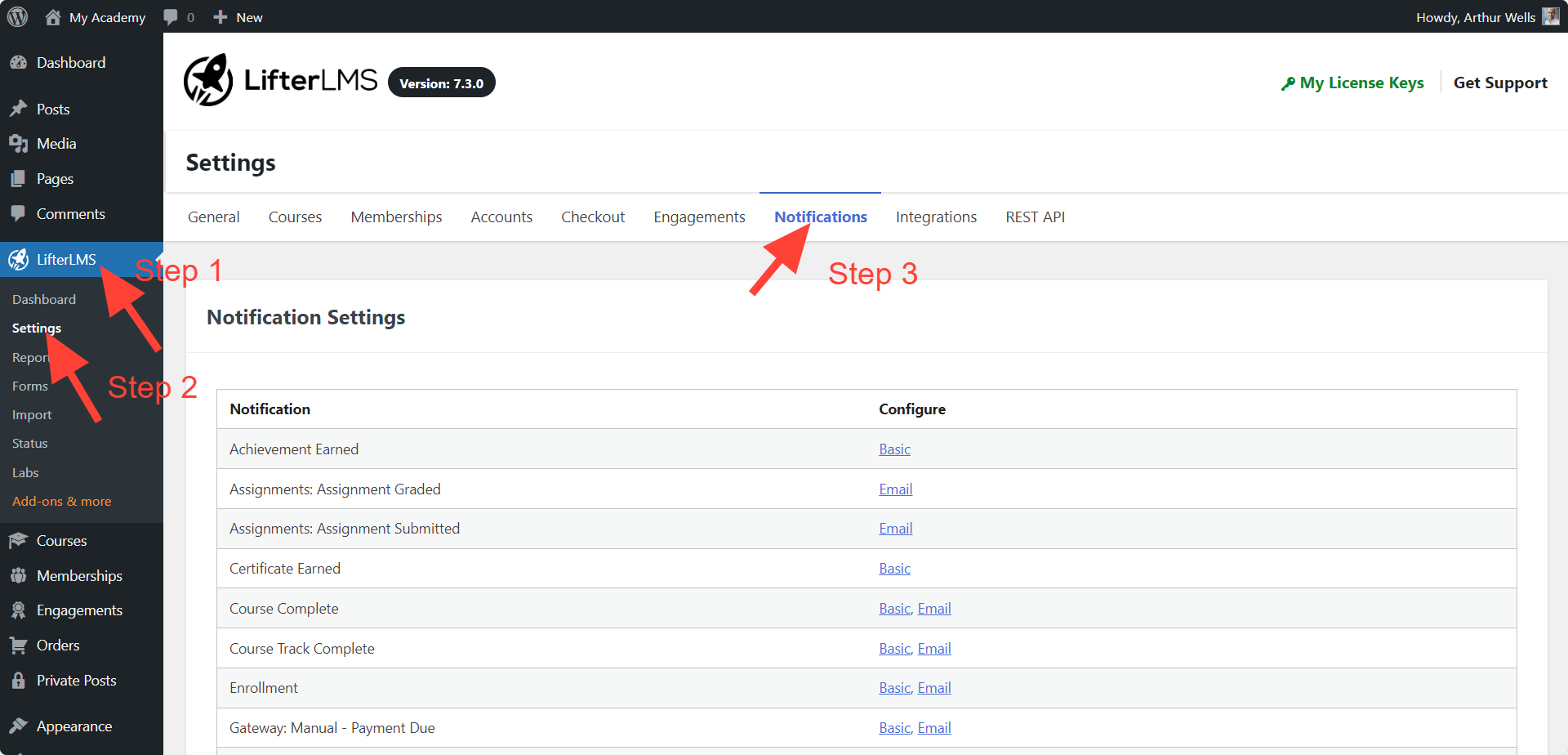
2.Select the specific notification you would like to edit
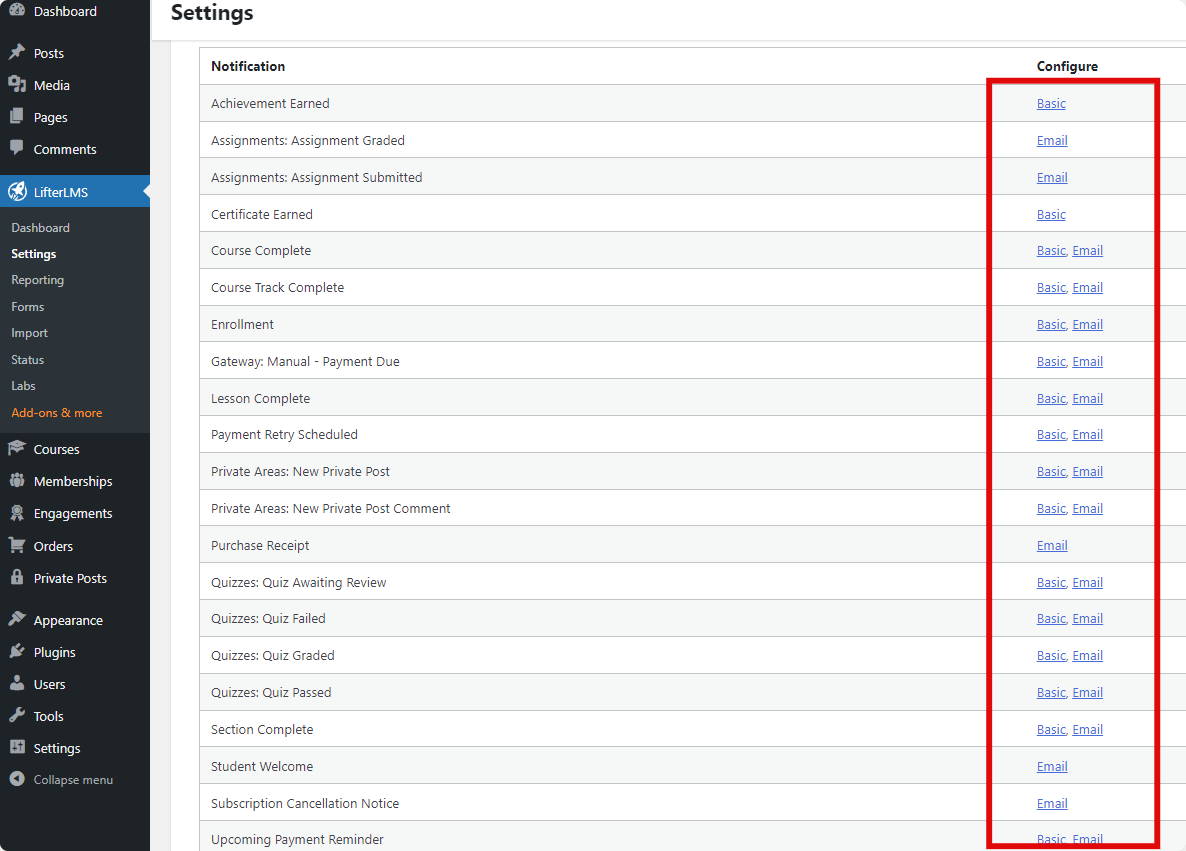
3.Update the content and scroll down to the bottom of the email notification page and use the checkboxes under Subscribers to determine who, if anyone, shall receive this particular notification.