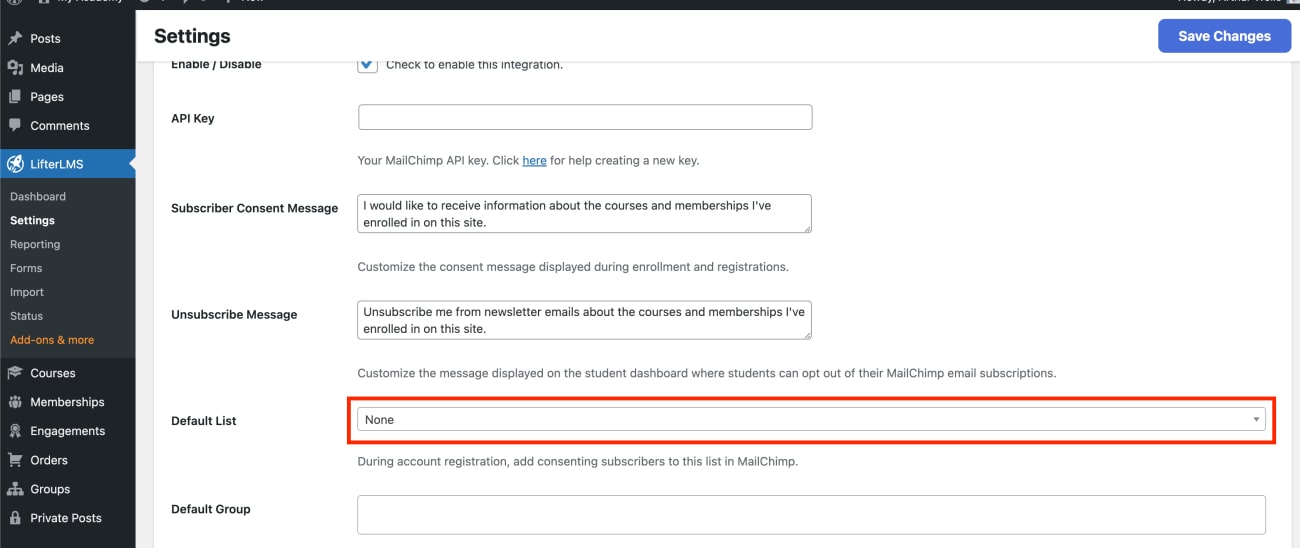My MailChimp List doesn’t display inside LifterLMS
LifterLMS MailChimp caches a list of your MailChimp lists to prevent a lot of unnecessary API calls to MailChimp. If you create a new list in MailChimp and it doesn’t automatically appear on the list under your course, membership, or on the integration settings screen you may need to manually clear the cached data.
To clear your cached MailChimp lists:
- On the WordPress admin panel navigate to LifterLMS -> Integrations -> MailChimp
- Locate and click the button that says Update Lists
- The page will reload and your new lists will be visible throughout LifterLMS