LifterLMS Upcoming Payment Notifications
The LifterLMS Upcoming Payment Notification is a reminder you can set up to send students an email notifying them that a payment will be processed in x days. This is used for recurring subscriptions if you have a monthly payment plan or yearly payment plan, this notification will notify users x days before their payment is due as a reminder.
In some areas of the world, it is required by law to send these notifications and you may also want to do this as a courtesy to students who may need to update their payment notification.
To edit the upcoming payment notification emails, navigate to the LifterLMS notifications area by clicking on LifterLMS < Settings.
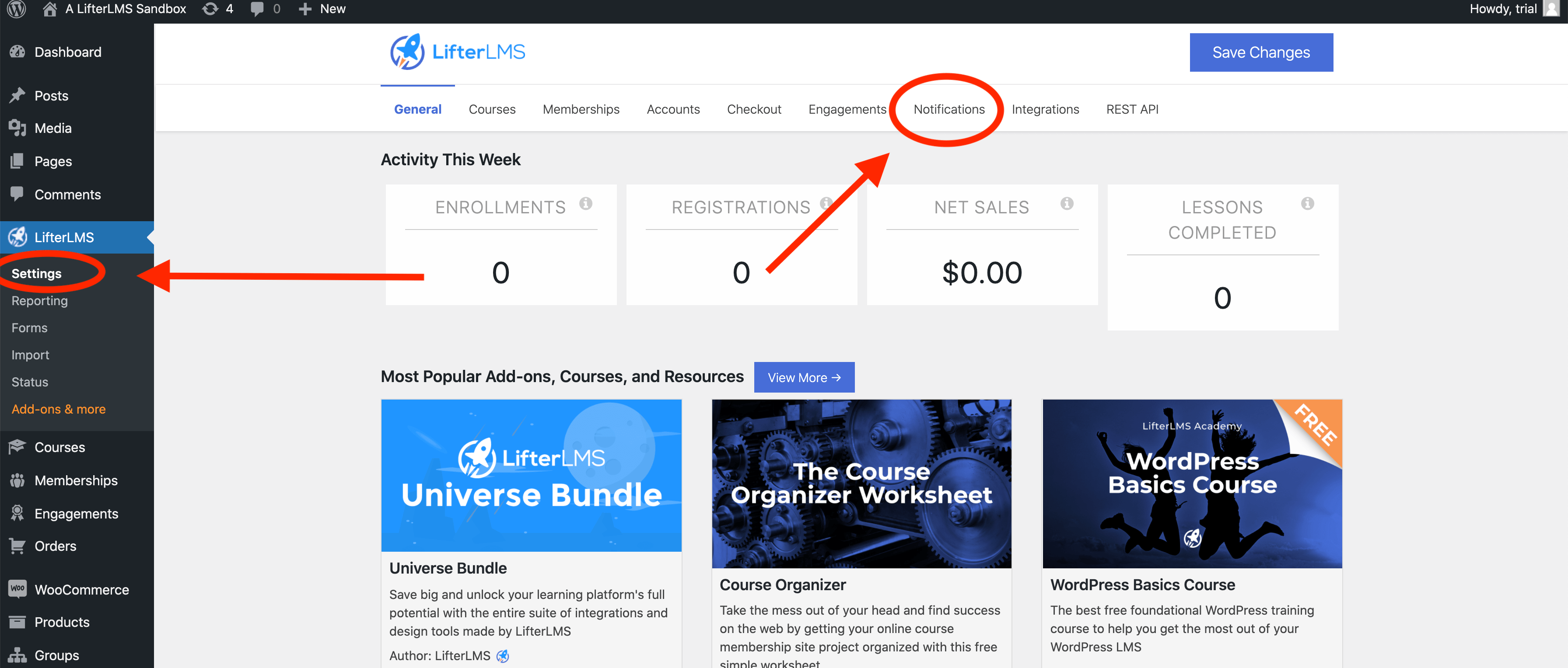
Then you’ll see the all notifications page. From here, you’ll want to scroll down to the Upcoming Payment Reminder
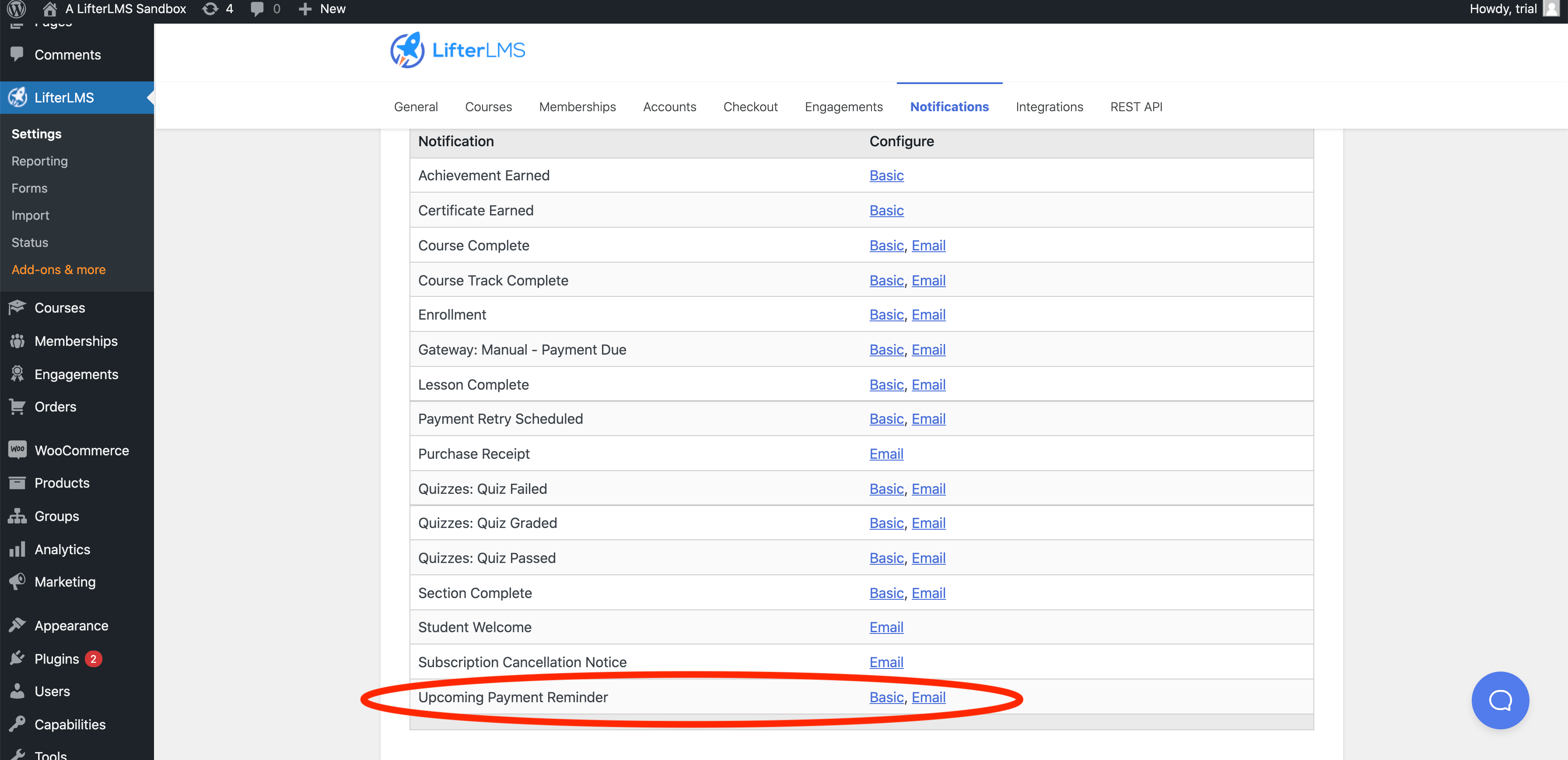
The Basic notification is a popup that you can opt to turn on if you want a popup to show to students when they’re logged into the site (similar to the course enrollment and lesson complete popups).
The Email notification is the one that is likely more relevant to most course creators where you want an email to go out to remind students of an upcoming payment, so for this example, let’s click the ‘Email‘ option.
The Email area here is where you can modify the:
- Subject line
- Email Heading
- Email Body
- Subscribers (who this email goes out to)
- Reminder Days (the amount of time before the payment to send the reminder)
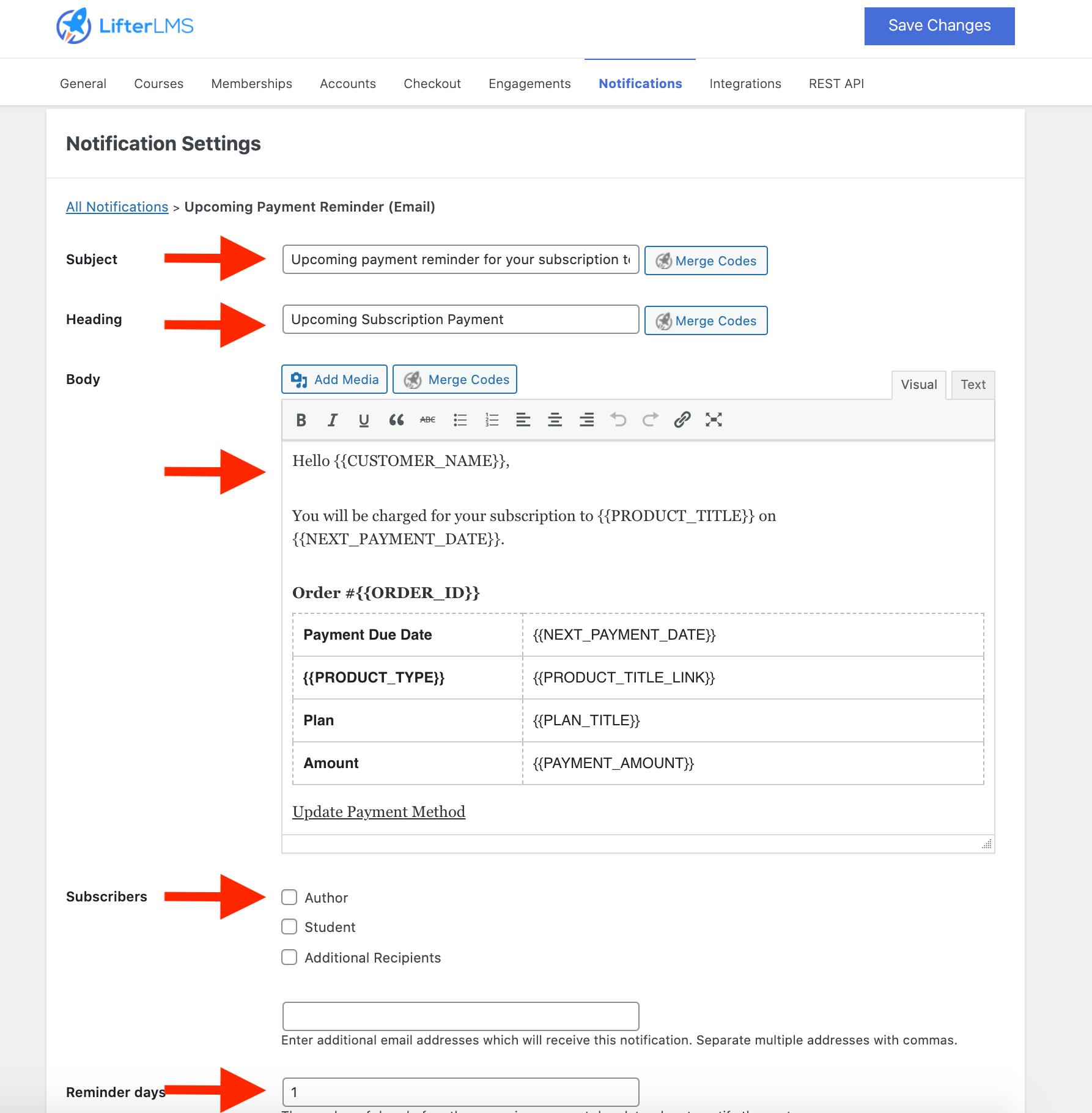
When you’re done editing, click the ‘Save Changes‘ button at the upper right-hand corner of the page, and your email will be set up to go out to students.




