LifterLMS Pricing Table Inside a Free Lesson
Free lesson is accessible for everyone. If you want to create a paid course abut some lesson will be free to attract your customer then LifterLMS “Free Lesson” is perfect for you. Also you can add a pricing plan on that free lesson
Video Demo
Create Free Lesson:
For creating free lesson you can follow the below steps:
Step 1: Create a course > After that Launch course builder.
Step 2: Select any specific lesson you want to make it free > Enable the “Free Lesson” option. Also when you will create a new lesson you will be able to enable this “Free Lesson” option.
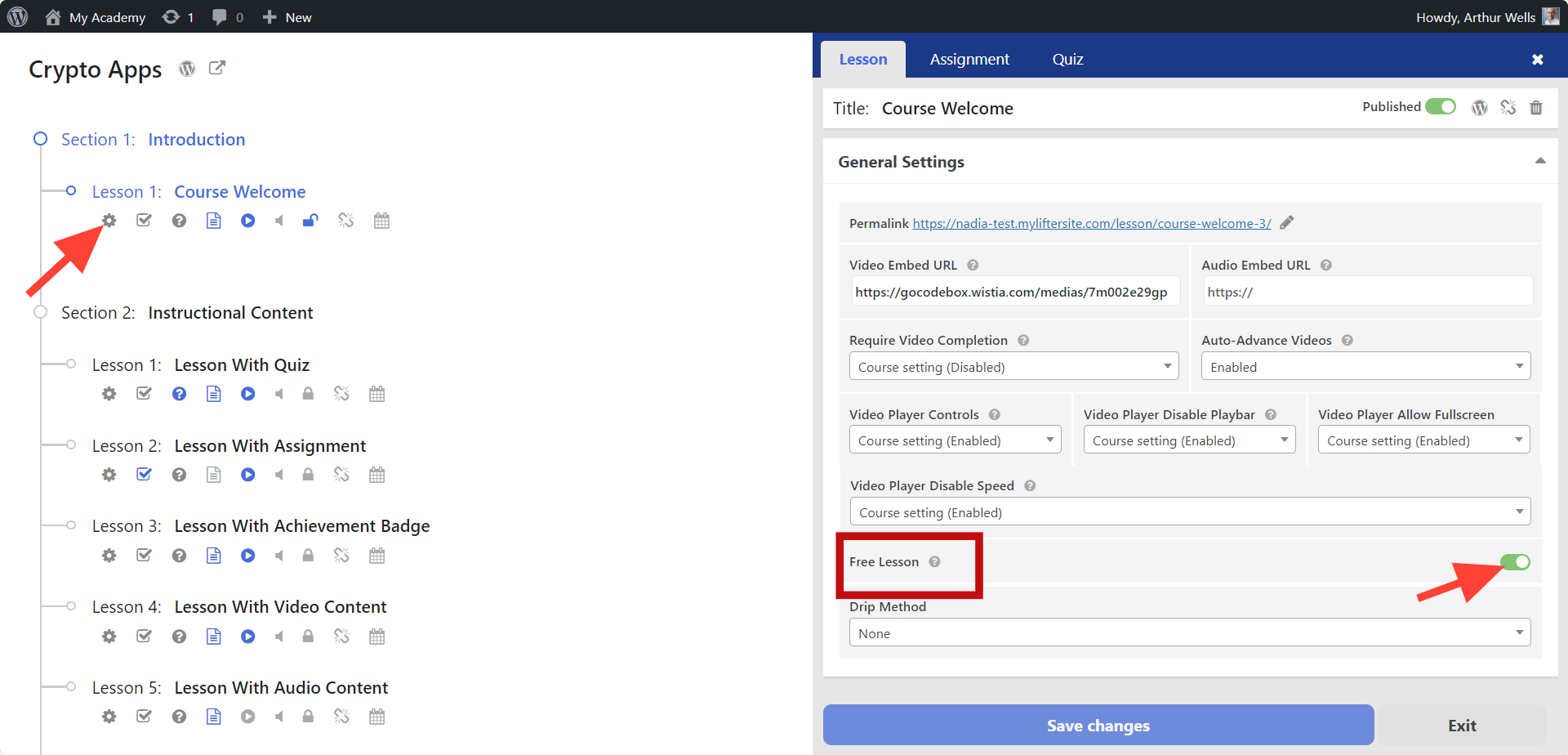
Now your lesson is free and anyone can view and access this lesson . And you can add a pricing table on this free lesson, it will help user to know about your course price when they will view your free lesson content.
Add Pricing Table:
Step 1: To add pricing table o your free lesson, hover over the specific lesson name on builder and click on the WordPress sign to open the lesson editor.
Step 2: Add pricing table shortcode with the help of shortcode block.
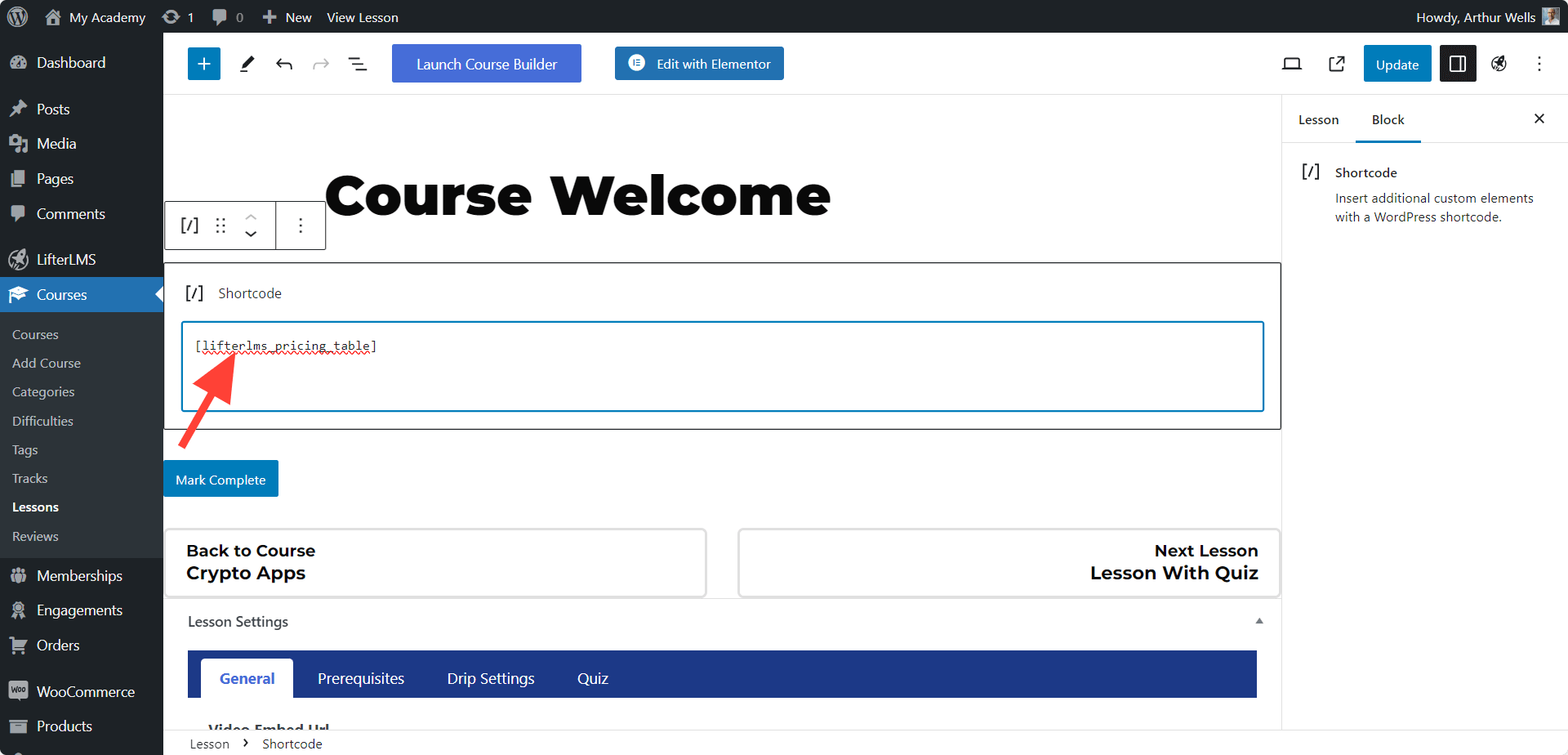
Now when access your free lesson content they will also be able to view the pricing table.

