LaunchPad Settings: Layout
The layout settings tab provides you with options to control the overall layout and of the website.
Maximum Site Width
This option defines the maximum width (in pixels) of your website. Various elements will adhere to this width.
On screens larger than the width defined here the element(s) will be centered within the available screen space.
On screens smaller than the width defined here the element(s) will take up the entire width of the screen.
Header Background Image
Upload an image that will be used as the background image for the site’s header area.
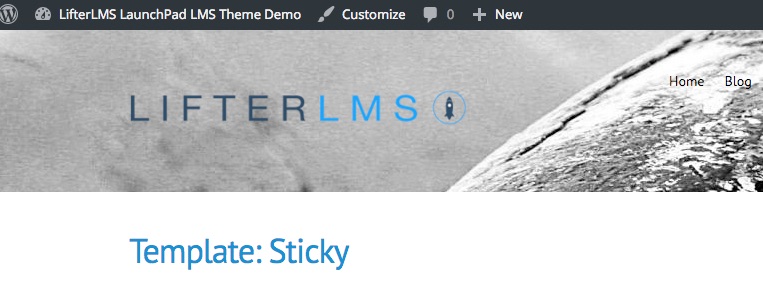
Default Layout
This setting defines the page layout for your entire website.
The icons represent your site layout with the orange areas representing your site’s sidebars. You can opt to have a right- or left-side sidebar, a sidebar on either site of the main content, nor no sidebar at all (a full width website).





