LaunchPad Settings: Breadcrumbs
“Breadcrumbs” are a form of secondary website navigation that reveal a user’s location in a website relative to the site’s home page.
LaunchPad allows you to enable Breadcrumbs on your website and, if enabled, customize their appearance.
Enable site-wide breadcrumbs
Checking this box will enable breadcrumbs on the website.
Breadcrumbs will display immediately below your site’s header. You can customize their appearance using the options below.
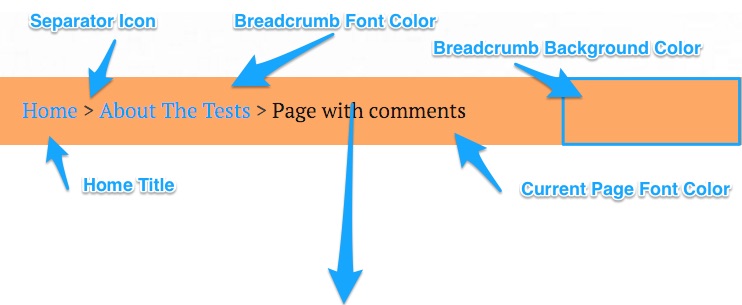
The following options will have no effect if breadcrumbs are not enabled by the above option.
Breadcrumb Background Color
Use the color picker to choose the background of the breadcrumbs area.
In the above image the background color is orange.
Breadcrumb Font Color
Use the color picker to choose a font color for links in the breadcrumb trail.
Current Page Font Color
Use the color picker to choose a font color for the current item in the trail. The current item will always be the last item in the trail. This item is never a link.
Separator Icon
Choose a color for the breadcrumb link separators. In the image above, the separator is a “>”.
Separator Icon Color
Choose a character to be used as the separator for the breadcrumb trails. Breadcrumbs almost always use a right arrow or bracket but you can customize this as you see fit.
Home Title
Change the name of the first element in the breadcrumb trail which will always be the “Home” page of your website.
While it will be a link to the home page, you can enter text to customize the title.

