How to remove Author name from Course Catalog
If you want to remove Author name, image form course catalog. So to remove that we need LifterLMS Labs plugin. You can install and activate this plugin and then you can follow the below steps to remove author name.
Video Demo
Step 1: Navigate to your WordPress Dashboard > LifterLMS > Labs.
Step 2: Click on “Enable” from the Action Manager option.
Step 3: Now scroll for “Course and Membership Catalogs” option > Select “Author” > Save.
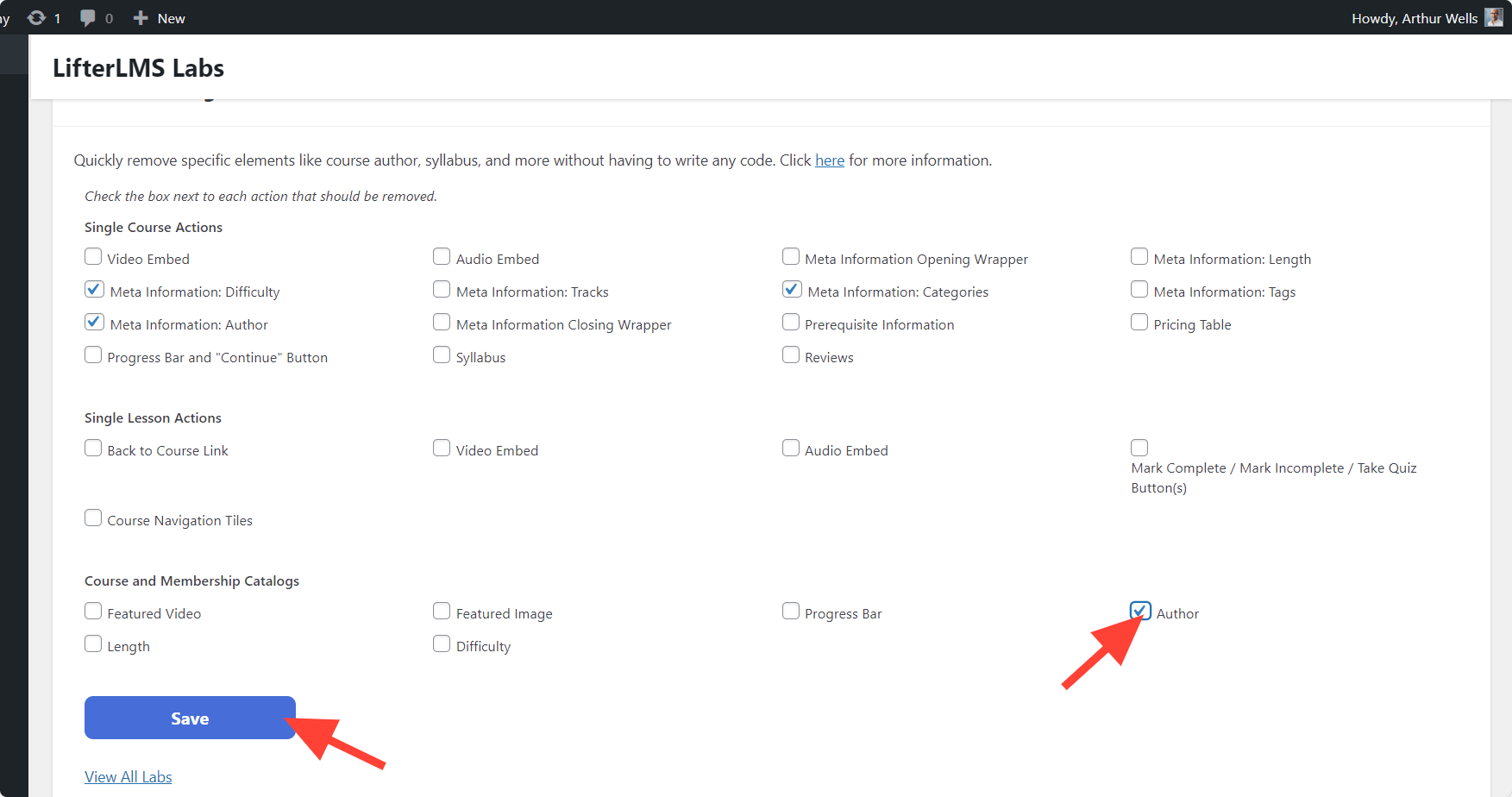
It will remove the course author option from your course catalog. You can do many thing with LifterLMS Lab.

