How to find your LifterLMS Course/Membership ID
To find your course or membership ID you will want to look in the URL of the course or membership!
This can be done by going into edit the course/membership that you want to find the ID.
For example, if you want to find a course ID go to Courses on the WordPress Admin and click on the course to open the edit page.
This will display the course’s id in the URL. The number will look like this:
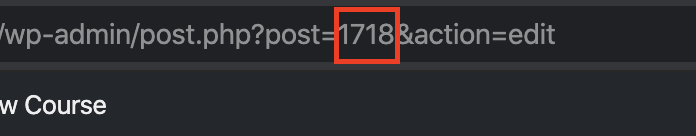
Alternatively, you can find the same id number by hovering over the course on the Courses page in the WordPress admin. The URL of the course will appear in the bottom left or bottom right of the browser.
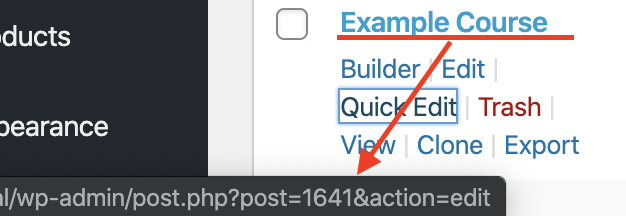
The same method can be used to get membership IDs as well.

