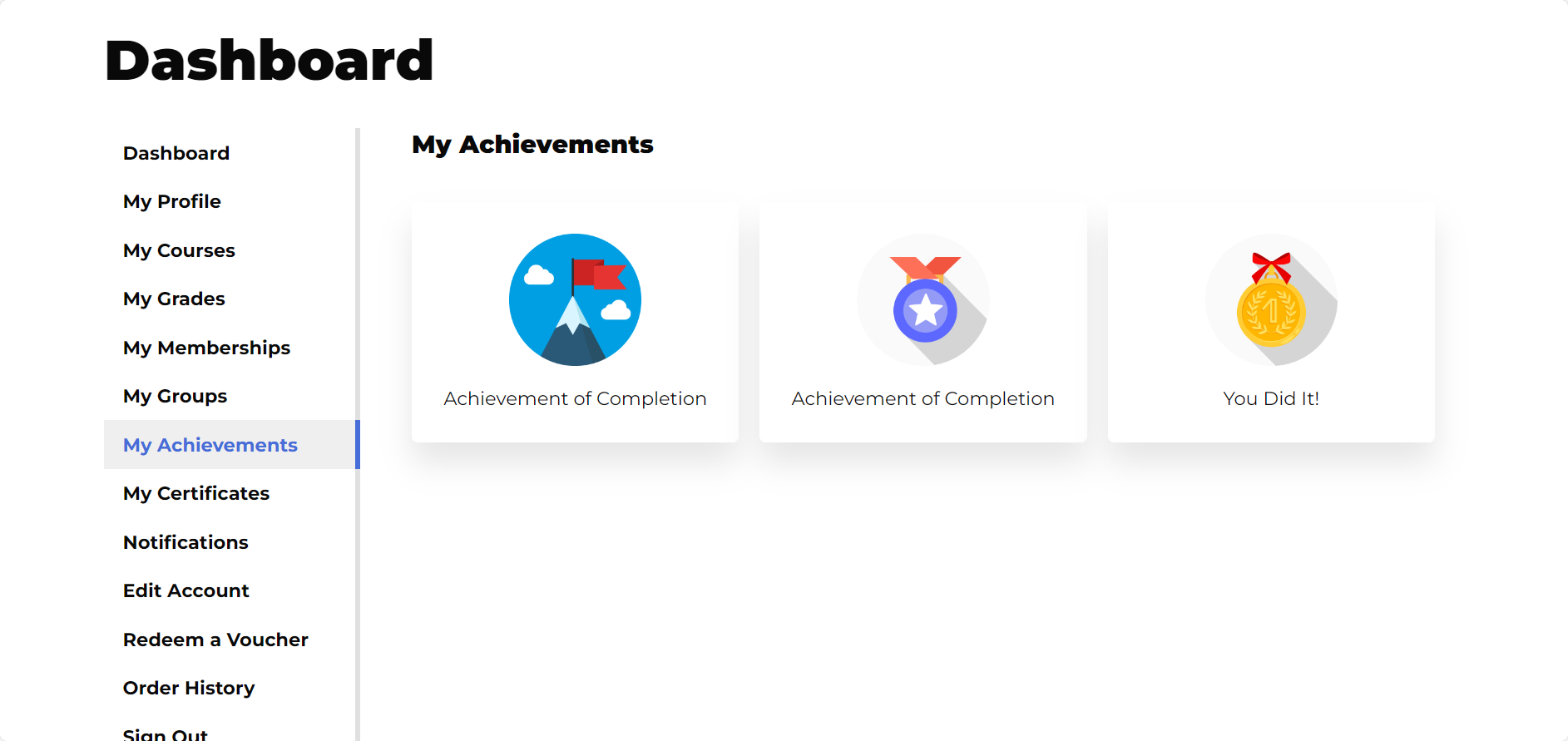How to Create an Achievement
This documentation explains how to create an achievement in LifterLMS.
Navigate your WordPress Dashboard > Engagements > Achievements in your Dashboard.
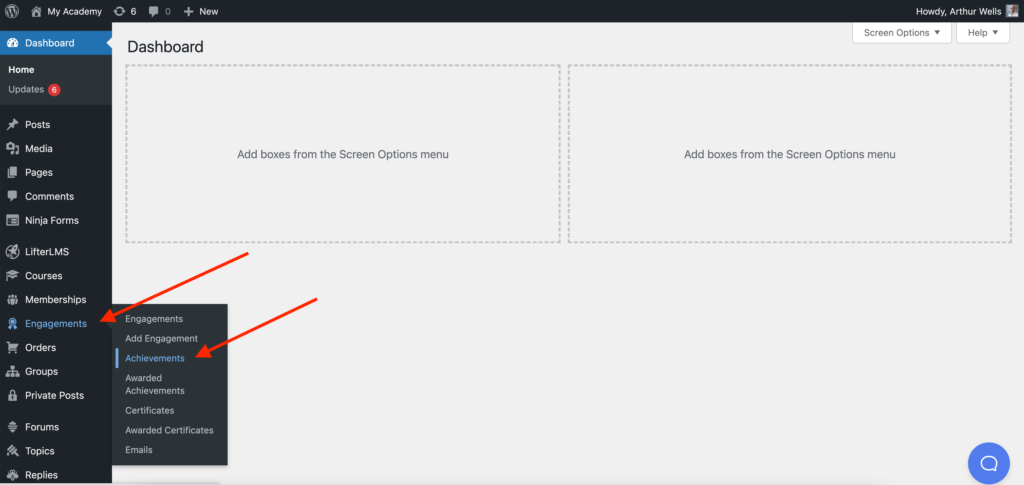
Select “Add Achievement Template”
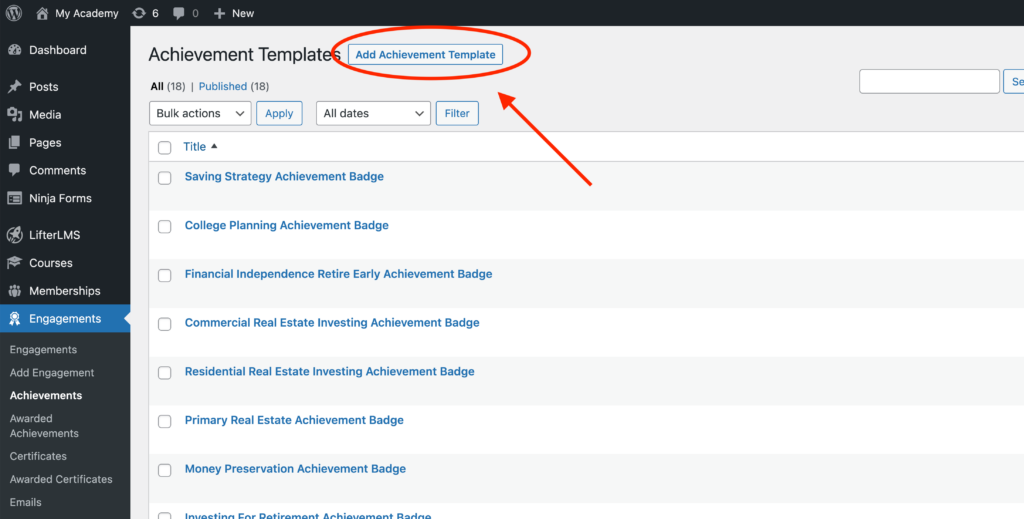
Fill in the Title, Content, and then select an Achievement Image. LifterLMS Powerpack comes with a wide variety of starter achievement images.
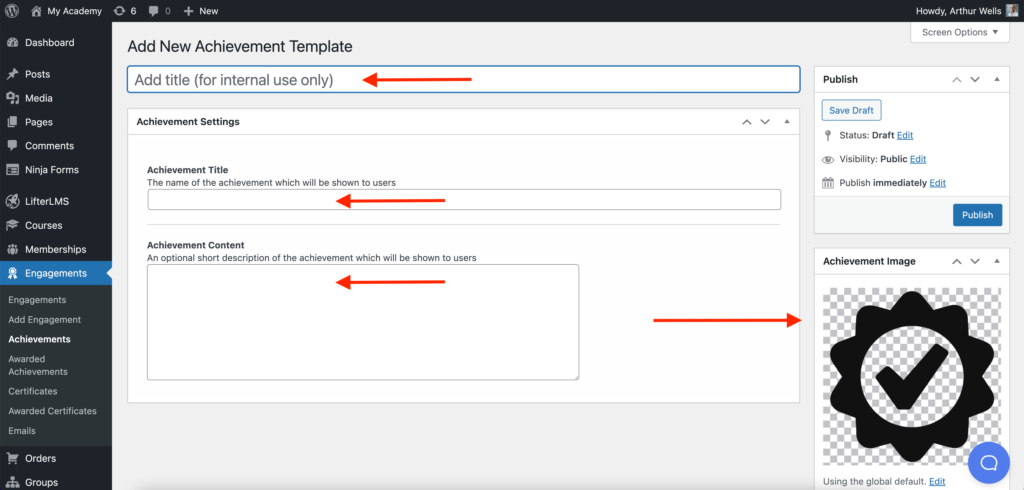
Next, you will need to add an “Engagement“, enter your engagement information and set your “Engagement triggers“.
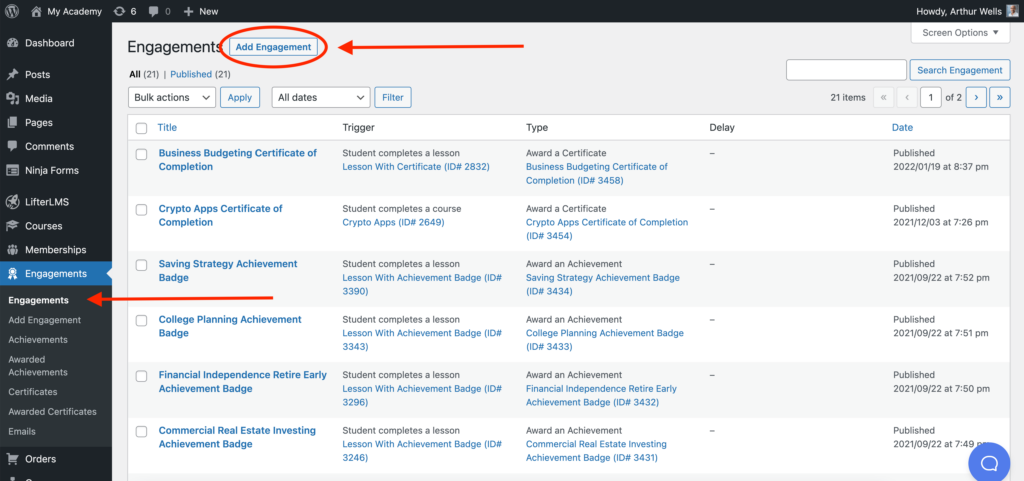
Select “Achievement” for your engagement type. You can select an engagement delay if you don’t want your achievement issued immediately. Also, make sure to select your engagement trigger (the event that causes the achievement to be issued, for example, completion of a lesson or course). Make sure to click “Publish” when you are done!
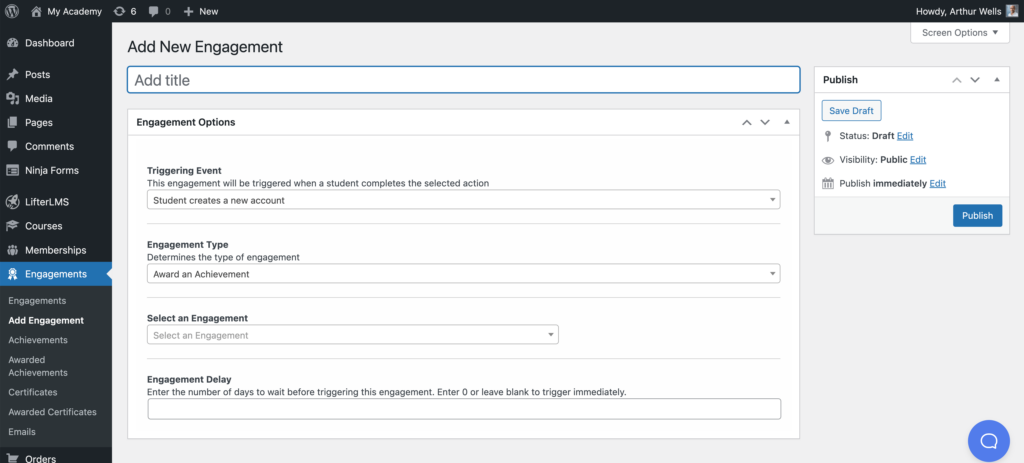
After a student has earned an achievement, they can be viewed in their Dashboard.