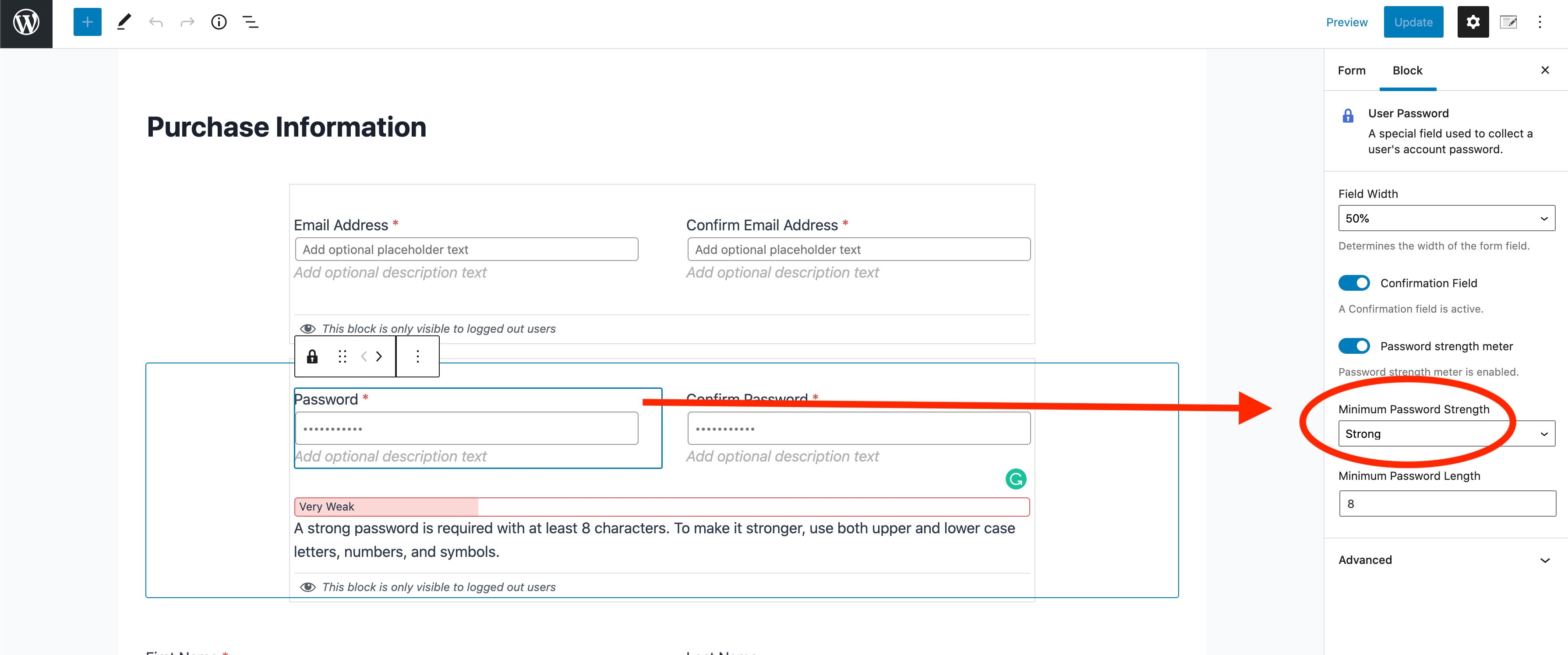How to Change the LifterLMS Password Strength Requirements
In LifterLMS, you can find the password strength settings under wp-admin < LifterLMS < Forms < Select the form you’d like to change the password strength settings on ‘Edit’
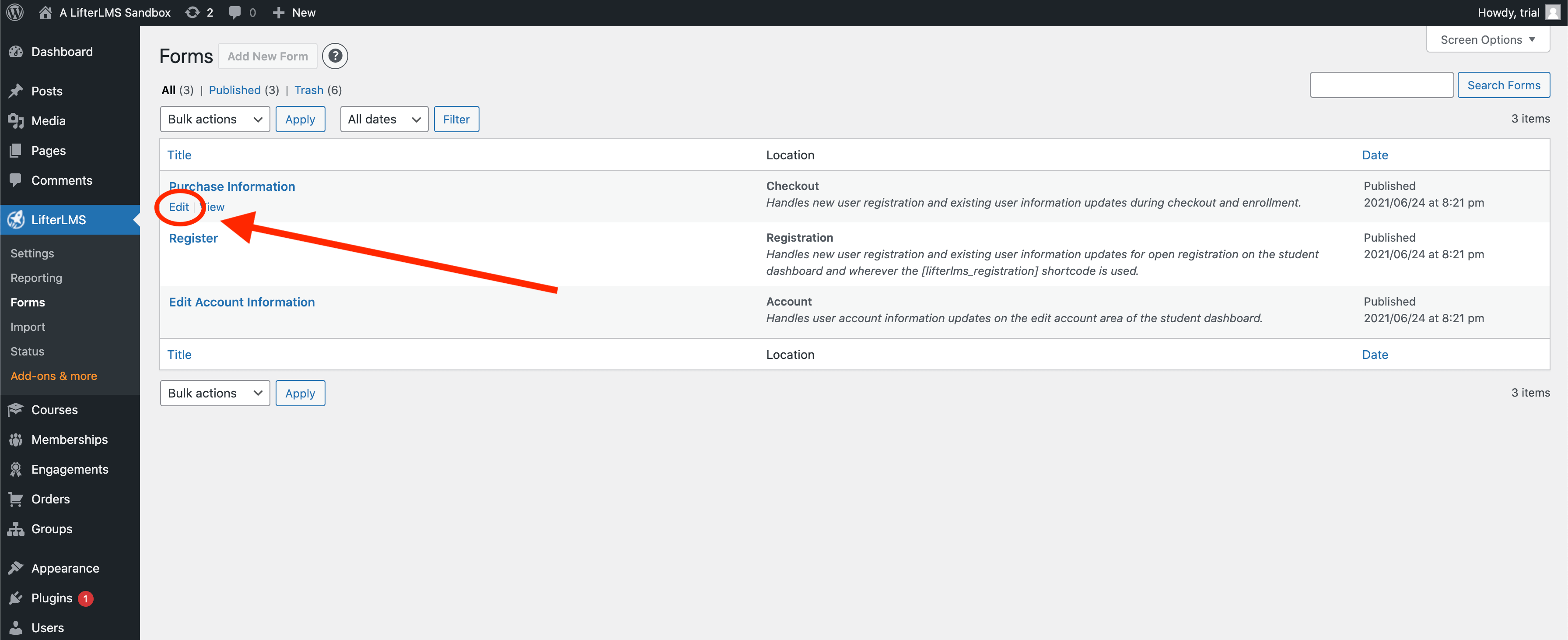
Click into the ‘Password’ field and that will pop up the panel on the right-hand side of the screen with an option to set the minimum password strength