How Do You Add an Image to a Certificate?
Here is our general documentation on how to create a certificate in LifterLMS: https://lifterlms.com/docs/how-to-create-a-certificate/
To add an image to a certificate, select “add media” and then add a photo that is already in your media library, or upload a new photo to your media library.
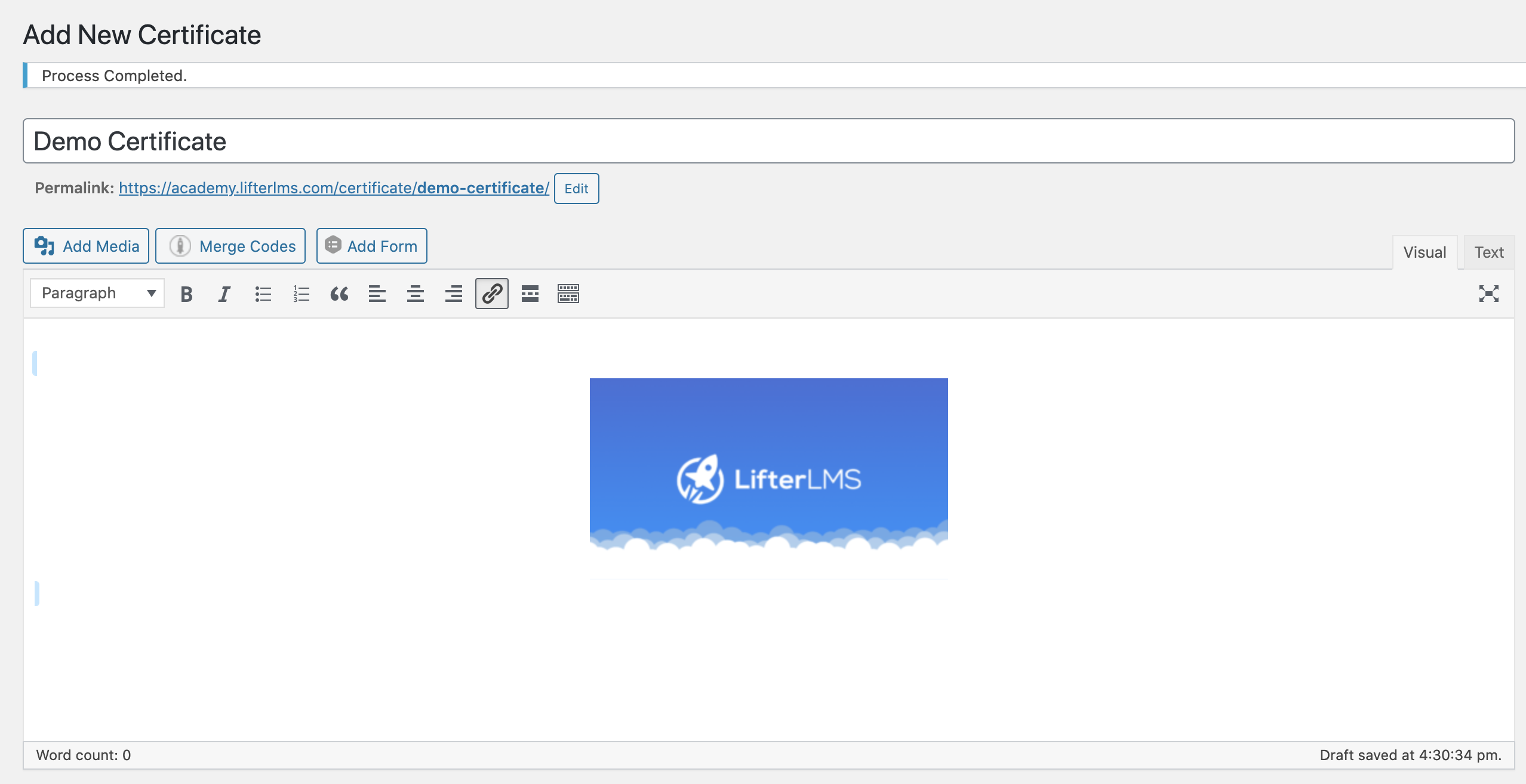
You may center the image or align it left or right and add any additional content to the certificate as outlined in our main certificate documentation.




