How do I upload an image to the media library?
To upload an image to your WordPress media library, navigate to the media library from your WordPress dashboard.
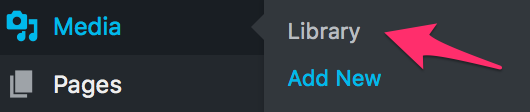
Click on the Add New button.
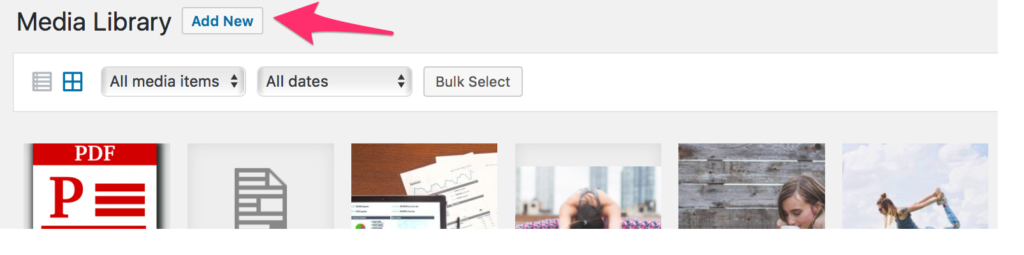
Drag the image file from your desktop onto the upload area or click on the Select Files button and choose the image file you want to upload.
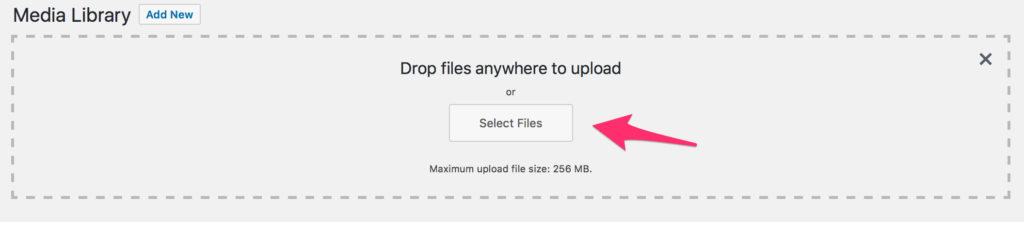
Once your image has been uploaded to the media library, you can click on the image to edit its title, alt text, and description.

