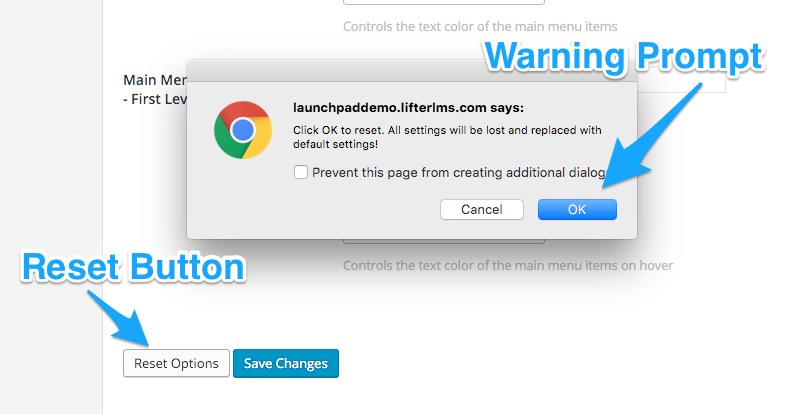How do I reset LaunchPad settings to their default values?
If you decide that you’d like to start over you can quickly reset your LaunchPad settings to their default state.
This process is NOT reversible so ensure you really want to reset your changes before doing so. You may also wish to backup your WordPress database in case you decide you wish to restore your settings later.
Additionally, when you reset LaunchPad settings, you reset ALL of the LaunchPad settings, not just the settings associated with the current tab.
To reset LaunchPad settings:
- Navigate to your WordPress Admin Panel
- Click “Appearance -> LaunchPad”
- Scroll to the bottom of the screen and click “Reset Options”
- Click “Ok” when prompted