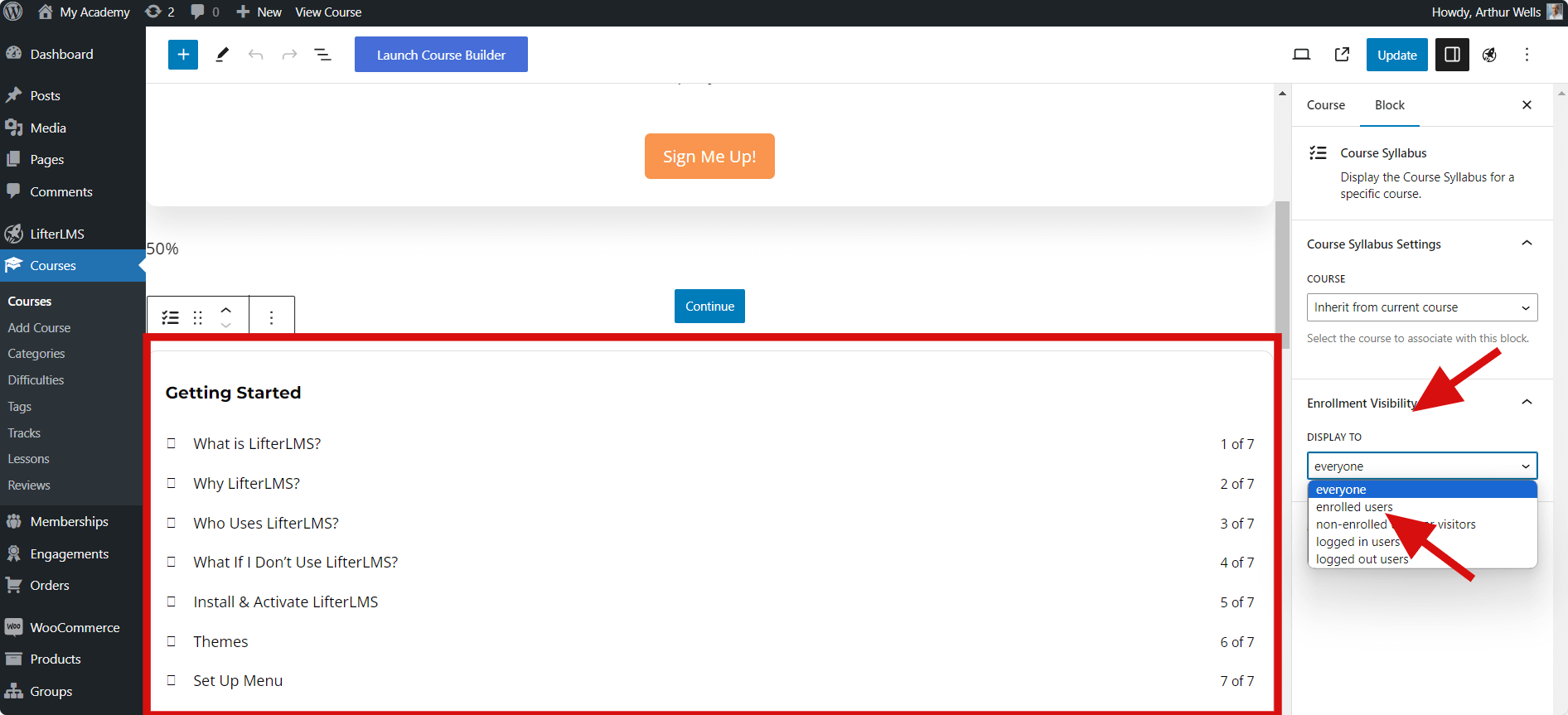How do I remove the syllabus or lesson list from view so that only people who paid for the course can see it?
All the blocks that make up the course page can be made visible conditionally. To change the visibility of the syllabus to enrolled users only, click on the Course syllabus block of the course and change the enrollment visibility from “everyone” to “enrolled users“.