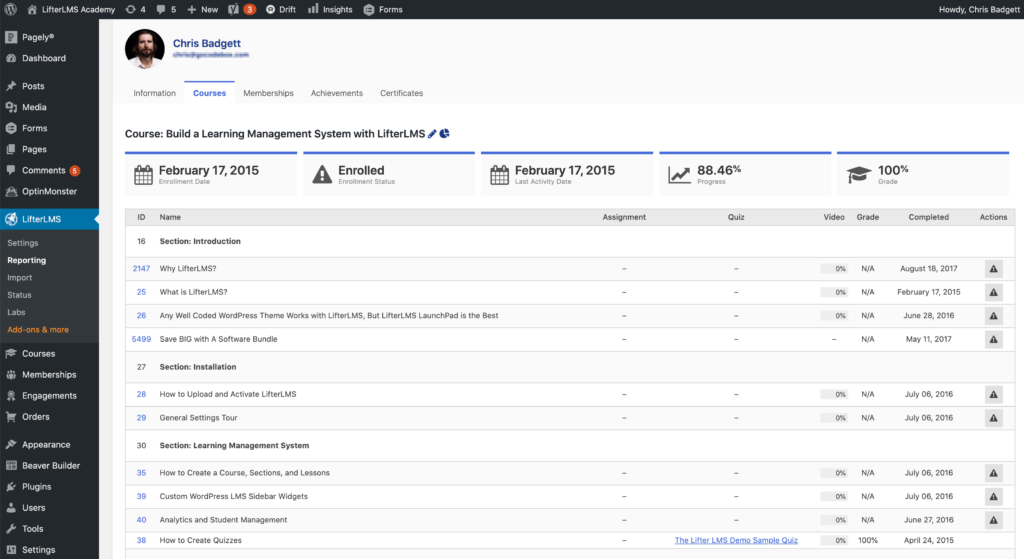How do I check if a student has completed all the courses he or she is enrolled in?
One of the big features that LifterLMS offers is reporting and analytics around lots of learner actions including lesson and course progress tracking.
In the WordPress Dashboard, click on “LifterLMS”, then “Reporting.”
Then click on a specific student, or search for that student by name.
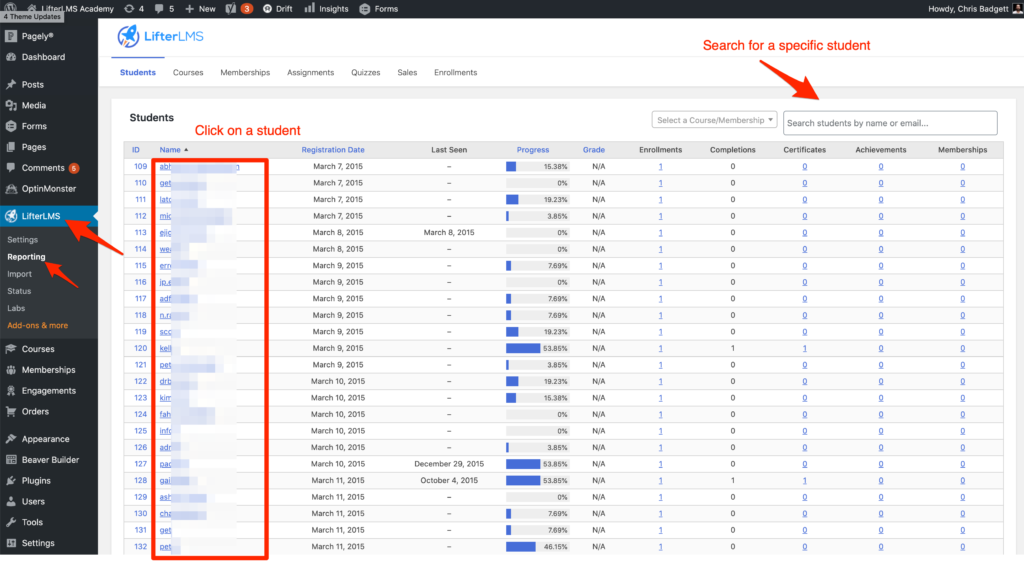
After clicking on or selecting a specific student, you can see their reporting overview which looks like this:
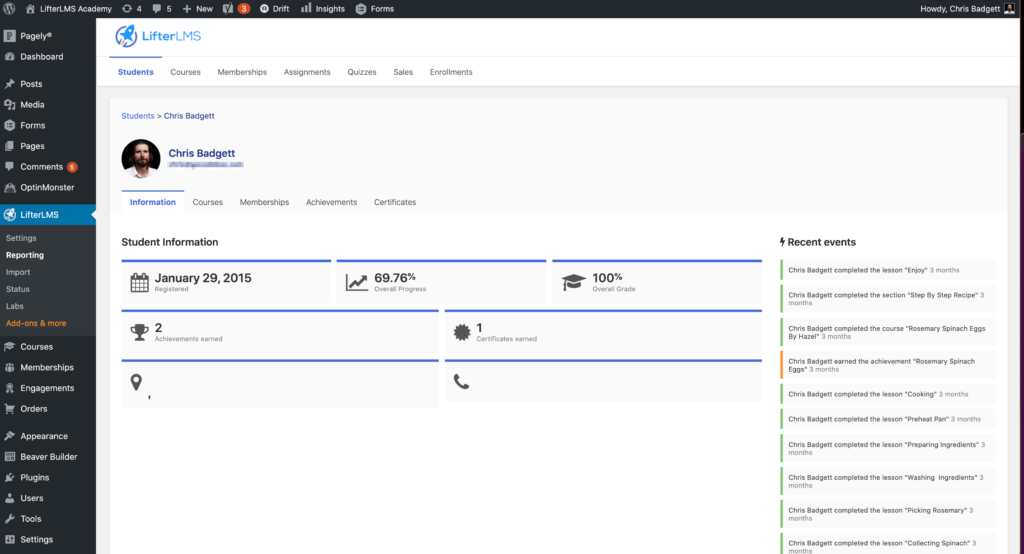
Next click on the “Courses” tab to see all the courses they are enrolled in and their current progress at a high level % like this:
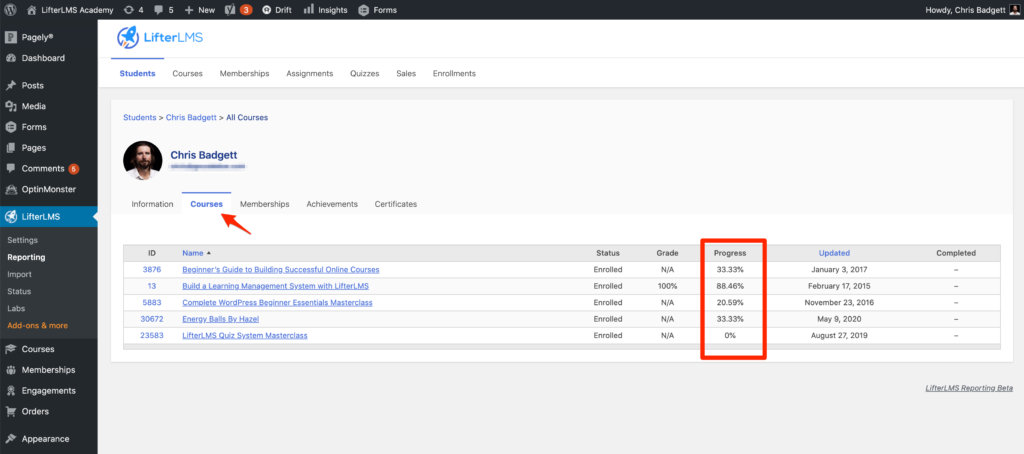
From here you can drill into a particular course if you like to see that student’s completion of individual lessons, and even deeper into how they answered every question on a specific quiz if you like like this: