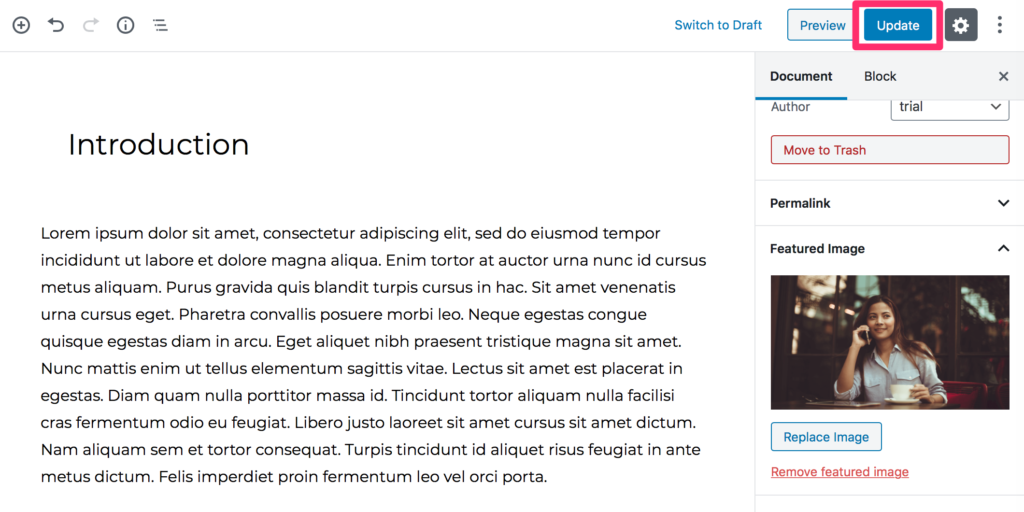How do I add a featured image to a lesson?
To add a featured image to a lesson, navigate to the lesson in WordPress. In the sidebar, click the button to set a featured image.
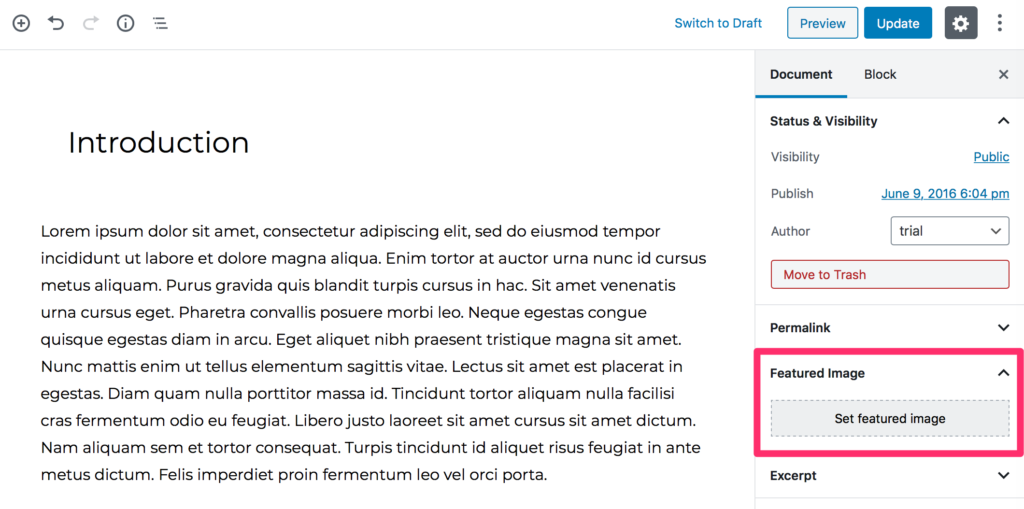
Select the image from the media library and set it as your featured image.
Click the Update button in the lesson to save your changes.