How a Student Can See Their Grade
A student can see their grade by navigating to the student dashboard, then clicking on the “My Grades” Tab.
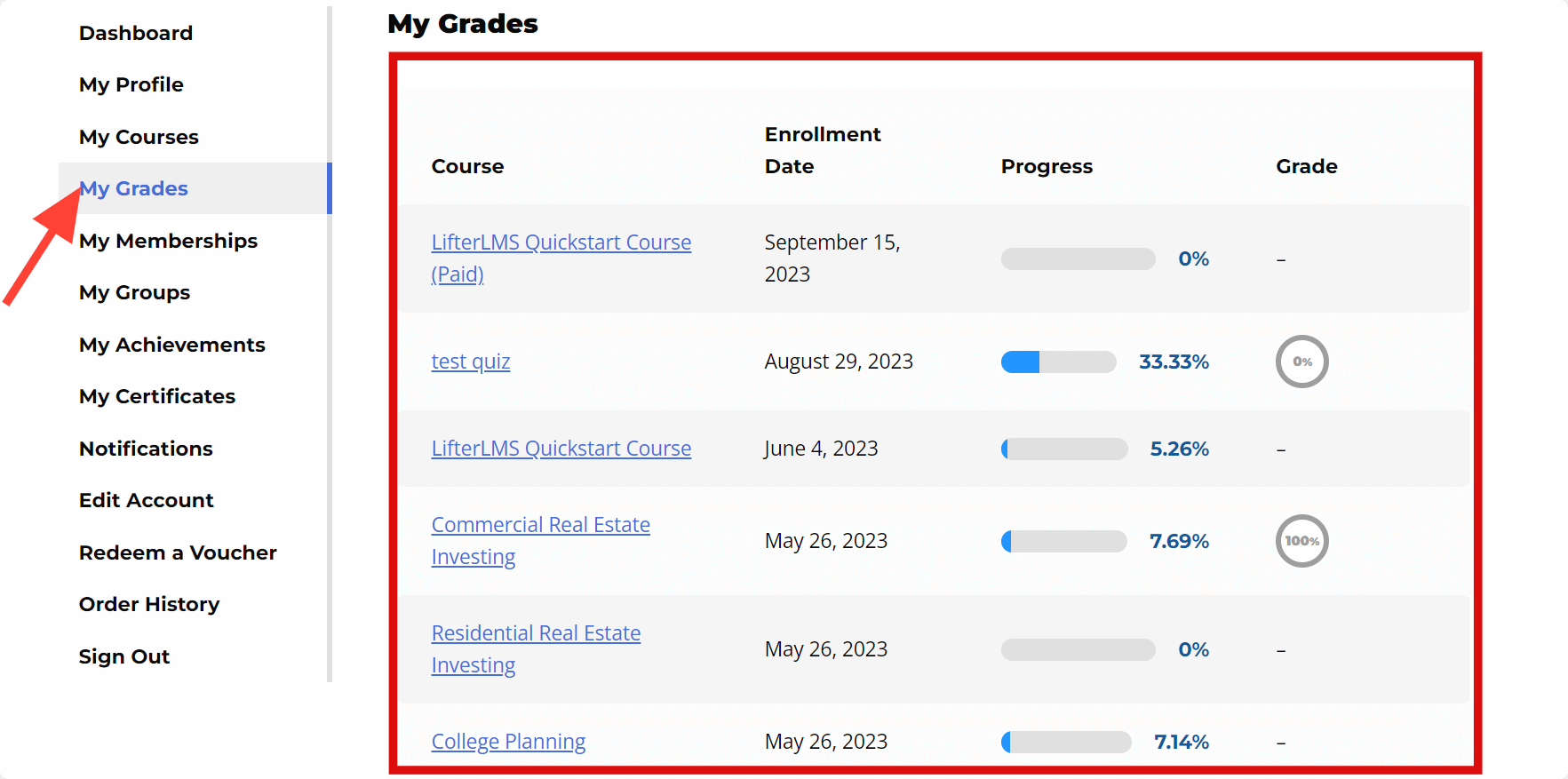
Once on the My Grades page, students will see an overview of their courses including Enrollment Date, Progress, and their Grade for the course.
They are able to click on an individual course to see their lesson information, including Completion Date, Quiz, and Grade for the lesson. If you have the LifterLMS Assignment they will also see their assignment progress and grade.
From the individual course overview students are able to review past quizzes or start qualifying quizzes.
Reviewing a quiz will take them to the quiz page where they can view previous attempts, see what answers they got correct, the date they completed the quiz, and how long it took them to take the quiz.
From the individual course overview students are able to review past assignments, check the status of submitted assignments, and navigate to incomplete assignments.
Reviewing the assignment will take them to the assignment page where they can see their grade and any comments given to them by the instructor.

