How do I download reports and reporting data from LifterLMS
LifterLMS allows you to download student and course related data in CSV. You can then open these reports in your spreadsheet tool of choice like excel, numbers, google sheets, etc. Here is a blog post about this feature.
To download reports follow these steps:
1) Navigate to LifterLMS > Reporting
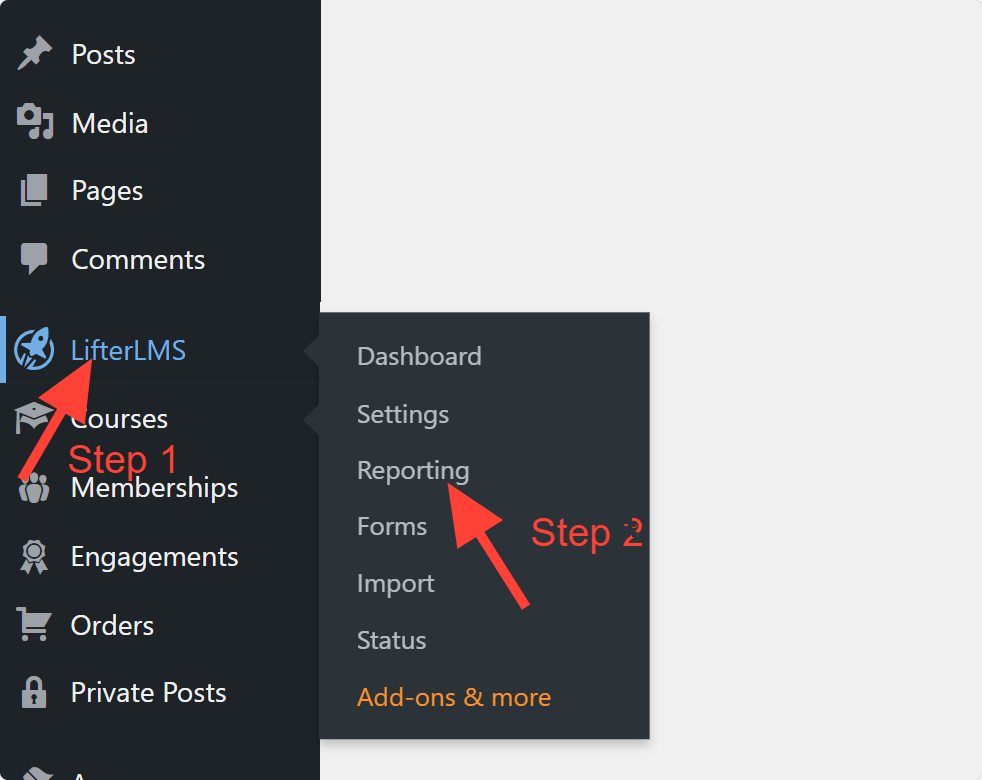
2) On the Students tab, click the Export button
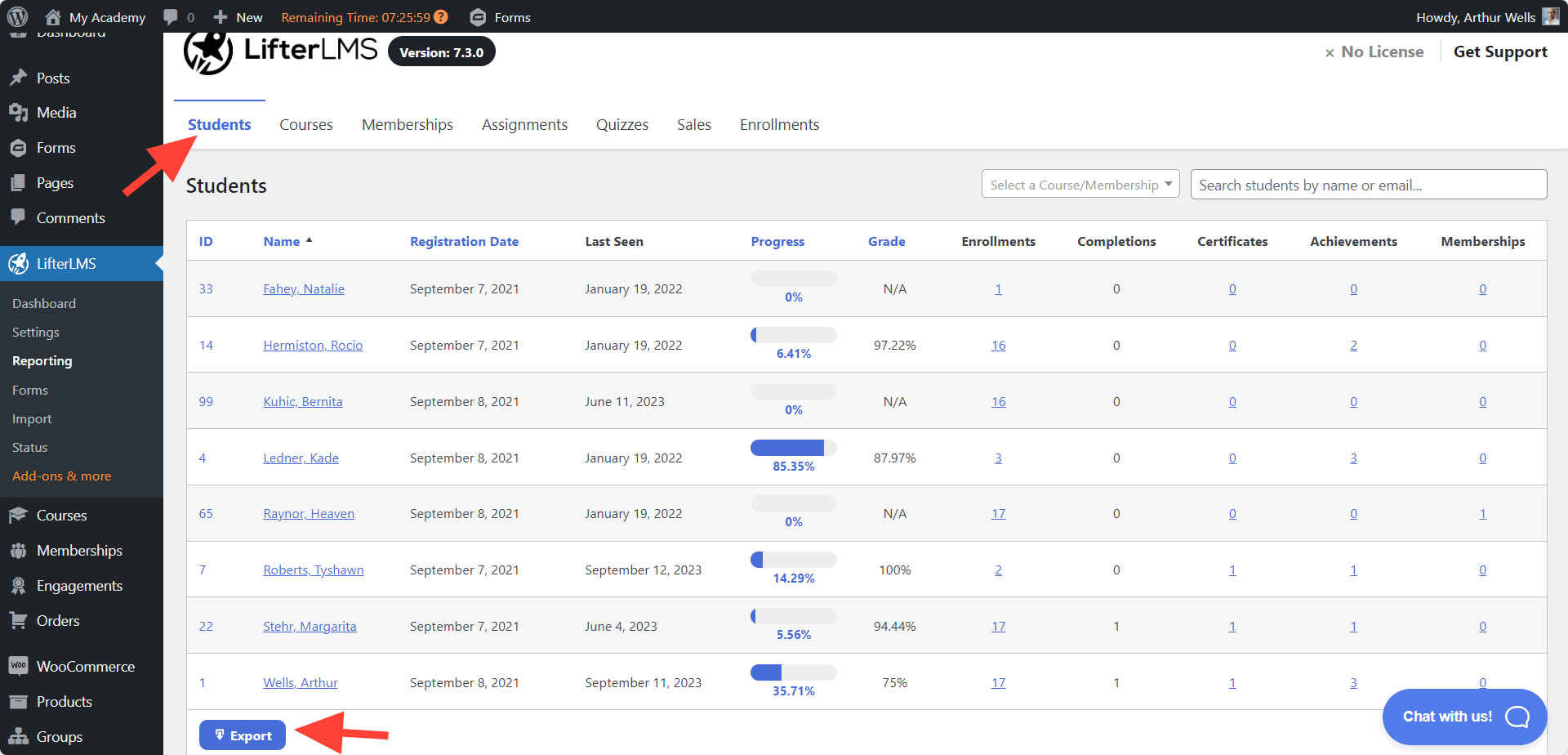
3) On the Courses tab, click the Export button
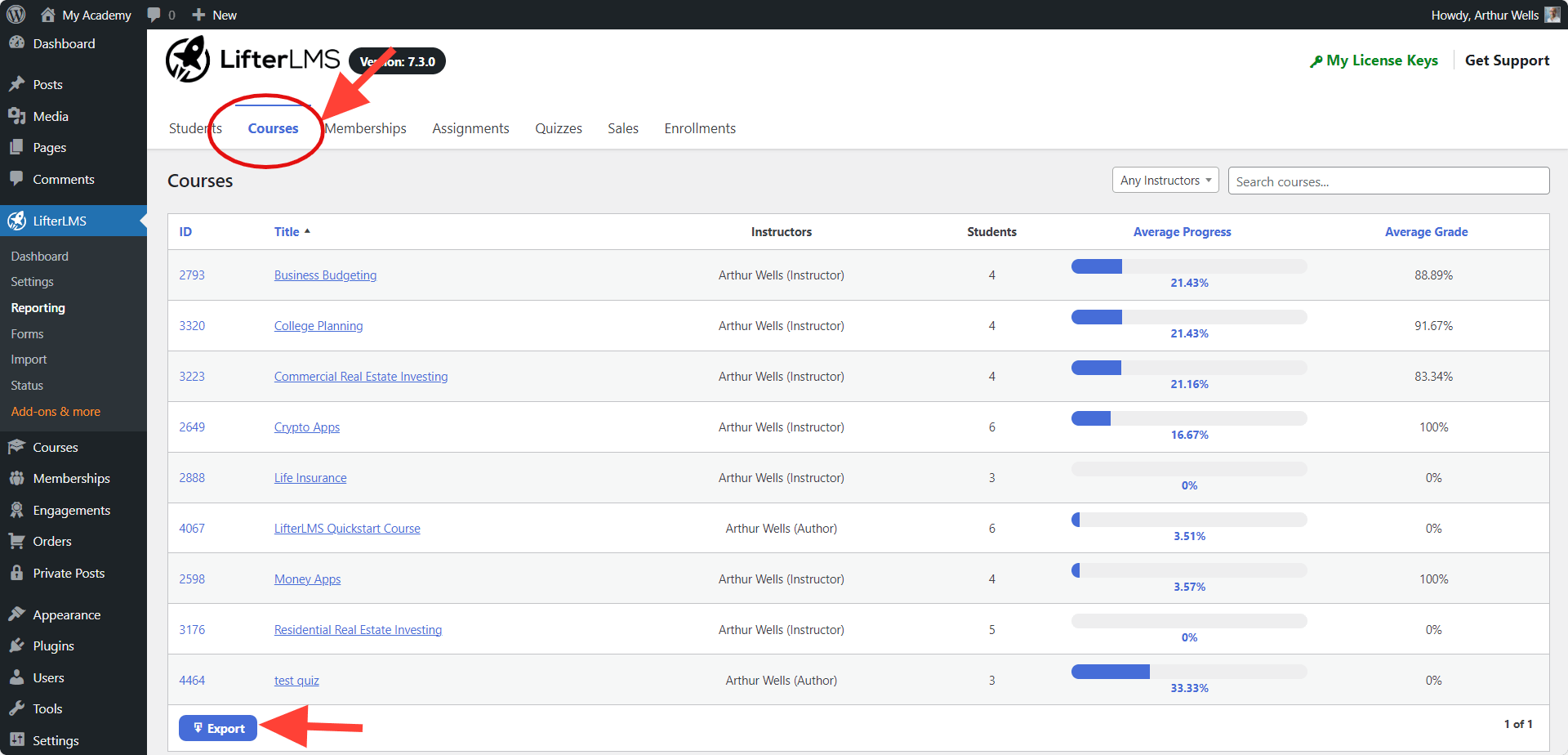
4) The CSV will be downloaded on your computer.

