How do I create PayPal sandbox API credentials?
To retrieve PayPal credentials that will function when “Enable Sandbox Mode” is checked, follow these additional steps
- Log in to the PayPal Developer Dashboard at https://developer.paypal.com using your PayPal Account
- Navigate to your Sandbox Test Accounts
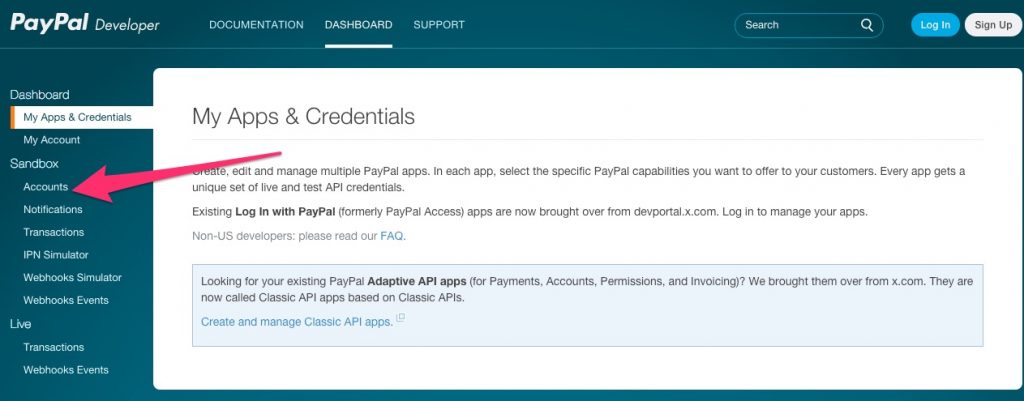
- Click “Create Account”
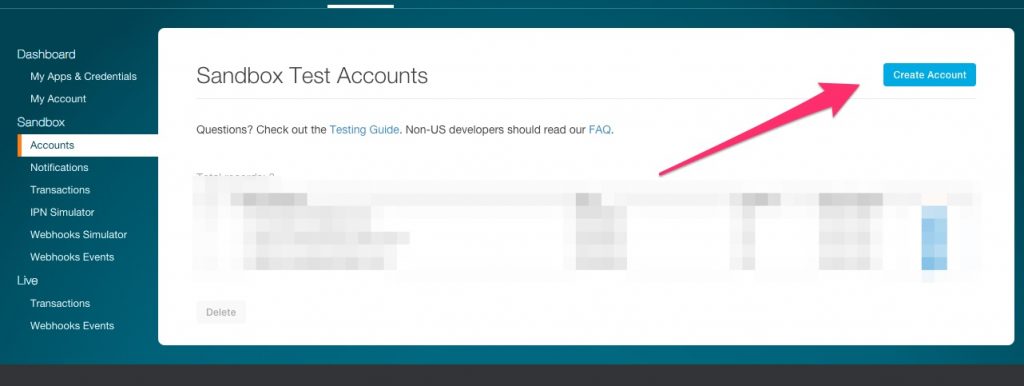
- Enter all fields on the “Account Details” Screen. Ensure that you select “Business (Merchant Account)” under “Account Type.” Note that you will not be able to use the same email address as your Live PayPal account.
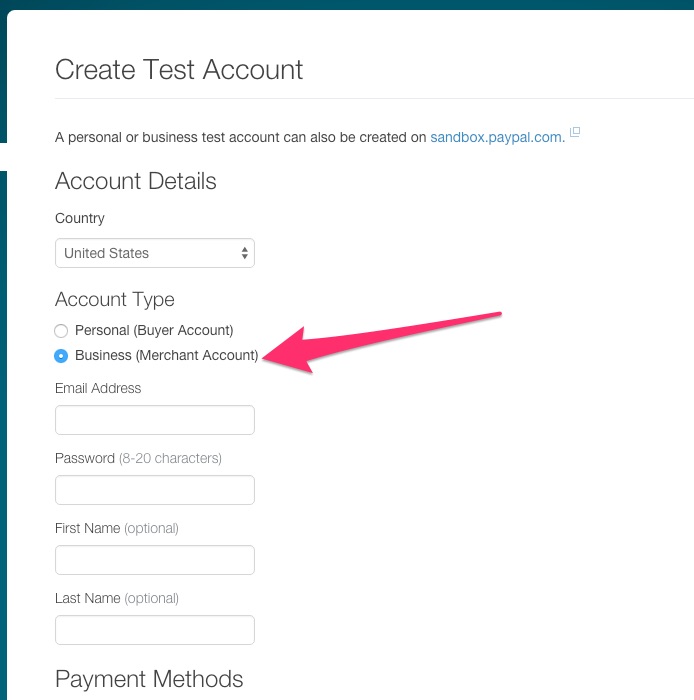
- Click the small arrow next to the email address of the account you’ve just created and then click the “Profile” button
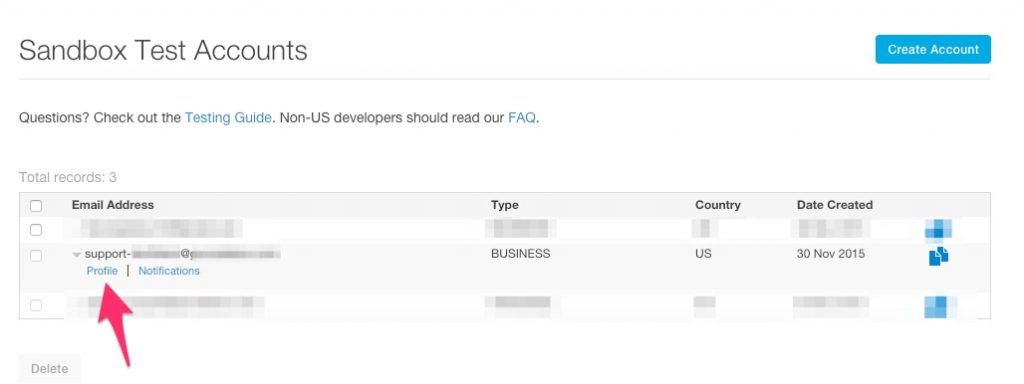
- In the modal that opens, click the “API Credentials” tab and then copy your credentials to LifterLMS

- You must check “Enable Sandbox Mode” on the LifterLMS settings in order for PayPal sandbox credentials to function!




