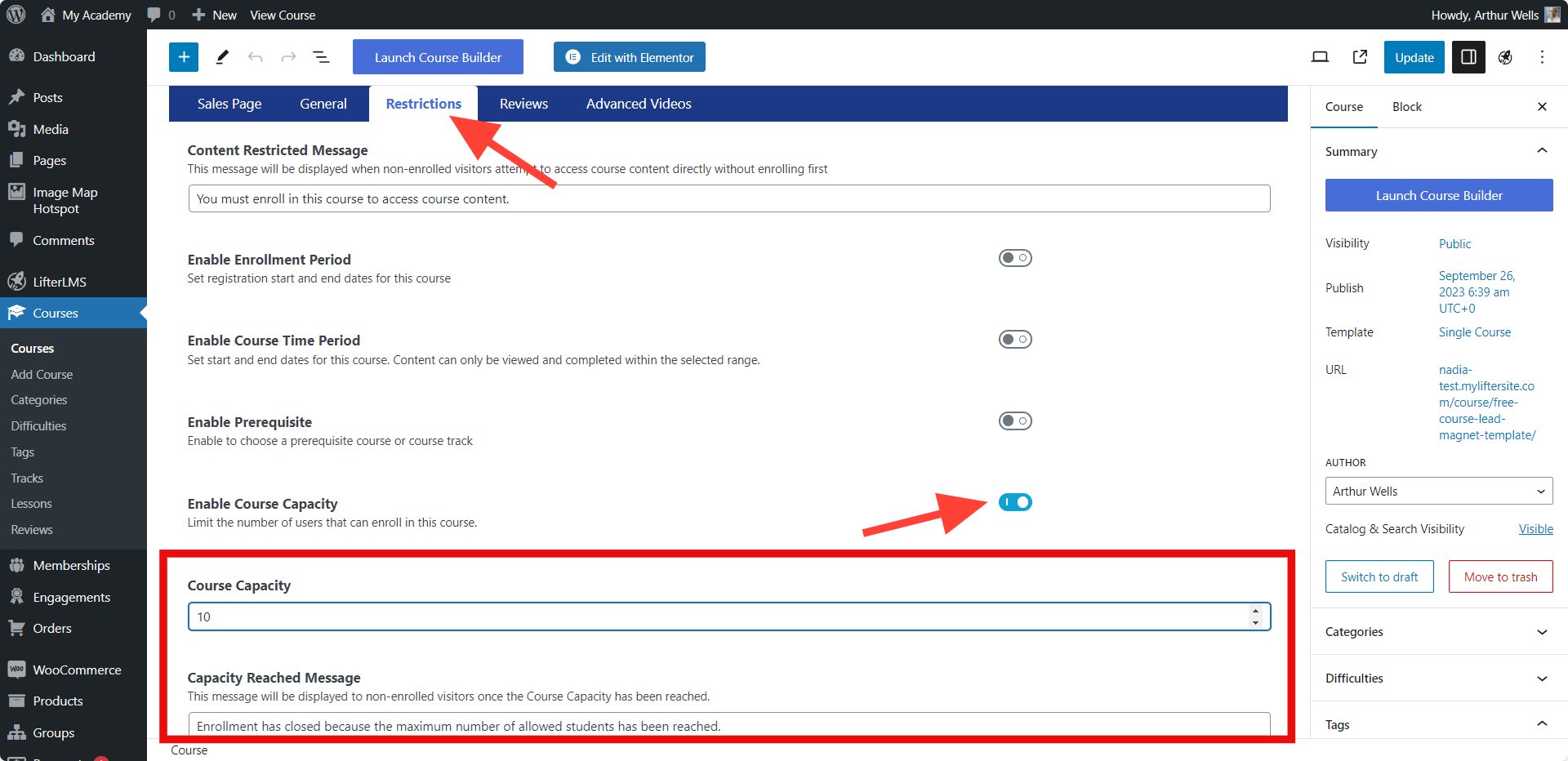Course Capacity Tutorial
To limit the # of people that can enroll in a course, navigate to the course page in WordPress dashboard > LifterLMS > Select your specific Course > click on the “Restrictions” tab in the Course Options, enable Course Capacity by toggling it on, then type in the # of enrollments you would like to have for maximum capacity.