Course Bundles with LifterLMS
Course bundle help you to sell multiple courses together. You can offer discount price for a bundle as well. You ca follow the below steps to offer a course bundle to your user with LifterLMS.
Video Demo
Step by Step Guide
Step 1: In the first step you have to create a membership, for that navigate to your WordPress Dashboard > Membership > Add Membership.
Step 2: Now add the membership title, course information and other information.
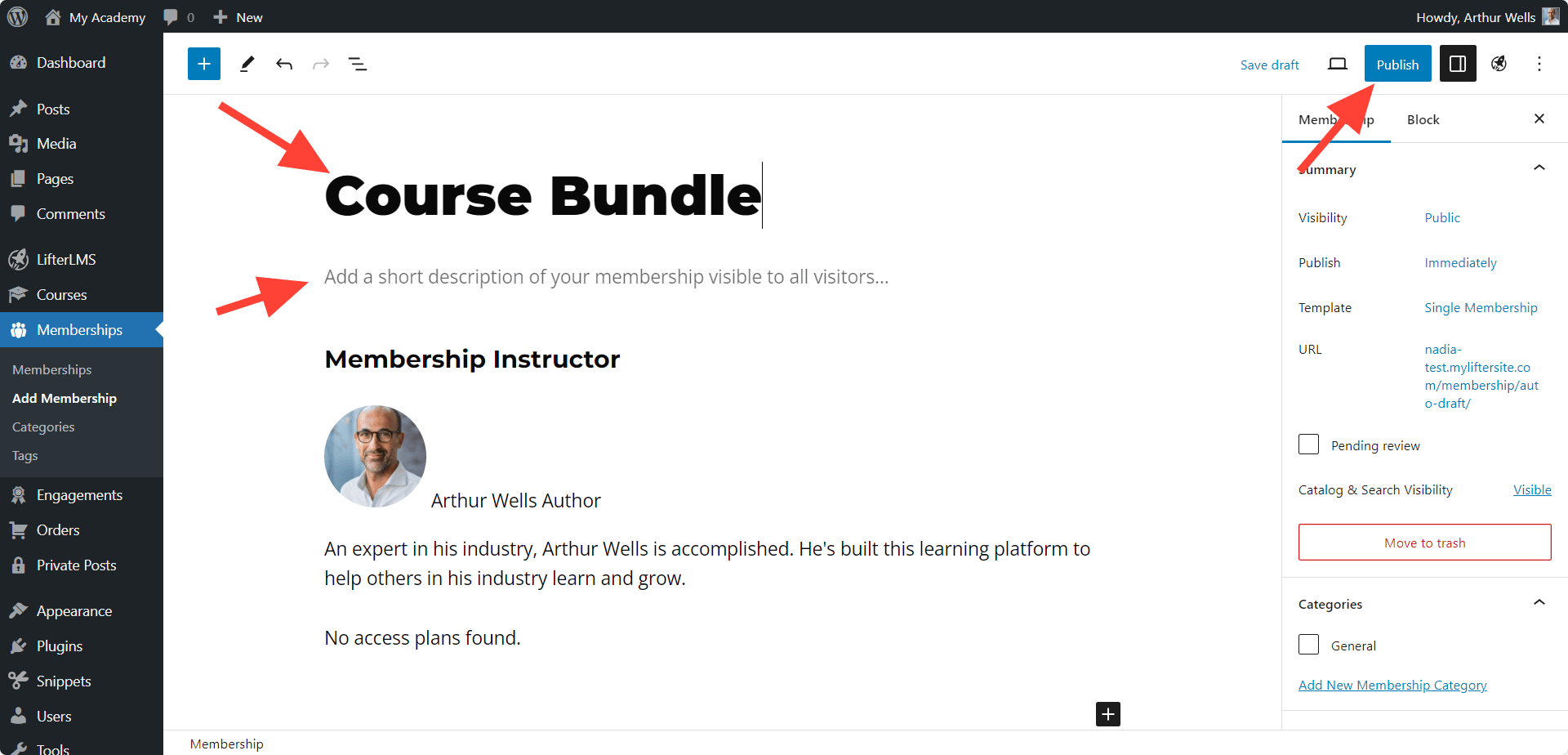
Step 3: In this step, you have to add courses to this membership, If you scroll down, you will get “Membership Settings“.
Step 4: Click on “Auto Enrollment” and then click on “Add Course“. Now you can select your courses from the drop down option.
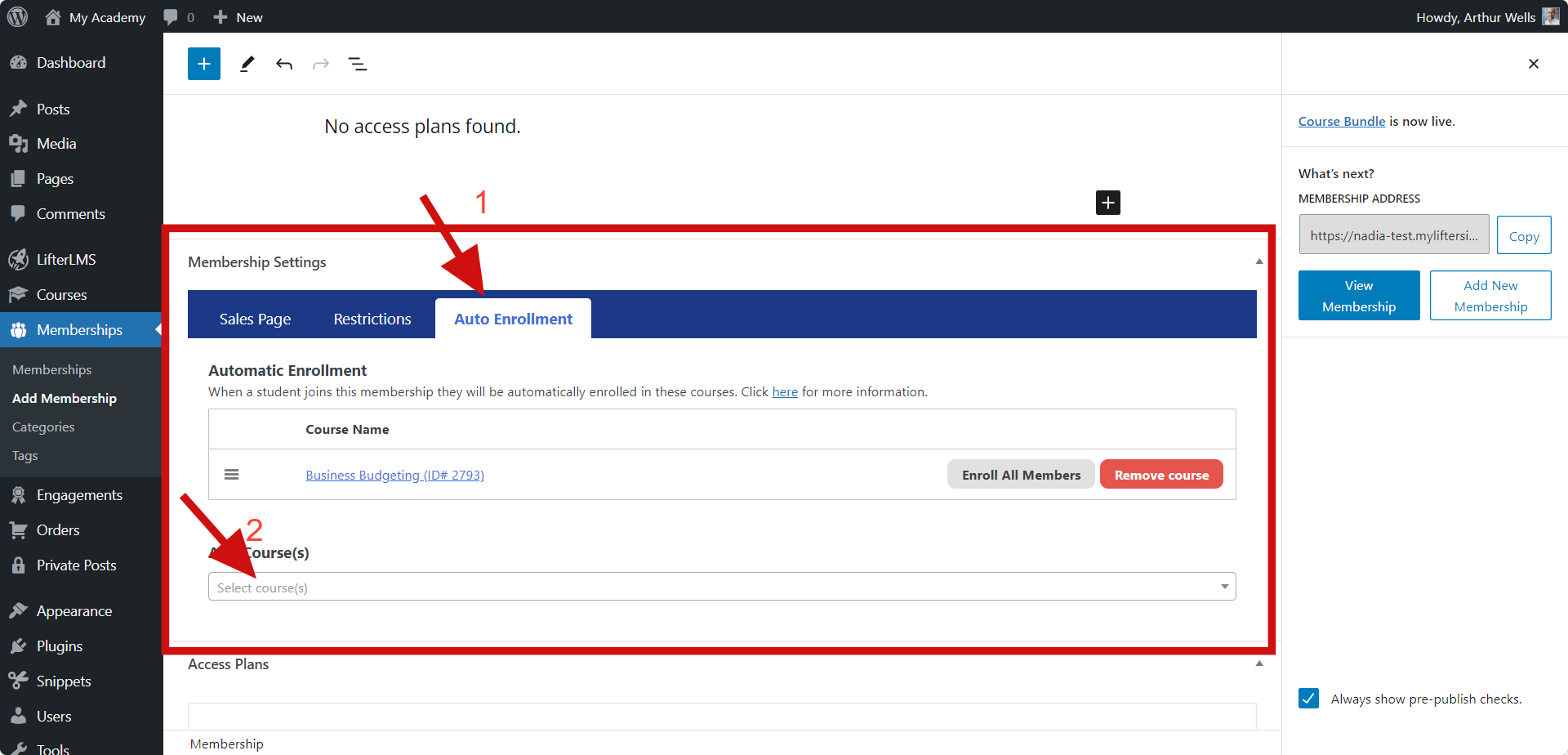
You can add multiple courses and then you can sell this membership as a course bundle. When user will purchase this membership they will auto enroll on those courses automatically.
If you want to learn more about LifterLMS Membership, here we have documentation on membership.

