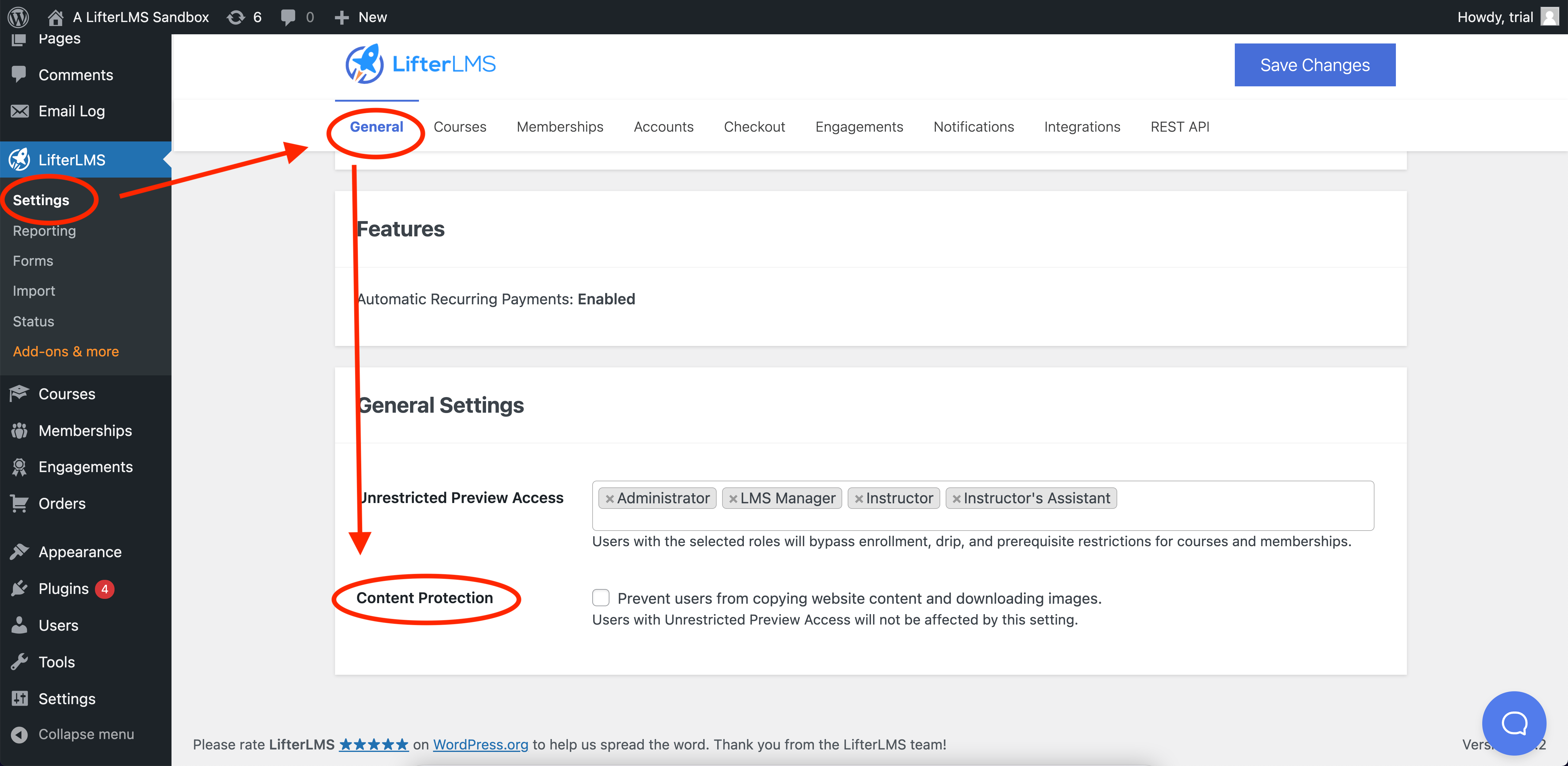Content Protection Feature – Prevent Copying of Content
The content protection settings prevent students or visitors from copying content from the course and lesson pages. If a student or visitor tries to control+C or copy images or text to their clipboard, it will instead copy a message that says “Copying is not allowed.”
Users with Unrestricted Preview Access will not be affected by this setting and will be able to copy content.
Users can still take screenshots or use the source code of the page to steal your course images and text, but this is one layer of security to make it slightly harder to take content.
This feature is available in the free core LifterLMS plugin in version 5.6.0 and later.
To find the content protection settings, head to wp-admin -> LifterLMS -> Settings -> General -> Scroll down to the bottom of the page.