How to Clone a LifterLMS Course
Since LifterLMS 3.3.0 you can clone courses in a single click.
To clone a course:
- Navigate to your WordPress admin panel
- Click LifterLMS -> Courses
- Find the course you want to clone and hover over the course over the course record in the table to reveal the course action links
- Click Clone
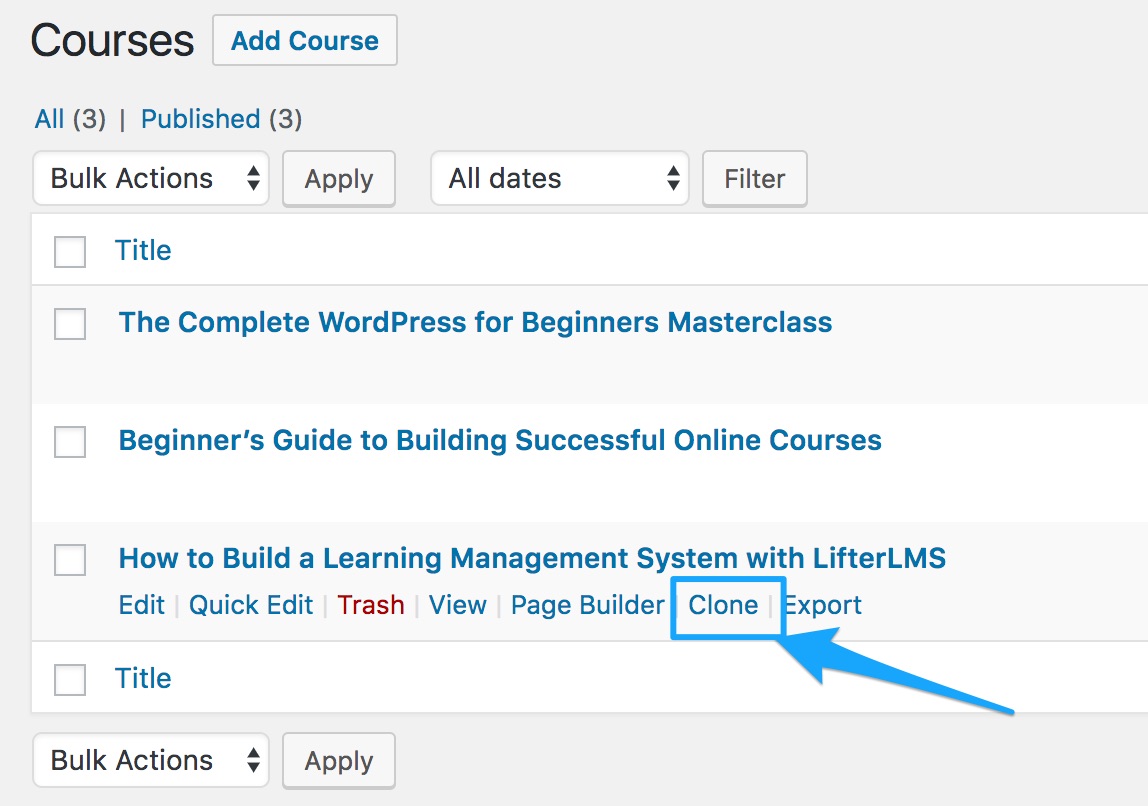
The page will reload and a duplicate copy of your course will be on the courses list marked as a draft.
When cloning a course, a complete copy of the course is made, this copy includes:
- Course Author information
- Course settings
- Course featured image
- Course Categories, Tags, and Tracks
- Course descriptions
- All sections contained within the course
- Section titles
- Section order within the course
- All lessons
- Lesson author information
- All lesson settings
- Lesson content and description
- Lesson order within the section
- All quizzes attached to lessons within the course
- All point values
- All questions within the quizzes
- Lesson relationships
- All access plans
- Access plan settings
- Access plan title
- Access plan description

