How can I make phone number a required field during LifterLMS registration?
If you’d like the optional phone number field to be required during registration, You can follow the below steps:
Step 1: Navigate to your WordPress Dashboard LifterLMS > Forms > Click on “Edit” to the Register Form.
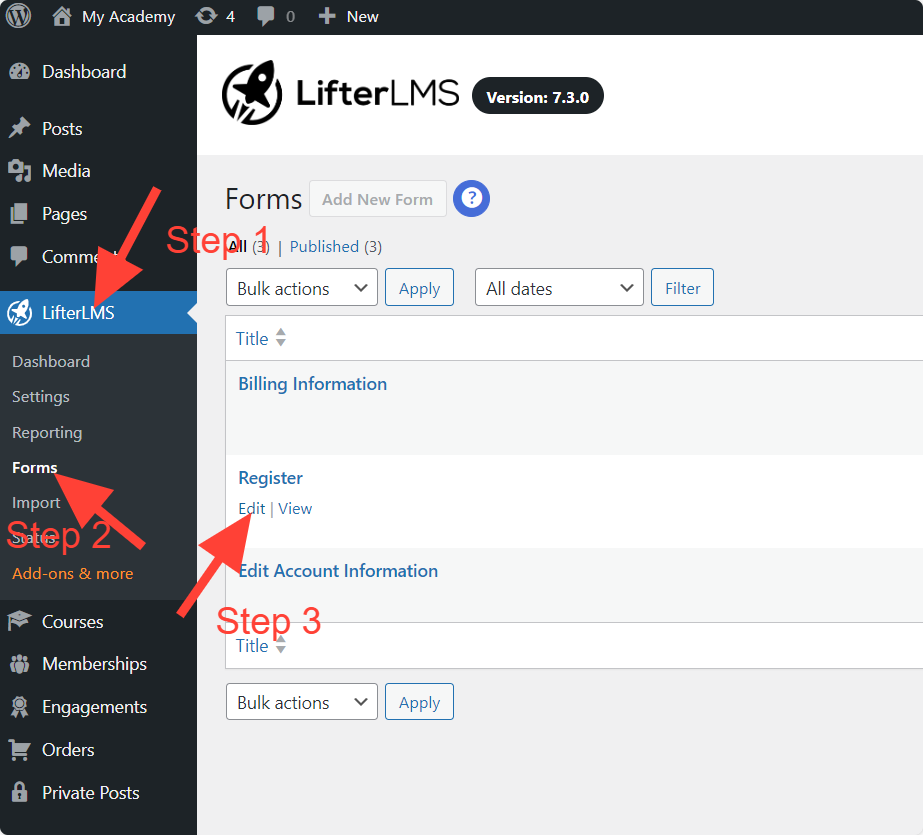
Step 2: Now you have to select the Phone field, and after that you will be able to see a “Required” option on the right side, enabled that option and Update.
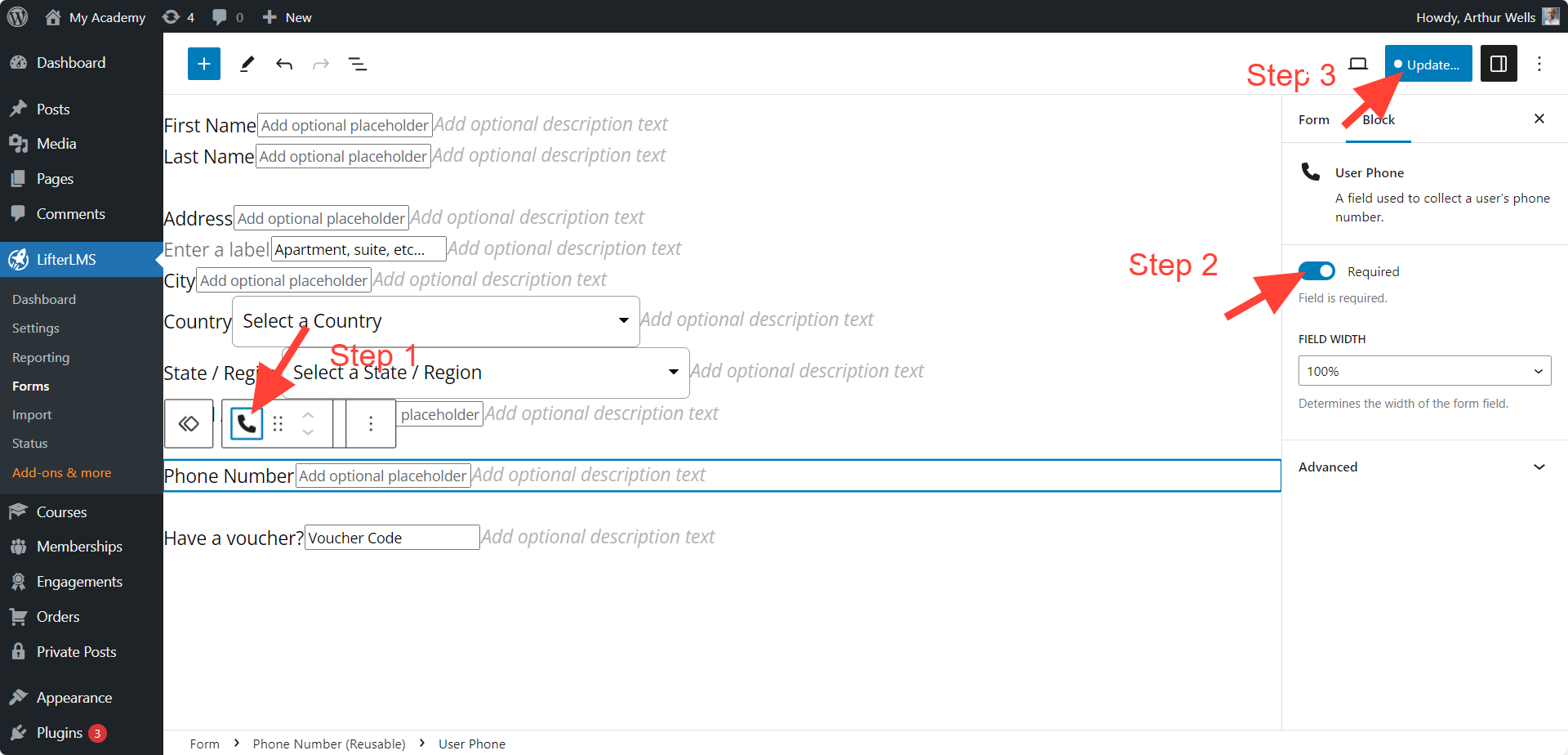
Now the Phone field is a required field on your Registration form. You can follow the same process for any required field option on your forms.




