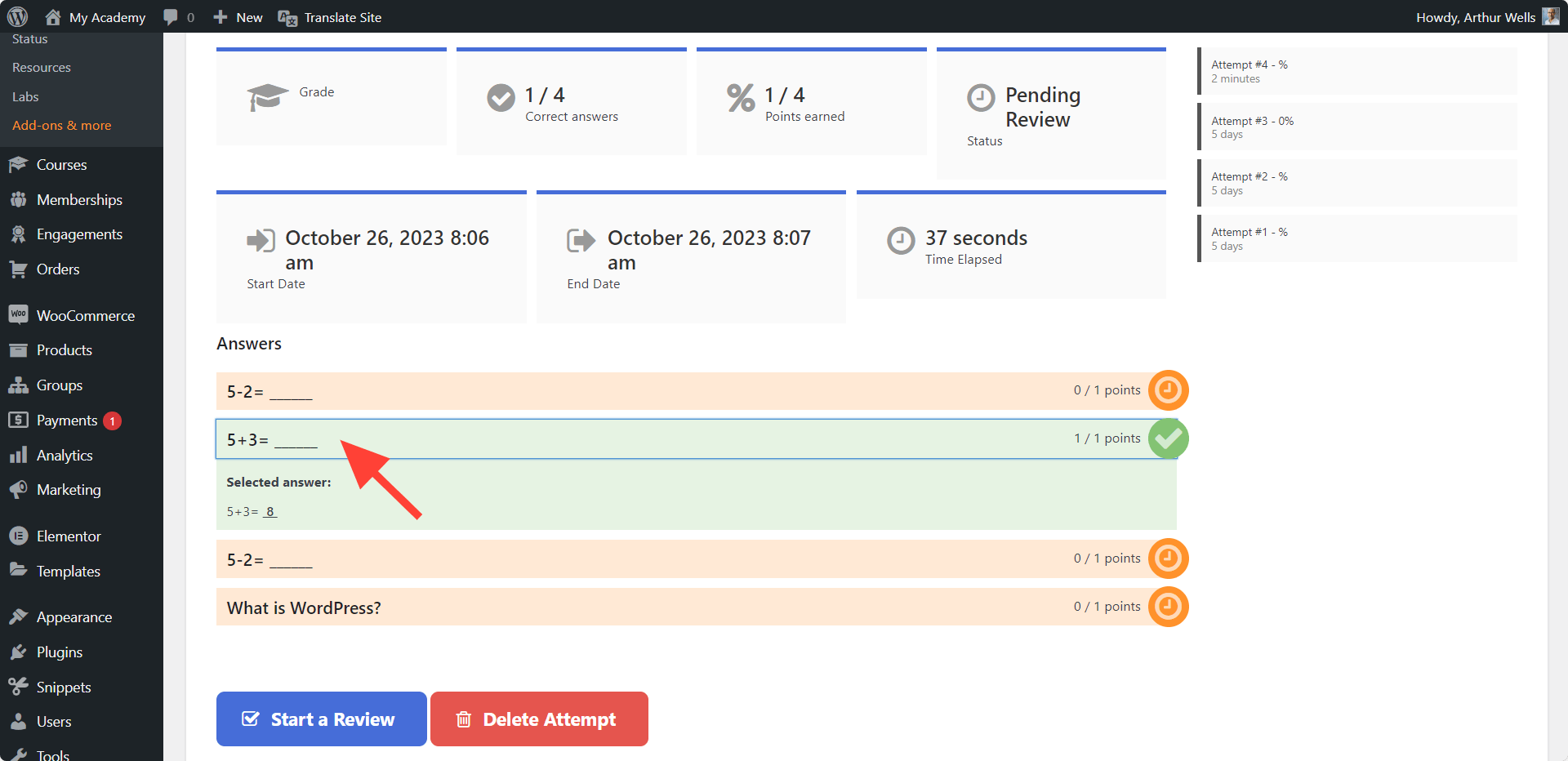Access the Quiz Review System
The following steps will help you access your students’ quiz answers. You can review their quiz attempts.
The LifterLMS quiz review system is located in LifterLMS > Reporting > Quizzes tab
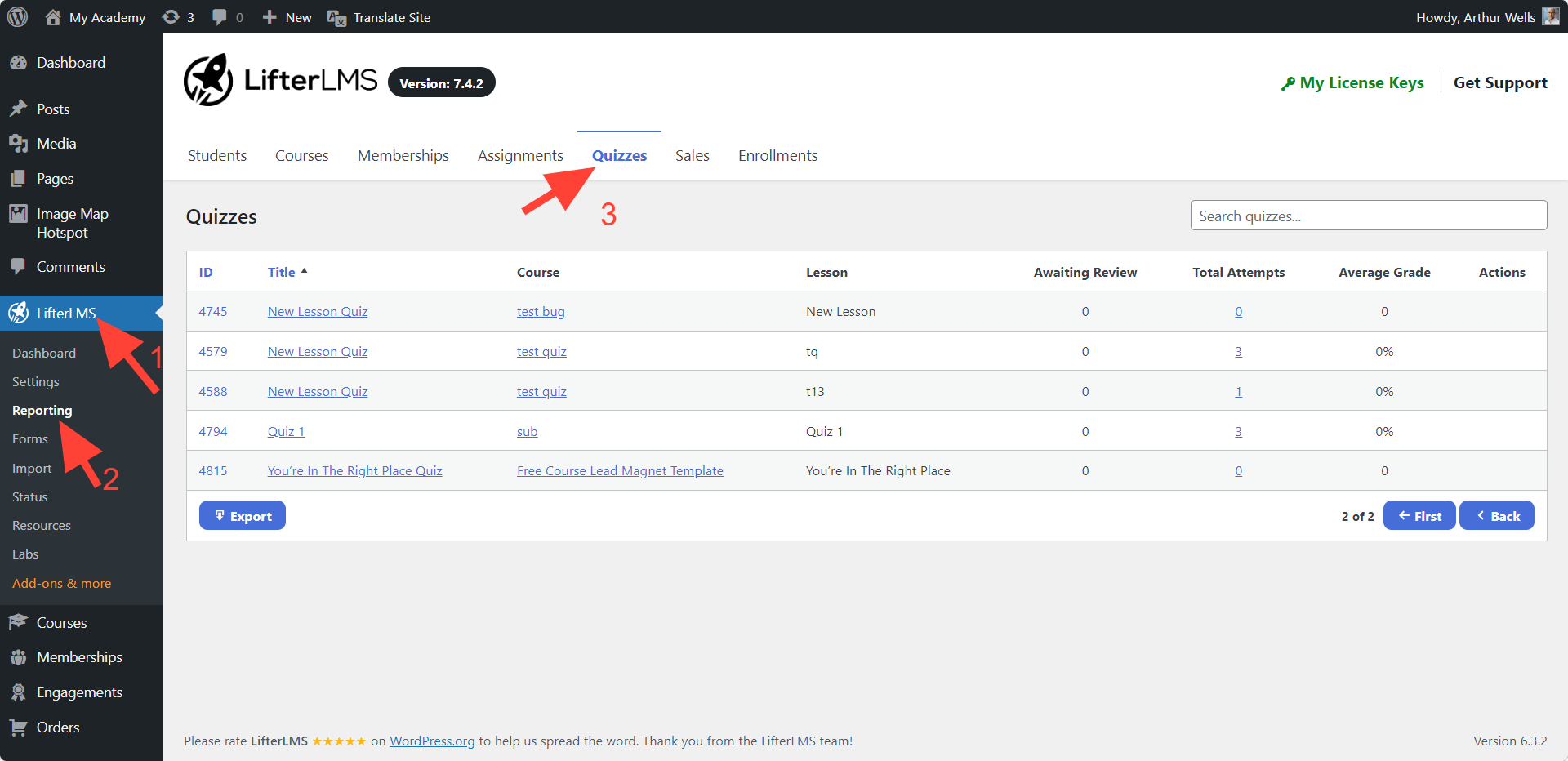
Click here view the tutorial on “How to Grade and Review Quizzes“
Next navigate to the quiz you would like to grade by clicking on the quiz name:
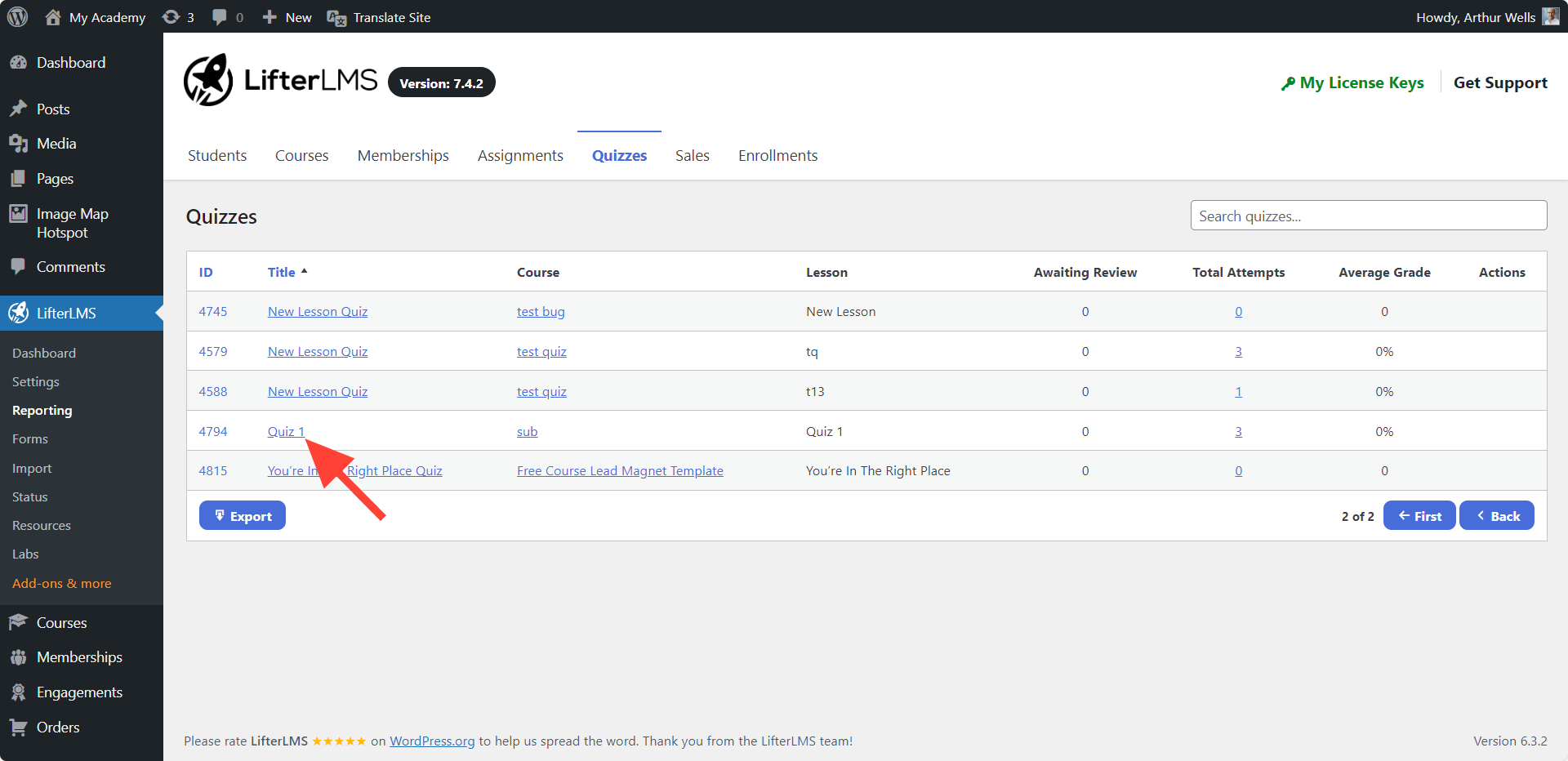
Next choose a specific person’s quiz attempt that you would like to grade:
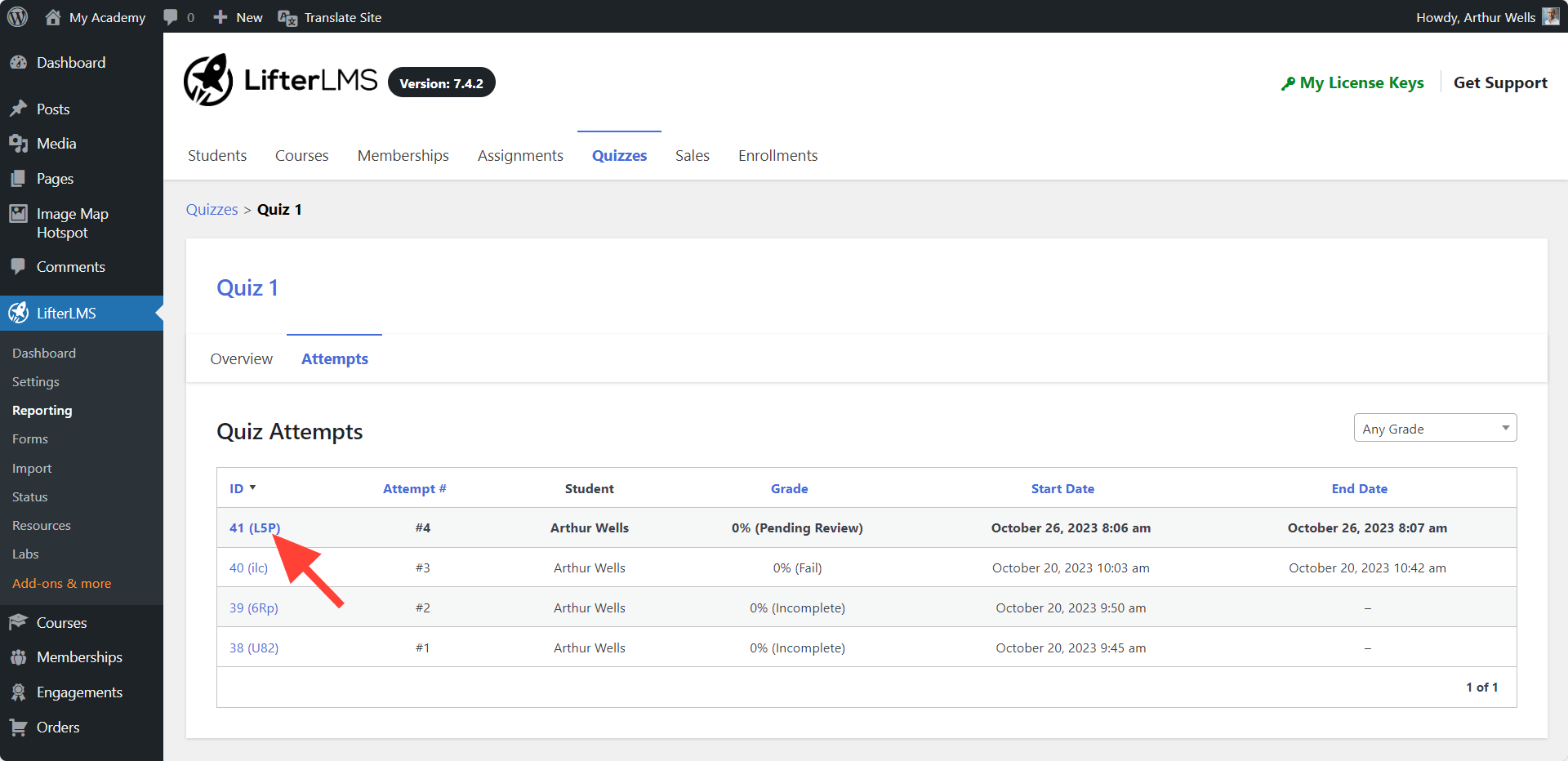
Now we are on a specific student’s attempt and can see how they answered each question in the quiz.