The LifterLMS Zapier integration provides automation opportunities between your LifterLMS-powered website and over 7,074 other applications.
We’ve rebuilt our Zapier integration from the ground up with the latest Zapier technology so you can create an infinite number of automations between LifterLMS and other applications like Google Sheets, Facebook, Slack, Zoom, Google Drive, and many other popular apps.
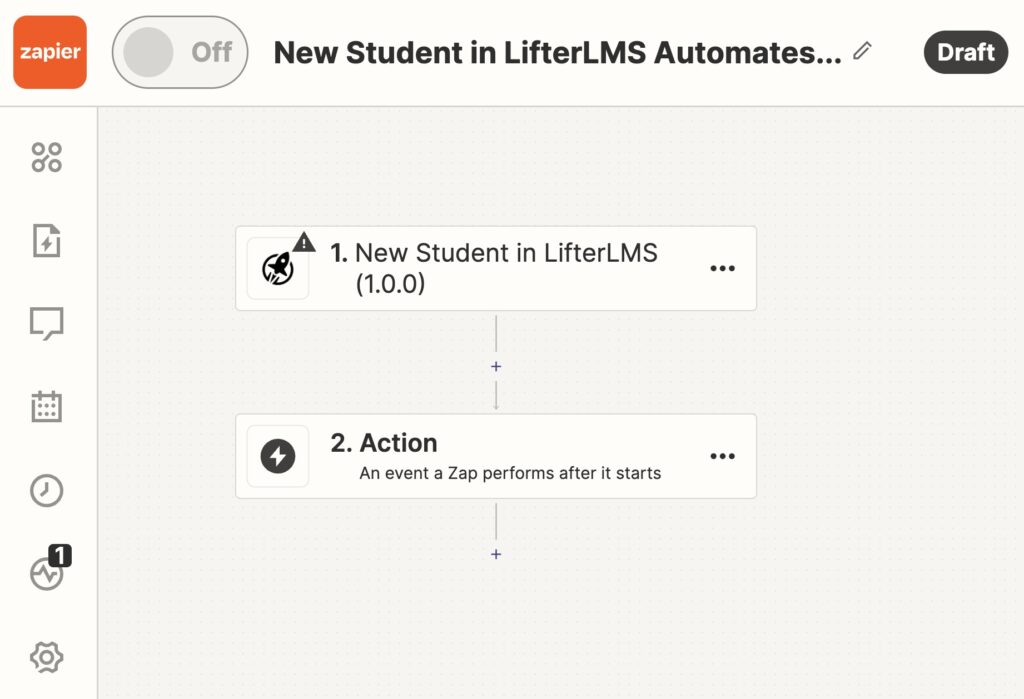
Why Extend Beyond LifterLMS with Zapier?
LifterLMS is known for being an all-in-one solution … saving WordPress website-building pros and course creators from the all too common pain of a website “Software Frankenstein” experience. This chaos happens when people use too many plugins, made by too many different companies, that don’t integrate well together.
LifterLMS is known as the best WordPress LMS plugin because you get ecommerce, memberships, engagement, courses, quizzing, assignments, reporting, social learning, private coaching features, and much more all from us at LifterLMS. These tools are designed to work seamlessly together and are developed and supported by one company.
But …
Despite LifterLMS’s leading all-in-one approach, there are still times when you may want to integrate other best-in-breed tools.
There are some incredible companies out there building great products that add additional value and LifterLMS capabilities like these.
And …
There’s a whole world of other apps outside of WordPress that you may want to connect your training website to.
Some of these other applications might include:
- Google Sheets
- Gmail
- Slack
- Google Calendar
- Trello
- Asana
- Calendly
- Dropbox
- YouTube
- Acuity Scheduling
- Google Docs
- Zoom
- ClickFunnels
- And many more
Now the connection between LifterLMS and 7,074+ other apps is possible via Zapier.
What is Zapier?
Zapier is a tool that allows you to connect apps you use every day to automate tasks and save time. You can connect any of their 7,704+ integrated apps together to make your own automations.
With Zapier, it’s quick and easy to set up, and you don’t need to be a developer – anyone can make a Zap!
Here’s a video to explain …
So what are some possible Zapier uses for LifterLMS?
The options are endless and only limited by your creativity, but here are a few examples …
Ecommerce with Zapier and LifterLMS
You could use a different ecommerce system to market and sell, but then have a WordPress LMS site powered by LifterLMS for the online course or membership experience.
So for example you could sell with ThriveCart, SamCart, ClickFunnels, Shopify, etc. but use LifterLMS on your WordPress website to deliver the training program and protect access.
Here’s an example of integrating Shopify with LifterLMS:
Project Management with Zapier and LifterLMS
You could update a project management tool like Trello, Monday, Asana, Trello, etc. when a new student enrolls in a course or membership.
So for example when someone enrolls in your course on your LifterLMS powered website, a new task for your team could be created in Asana, Trello, etc. for them to engage in a welcome and onboarding process.
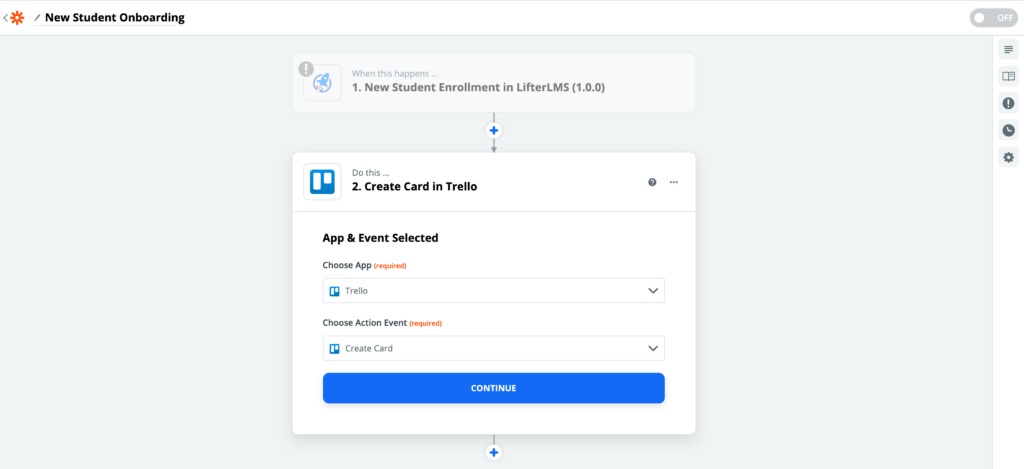
Virtual Meetings with Zapier and LifterLMS
You could enroll someone in a free course on your LifterLMS powered website when they register for your training webinar in Zoom.
So for example, when someone enrolls in your sales webinar in Zoom, you can instantly create a user on your WordPress LMS website and enroll them in your free “lead magnet course.”
This is helpful to give your students more training, which builds trust and gives them results before you sell them your paid program.
When they decide to buy a learning program from you, they are already logged in on your website with an active account, reducing friction in the buying process.
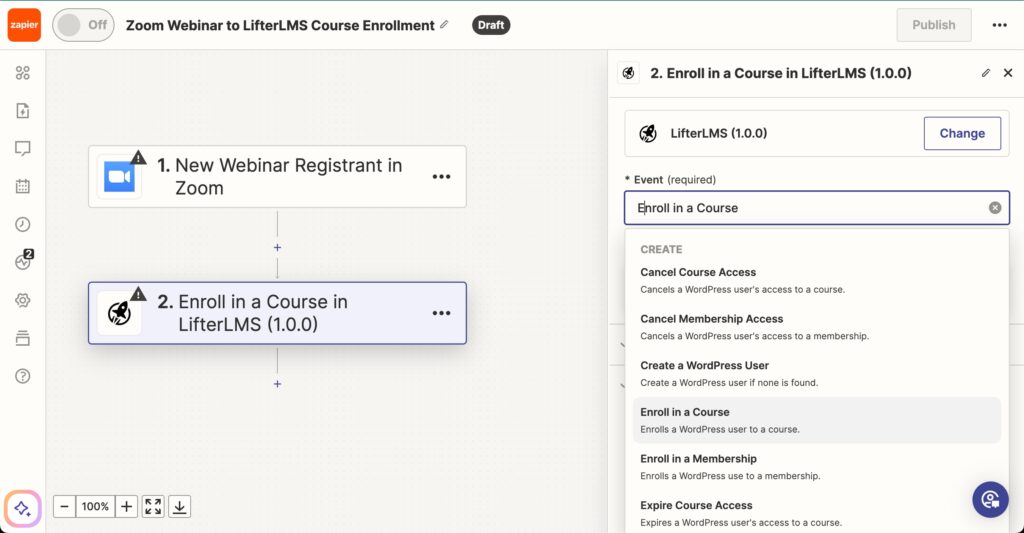
How does the LifterLMS Zapier Integration Work?
The goal with Zapier is to create automation between different apps.
Zapier works off of “triggers” in one app causing an “action” in another app.
Zapier triggers start a workflow when a specified event occurs in an app.
Actions are the tasks Zapier performs in response to a trigger, executing a specific operation in another app.
As a LifterLMS user, you can create automation in one of these 3 scenarios:
- A trigger happens in LifterLMS, causing an action in another app
- A trigger happens in another app, causing an action in LifterLMS
- A trigger happens in LifterLMS, causing another action in LifterLMS
LifterLMS Triggers and Actions
These are the triggers and actions currently available in the LifterLMS Zapier app:
Triggers
- New Student
- New Course
- New Course Enrollment
- Course Access Canceled
- Course Access Expired
- New Membership
- New Membership Enrollment
- Membership Access Canceled
- Membership Access Expired
Actions
- Create a WordPress User.
- Retrieve a WordPress User
- Search WordPress User by Username
- Search WordPress User by Email
- Enroll in a Course
- Expire Course Access
- Cancel Course Access
- Enroll in a Membership
- Expire Membership Access
- Cancel Membership Access
Please submit a feature request if you want a specific new trigger or action not currently avialable.
How Much Does LifterLMS Zapier Cost?
We developed the LifterLMS Zapier integration as a free benefit to the LifterLMS community so you can connect to the apps you need to.
LifterLMS has no premium Zapier add-on to sell you.
Your LifterLMS-powered website is simply now available for you to connect to via Zapier.
Zapier offers a free plan for 2-step zaps. If you need more advanced automations, you can explore Zapier’s pricing here.
Since the New LifterLMS Listing in the Zapier App Directory is Just Launched, What Can I Expect?
The new LifterLMS Zapier app was just listed inside Zapier as of the publishing of this post.
When Zapier accepts an app it goes through a 3-step process:
- You can access the LifterLMS Zapier App right now through this link.
- Once the LifterLMS Zaps have 10 users with 10 Zaps, the directory listing moves to “early access.” LifterLMS will then be discoverable in the Zapier app directory.
- After there 50 users are using LifterLMS Zaps, the LifterLMS app moves to regular public status
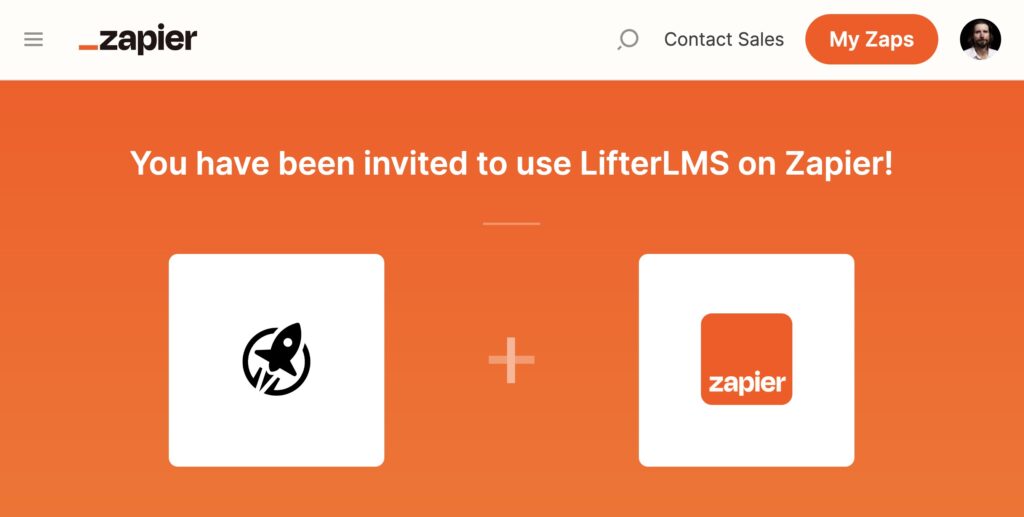
All this is to say, that you can start using LifterLMS with Zapier today through this link.
Get Started Quickly with Zap Templates
Zapier templates are pre-configured Zapier integrations that connect and automate tasks between two or more software applications without the need for coding.
Here’s What I’d Like You To Do Next …
Step 1) Update your LifterLMS plugin to the latest version.
Step 2) Read the LifterLMS Zapier documentation.
Step 3) Create your first LifterLMS automation by connecting to one of these apps.
Happy automating!






