Are you new to WordPress? When creating a WordPress website, the first thing you will need is a theme.
What is a Theme?
A theme is one of the essential parts of any WordPress powered website. It involves layout and stylistic aspects, as well as establishing the overall tone for the site. There are thousands of free and premium WordPress themes.
This blog will show you how to install a free and paid theme.
Popular WordPress Themes
Video Tutorial: How to Install a WordPress Theme
This video tutorial walks you through all the steps below in this article.
Installing Themes
How to Upload a Premium Theme
If you’ve purchased a premium theme, the theme provider will likely provide you with a zip file you can download from their website and upload to your WordPress website.
To upload your paid theme to your dashboard, follow the below steps:
Step 1: Navigate to your WordPress Dashboard > Appearance > Themes > Add New.
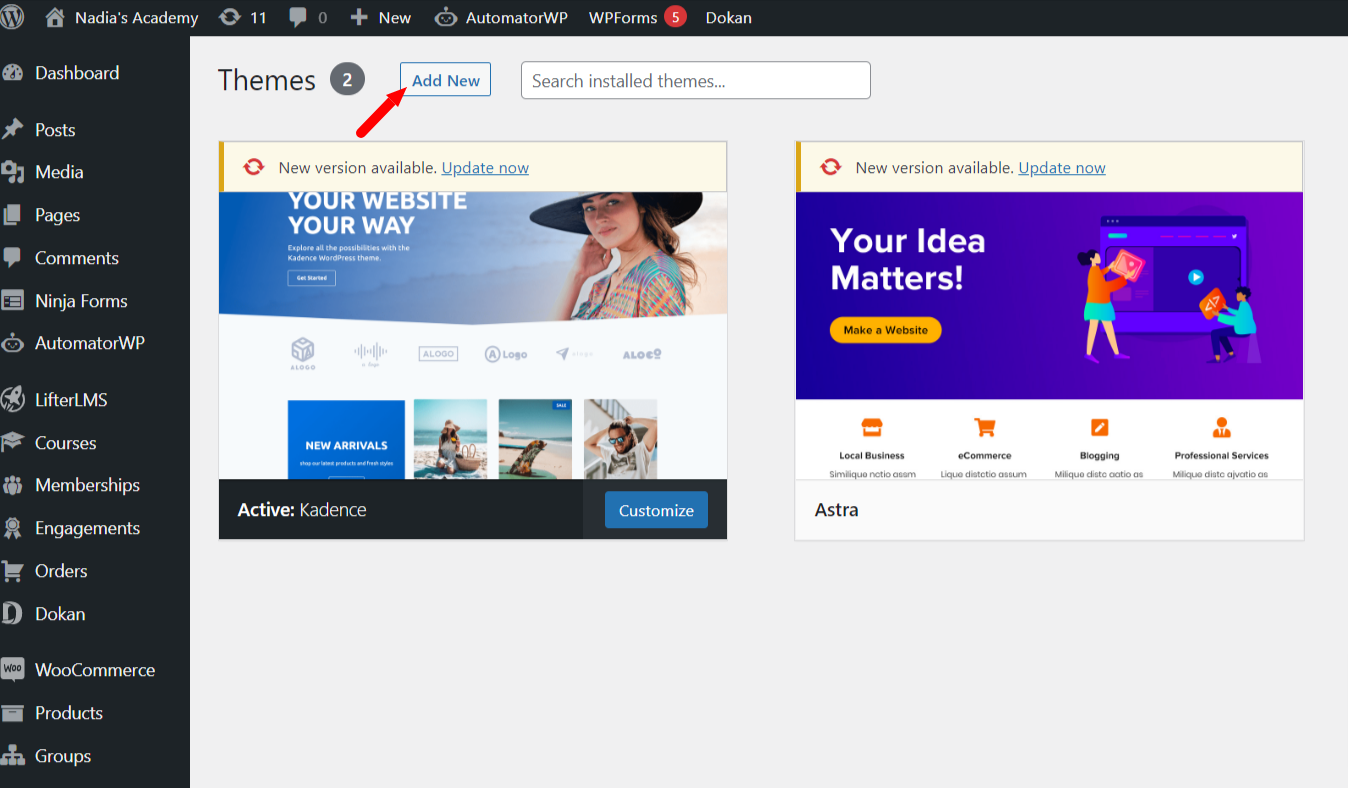
Step 2: Click on Upload Theme > Choose your downloaded zip file and click on Install > And then Activate.
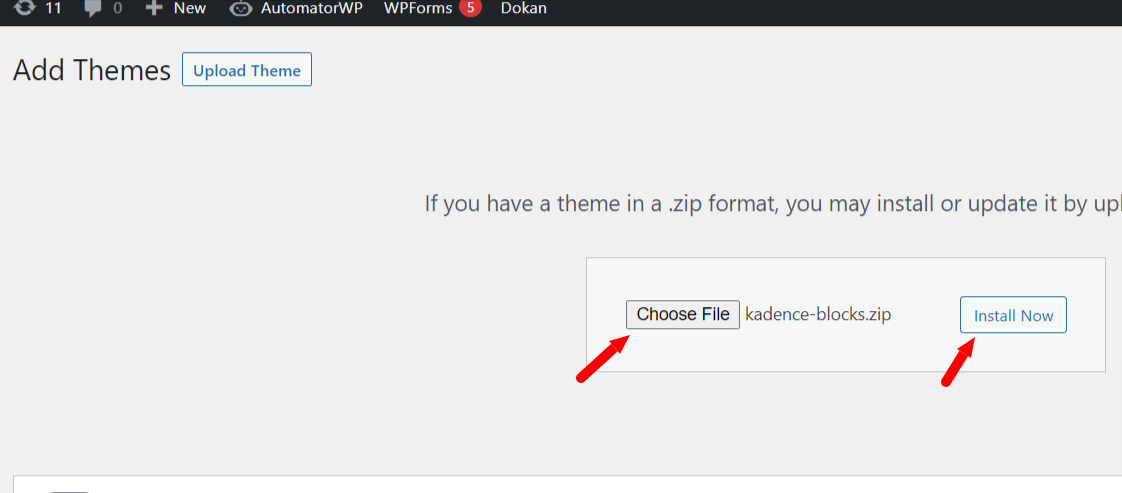
How to Upload a Free Theme
Here’s how to install a free theme from your WordPress dashboard.
Step 1: Navigate to your WordPress Dashboard > Appearance > Themes > Add New.
Now In the search box, type your favorite theme.
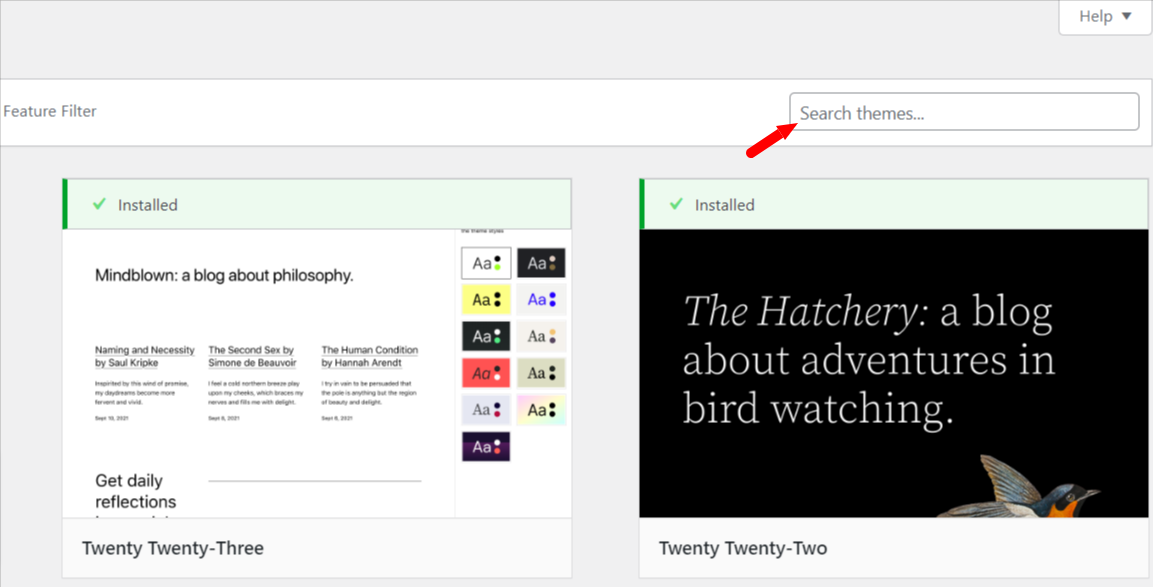
Step 2: Click on Install >and then Activate.
You can Install any free or paid theme following these steps.
Congratulations, Now your theme is successfully installed. You are ready for your next step.
If you get stuck or have questions feel free to ask the community or contact the LifterLMS team for help. And if you are looking for tutorials about LifterLMS subscribe our YouTube Channel.






