New to WordPress? Don’t worry, we are here for you. Check out our step-by-step guide for installing plugins and take your website to the next level
What is a Plugin?
A WordPress plugin is a software add-on that expands the functionality and capabilities of a WordPress website. It enables users to add more features and functionality to their WordPress website without writing custom code.
“You don’t have to be a developer to use WordPress plugins”
Chris Badgett, LifterLMS CEO
Video Tutorial: How to Install a WordPress Plugin – A Beginner’s Guide [2023]
Here are some popular WordPress plugins, themes, hosting, and more.
Installing a Plugin
In WordPress, there are thousands of free plugins and premium plugins. Follow the below steps to upload any of your free and premium plugins. If you’ve purchased a premium plugin, the company will provide you with a zip file you can download from their website and upload to your WordPress website.
How to Upload a Free Plugin
You can install the plugin from your dashboard if you want to use the free version.
Step 1: Navigate to your WordPress Dashboard > Plugin > Add New > Now In the search box, type your favorite plugin.
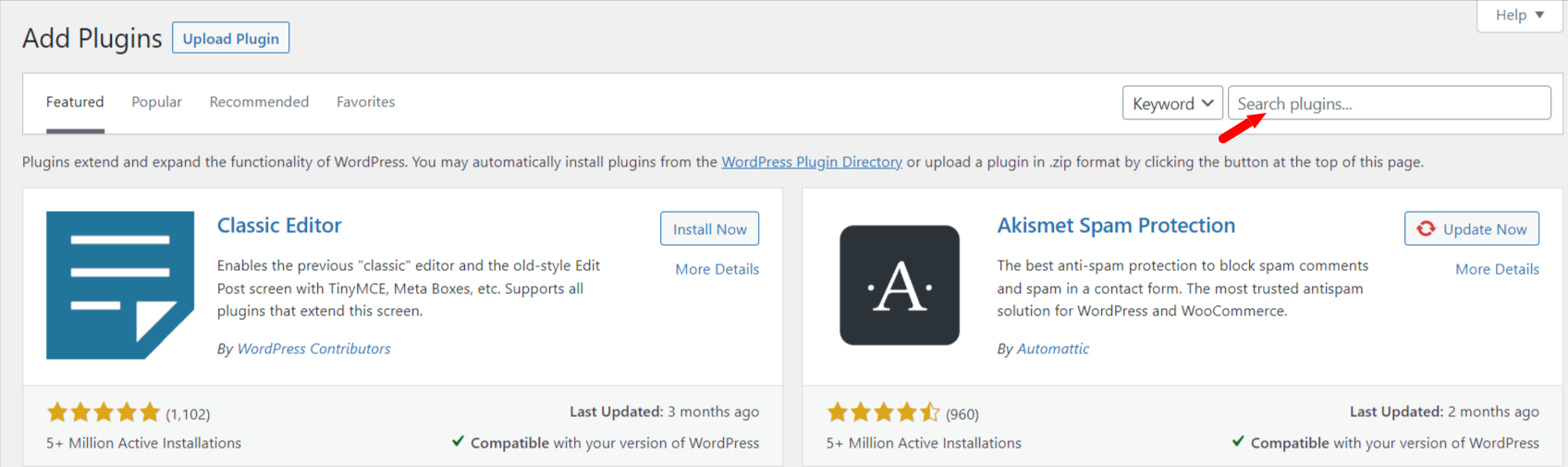
Step 2: Now click on Install Now >and then Activate.
Now, Your plugin is installed successfully.
How to Upload a Paid Plugin
To install your plugin, follow the below steps:
Step 1) Navigate to the Dashboard> Plugins > Add New > Upload plugin.
Note: You may have to upload the free version of your paid plugin first.
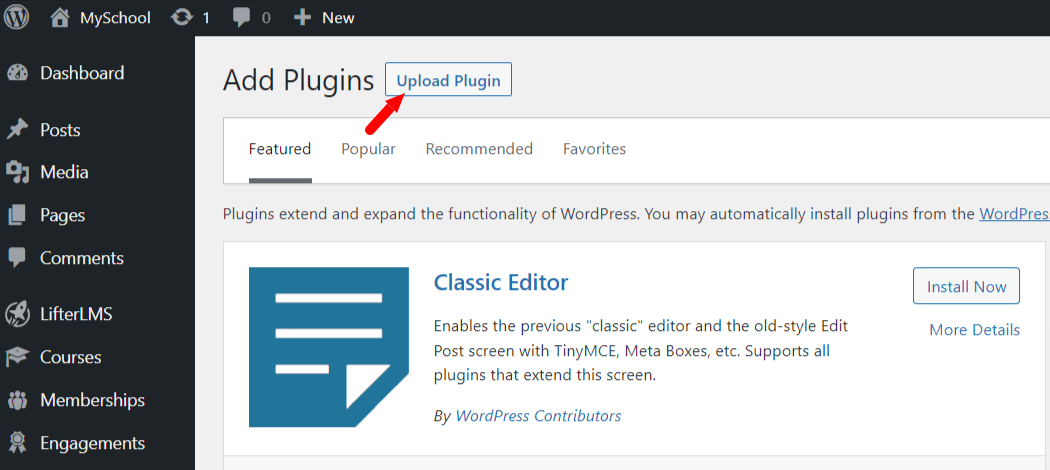
Step 2: Now, choose your downloaded zip file and click on Install > And then Activate.
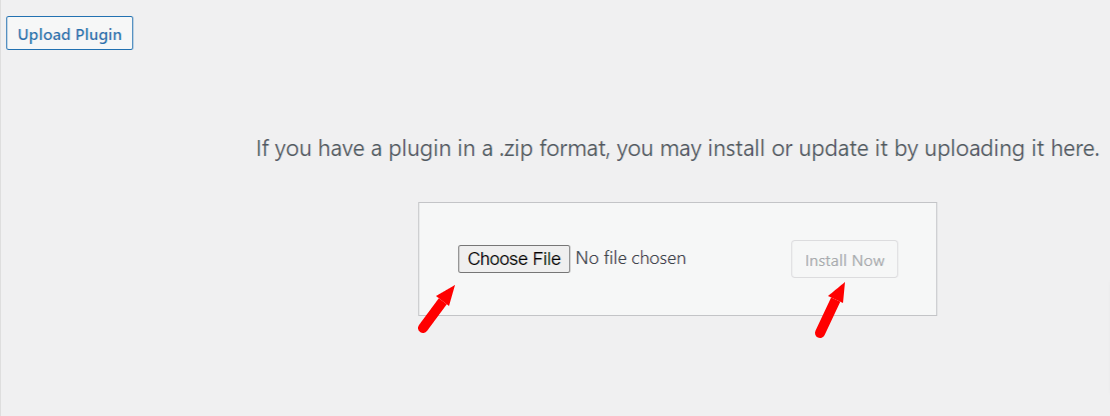
You can Install any free and paid plugin to follow these steps.
Congratulations, Now your plugin has been successfully installed. You are ready for your next step.
If you get stuck or have questions feel free to ask the community or contact the LifterLMS team for help. And if you are looking for tutorials about LifterLMS subscribe to our YouTube Channel.






