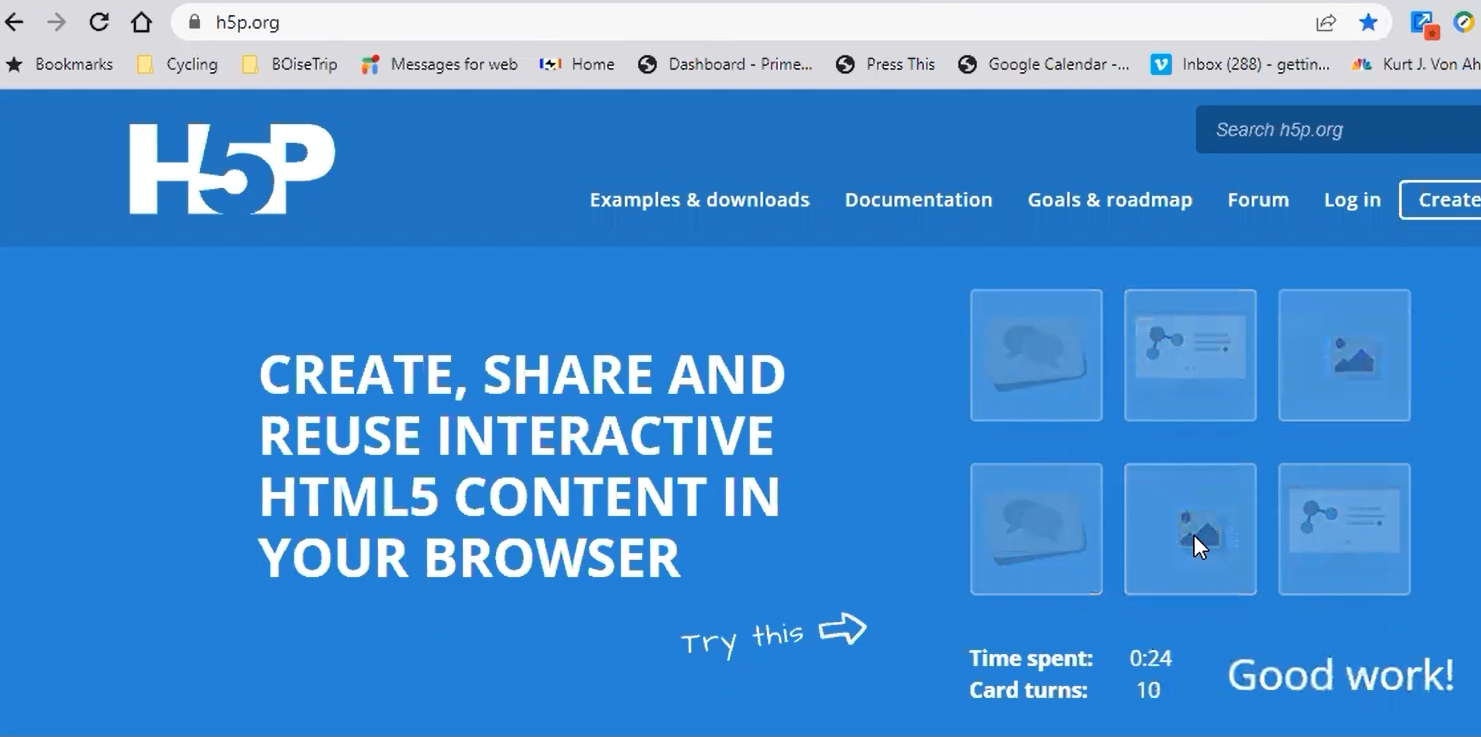One of the challenges online course creators face is the Completion Rate of courses once a student is enrolled. There are many tactics to nurture your audience through the product. You can use Social Posts, Community Features, Email Campaigns, SMS texting, and the best WordPress popup plugins… but you can also take a step to make the courses much more engaging and interactive.
H5P is a powerful plugin that allows you to create interactive content for your WordPress website. With H5P, you can create a variety of interactive content types, including quizzes, presentations, games, and more. In the eLearning environment, this becomes a superpower to encourage lesson completion. By adding video pauses, links, and pop-up messaging to video training, you are causing an interaction that hits the learner in that mental space that keeps them engaged.
H5P also has a complete menu of other tools beyond the interactive video. The tool features Quizzes, Flashcards, Assessments, etc.
Interactivity Outside the Lessons
One of the main benefits of H5P, in non-course related areas, is that it allows you to create engaging and interactive content that can help keep your visitors on your website longer. By providing interactive content, you can help increase the user experience on your website and potentially improve your website’s search engine rankings. Imagine a Sales Lead Page or Blog Post that was more interactive.
Interaction Makes Things Memorable
Choosing to install H5P is easy when you consider a few details. It is a no-cost open-source addition to your site, it is well supported and its user interface is fairly straightforward considering the wealth of tools it puts into your site.
Let’s Install the Plugin
To install H5P on your WordPress website, follow these steps:
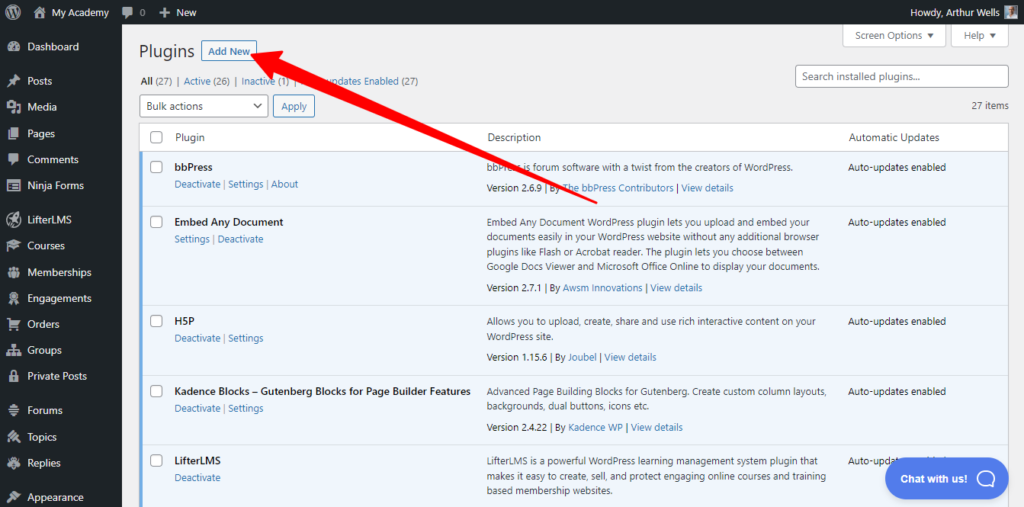
- Go to the Plugins section of your WordPress dashboard and click “Add New.”
- Search for “H5P” in the plugin repository.
- Click “Install Now” and then “Activate.”
Using H5P
Once you have installed and activated the H5P plugin, you can begin creating interactive content for your website. When you first access H5P through your site, you will notice many options to add the tools you want to use. Each tool can be added with a single click.
To create H5P content, follow these steps:
- Go to the H5P section of your WordPress dashboard.
- Click “Add New.”
- Choose the type of interactive content you want to create.
- Follow the prompts to create your interactive content.
Summary
LifterLMS has a tutorial on this process on their YouTube channel. H5P is an excellent plugin for adding interactive content to your WordPress website. Whether you want to create quizzes, presentations, games, or any other interactive content, H5P has you covered. So if you’re going to make your WordPress website more engaging and interactive, give H5P a try!