Accessing learning content does not need to be like a door that is simply either open or closed. There are many possible nuances to online education access.
In the last article we showed you the top 10 course and membership pricing models for what you can build with LifterLMS. In this post you will learn about the top 4 access models.
It’s important to note that when course access is over in LifterLMS, a learner is not deleted of the system. They still have an account and they still have their achievements and certificates.
1) Lifetime Access
Lifetime access is where the learning material and environment is available for the life of the platform. If your courses are completely passive, then lifetime access may make sense. If your courses require a lot of one-on-one work, then lifetime access may not be the best option. Lifetime access might help you get the sale, but your platform still needs to scale! I would also add that truly effective training typically runs it’s course and is relevant for a period of time. Once your learner gets the results you promise, they should no longer need your training. However if your platform also offers a strong community, then lifetime access may make sense for that reason.
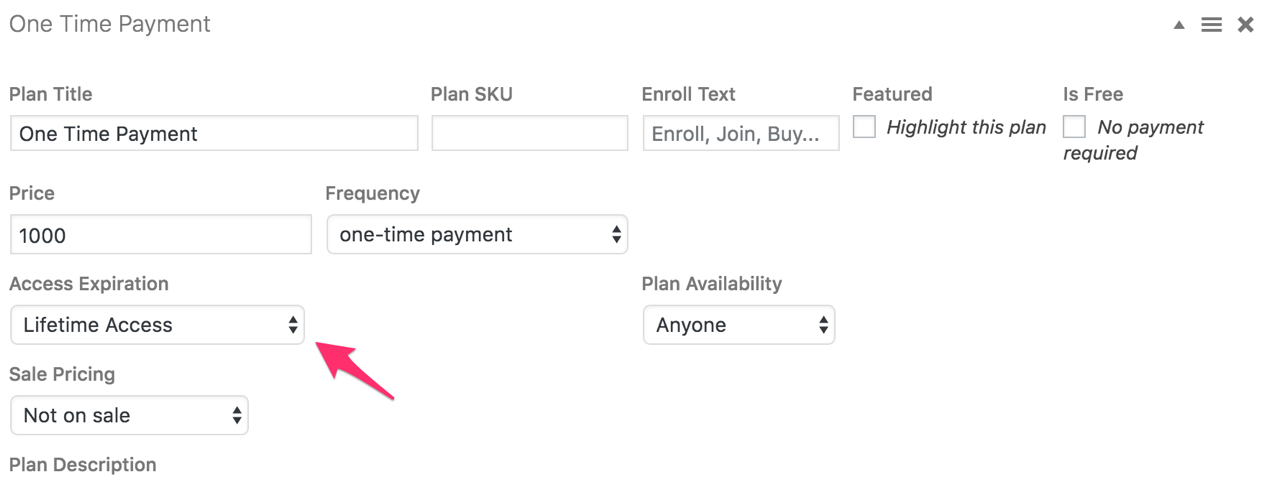
2) Limited Time Access Expiration
Limited time access from purchase (or free enrollment) is where the time allowed in the learning environment is limited based on when a new user comes in. One year of access is common for some training programs. Some training programs move faster, with terms like 90 days of access.
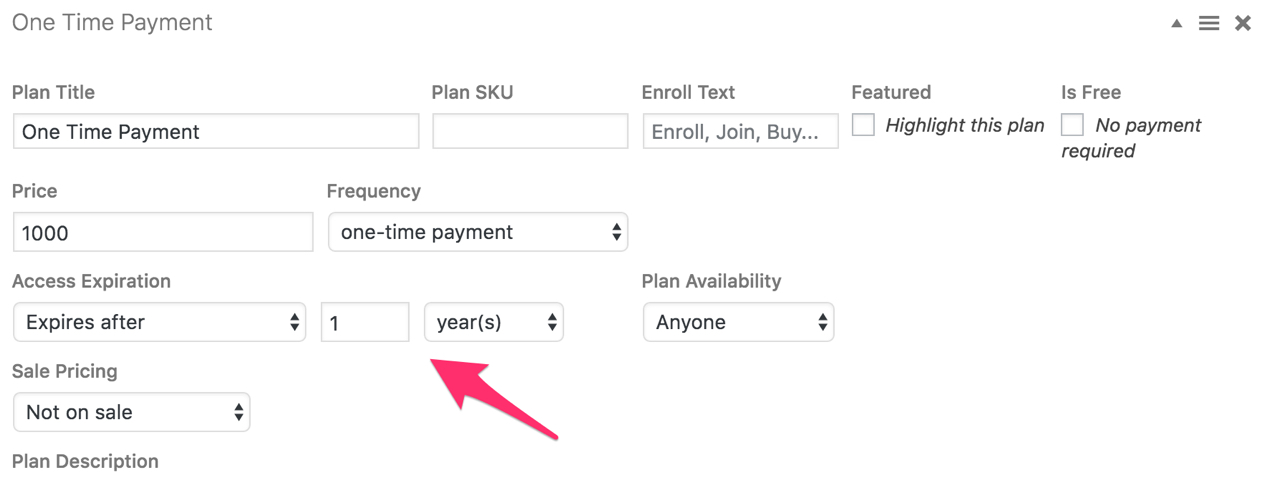
![]()
Other platforms choose to end access on a specific date no matter when a new learner enters the system.
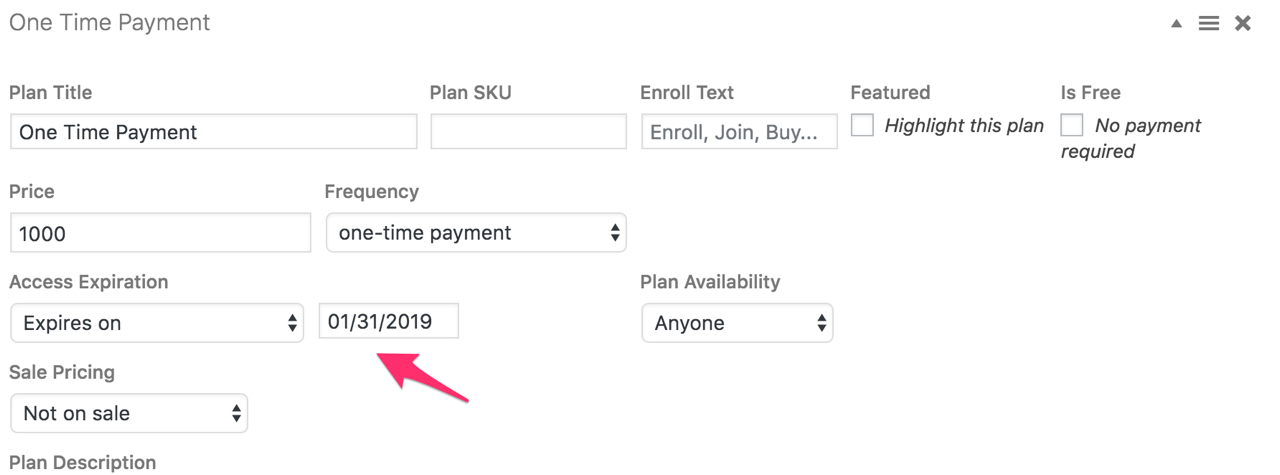
3) Specific Access Window
Specific access windows are based on dates. An example of this would be the traditional semester system where there is a window of time that the learner is allowed in the class. Specific access windows are great for moving a “cohort” or group of learners through a program at one time.
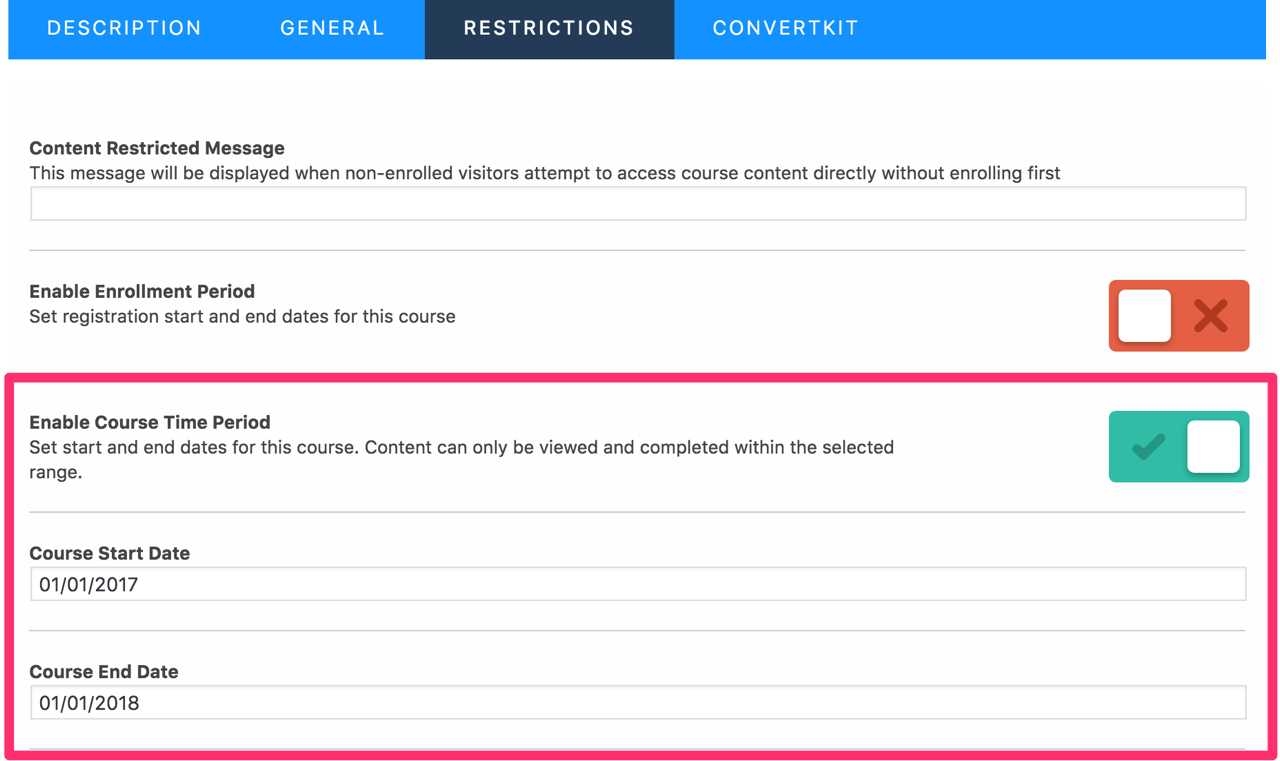
4) Specific Launch (Ability to Buy) Window
Specific launch windows are used for situations where a course can only purchased or enrolled in during a specific date range. One example of a launch window is where you sell access to a course that is “coming soon.” In other words, the course can be bought during the launch, but access comes later. Also after the launch window is closed, no one else can purchase the course. Launch windows are also used in traditional schools where classes are open for registration during a specific time.
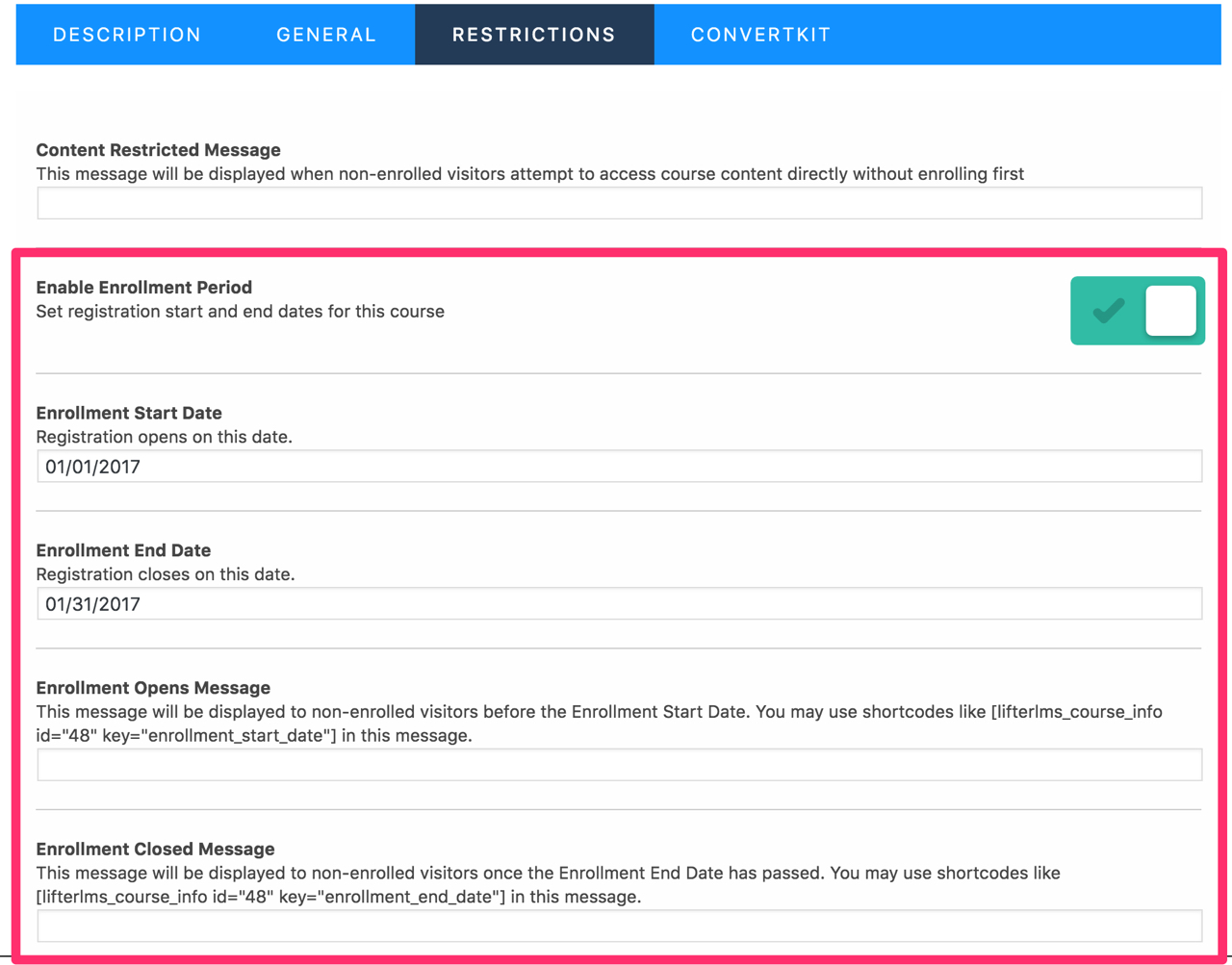
Combine Access with Pricing to Offer Your Courses and Memberships
Now that you understand these four access models, you can combine that understanding with pricing models to launch your training platform with LifterLMS.
One of the great things about LifterLMS is that you do not need a separate third party membership or eCommerce system to sell access to your courses and members-only content!






