How to Set a Prerequisite
Navigate to the lesson in the course builder. Click on the Edit lesson settings icon.
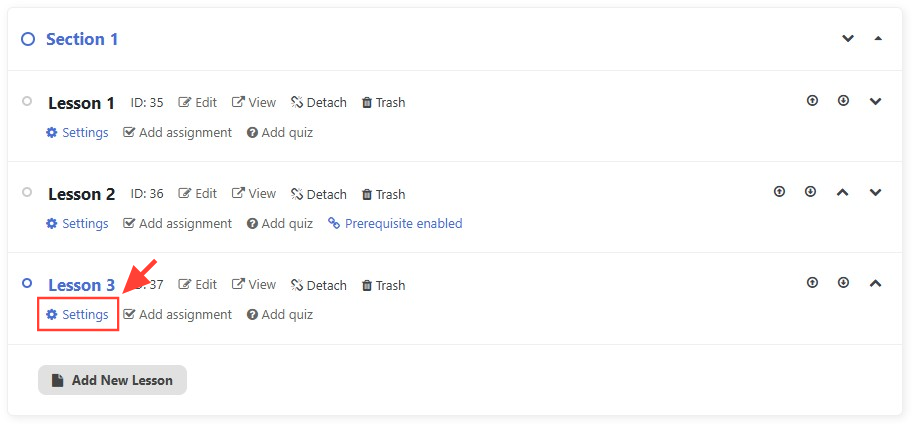
Click the toggle to turn on the prerequisite requirement, and then use the dropdown box to choose the lesson you’d like to set as a prerequisite.
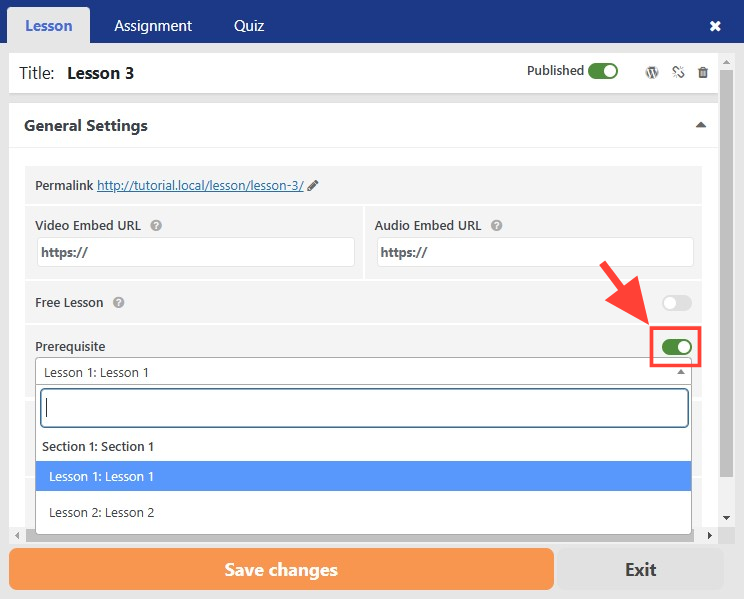
Make sure your changes are saved.
Navigate to the lesson you’d like to set a prerequisite for. Then in the Lessons Settings box click on Prerequisites in the blue menu and enable prerequisite for that lesson.
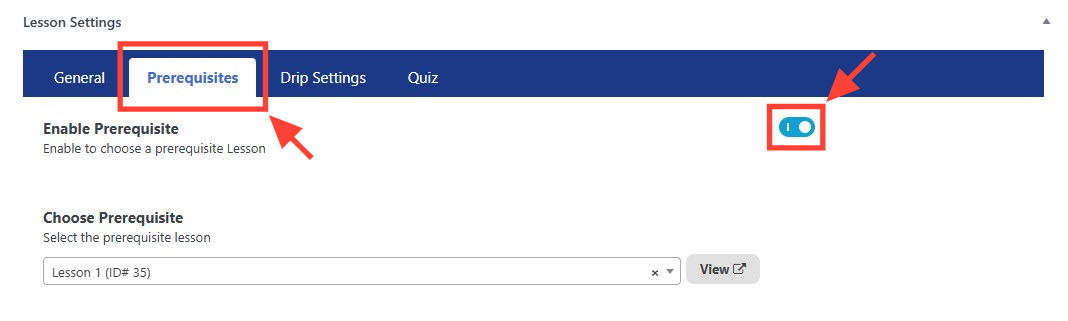
Use the dropdown box to choose the lesson you’d like to set as a prerequisite.
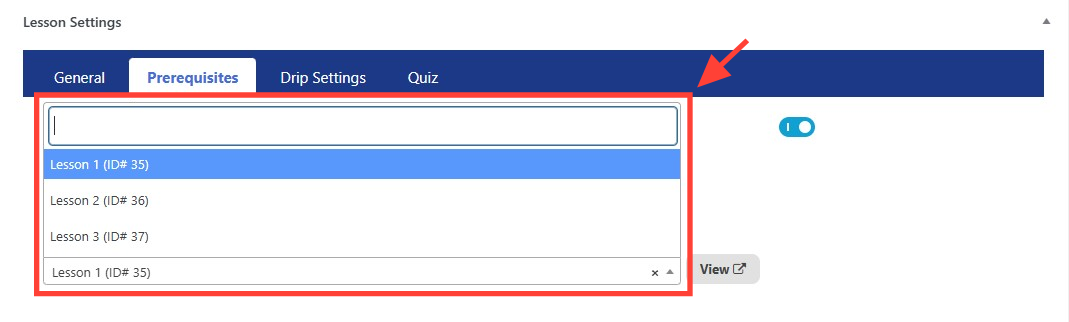
Click Update to save the changes to your lesson.
If you’d like to set a course as a prerequisite for another course, you can choose the last lesson in the first course as a prerequisite for the first lesson in the second course.




