How do I add an image to represent my course
To add the featured image to a course, click on the Featured Image area, and upload an image.
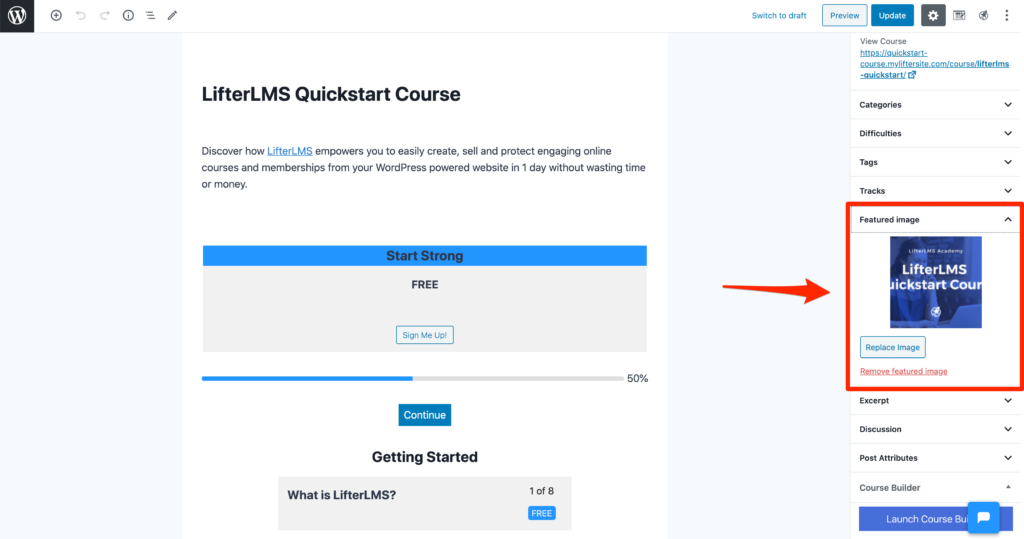
To add the featured image to a course, click on the Featured Image area, and upload an image.
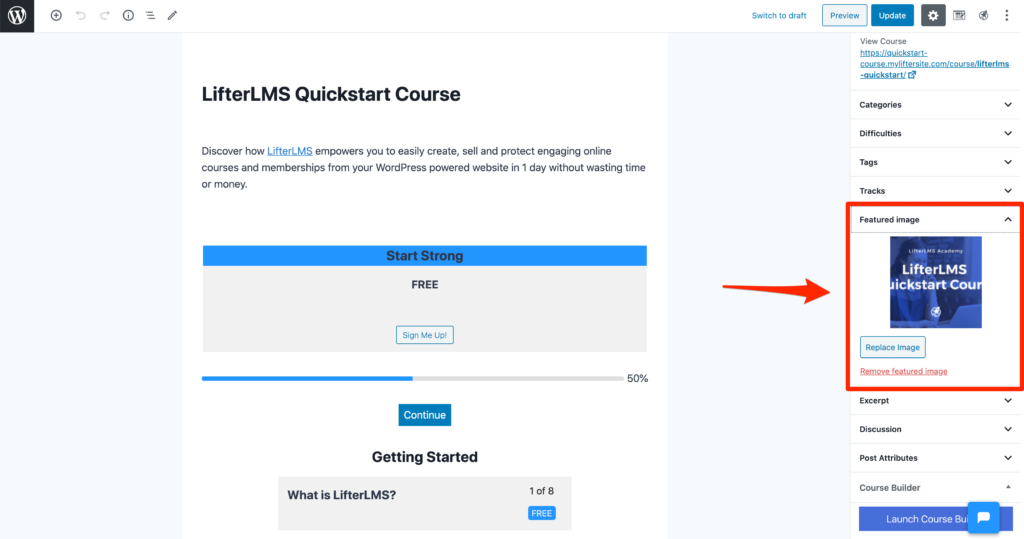
You’re Almost There…
For free instant access to your LifterLMS video demo made exclusively for do-it-yourself course creators, enter your first name and email below…

You’re Almost There…
For free instant access to your LifterLMS video demo made exclusively for agencies and WordPress professionals, enter your first name and email below…

You’re Almost There…
For free instant access to your LifterLMS video demo made exclusively for people looking to switch from another LMS they are not happy with, enter your first name and email below…
