Membership Levels and the LifterLMS Learner Dashboard
As the membership site market continues to mature into more evolved learning management systems here in the WordPress community, we continue to bring the best parts of “membership sites” to the LMS experience.
A traditional membership site has what are called membership levels. At LifterLMS, you’ve always been able to restrict access to a course, multiple courses, and non-LMS content to one or multiple membership levels.
In this week’s LifterLMS release 1.4.4, the membership levels that a learner has access to can now display automatically on their My Account page. To activate this feature, just click the check box in the LifterLMS settings.
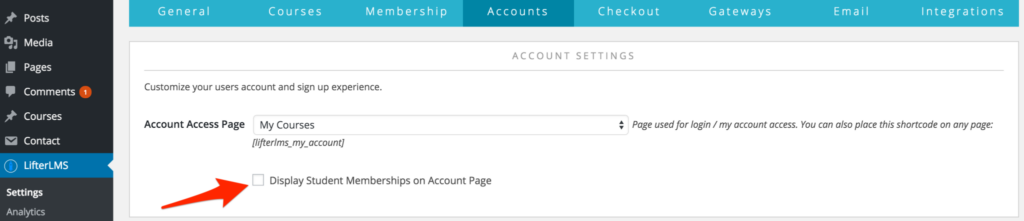
By checking this box to display memberships to students, they can see a list of the memberships, along with when they joined and their current status (see image below).
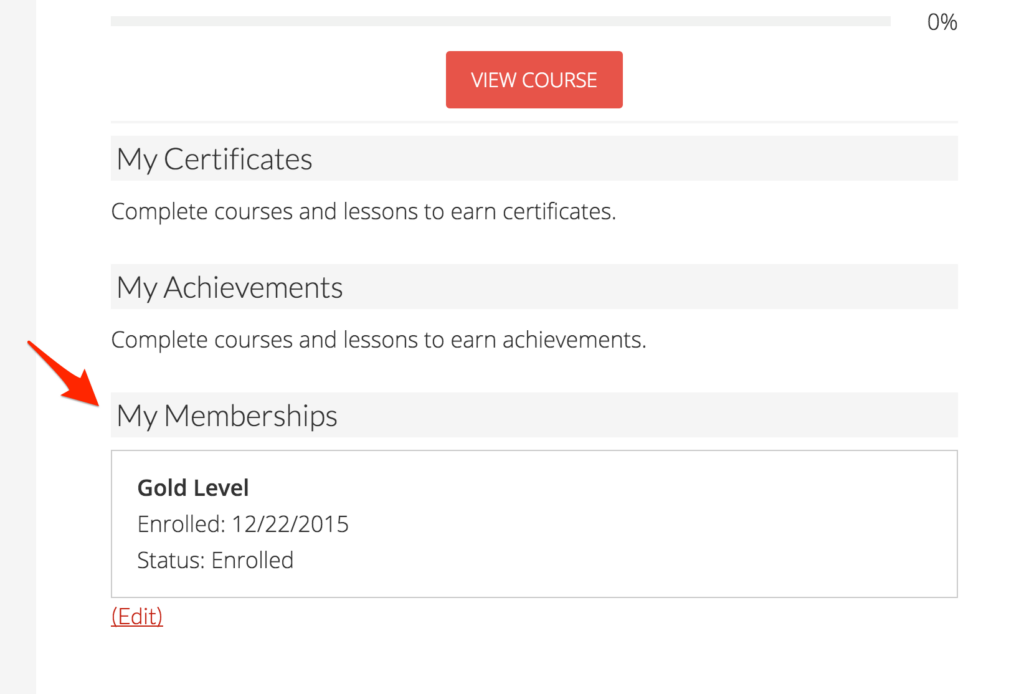
LifterLMS Analytics and Student Management Updates
You now have more data on your LifterLMS course analytics and student management panel.
- Learner progress on courses and enrollment status
- Learner memberships
We still have much much more coming to the LifterLMS student analytics and management area. Keep an eye on the LifterLMS roadmap and changelog. And thank you again for all the feedback from the community for your ideal analytics and student management needs.
What are Custom Taxonomy Archive Templates? and Why You Should Care
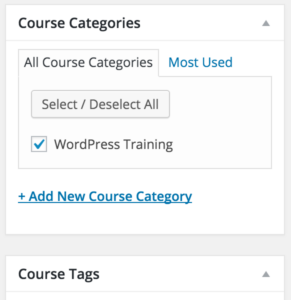 In WordPress speak, the definition of a custom taxonomy archive template are pages that display the content in a specific area like in a specific course category.
In WordPress speak, the definition of a custom taxonomy archive template are pages that display the content in a specific area like in a specific course category.
If you are building a lot of courses, you will start to care about course categories as a way to get organized and create a good user experience in your course catalog.
If you are a university or larger certification institution and you’re looking to organize your degree programs (course tracks), you’re going to enjoy the power of the LifterLMS course tracks & their associated custom taxonomy. If you haven’t heard it yet, check out this LifterLMS podcast episode about how to build an online certification program.
But Wait. There’s More …
There’s more detail about what’s available in today’s LifterLMS release 1.4.4 here in the changelog.
Click here to purchase LifterLMS. If you are an existing LifterLMS customer and wish to download the most recent version or check the status of your account, you can login here.






